UMPlayer is an open-source media player based on MPlayer (an old and powerful video app) that offers a simple software solution for helping you open and manage audio and video files. This cross-platform program is freely available for Windows, MAC and Linux operating systems.
It comes with a built-in search tool for YouTube videos and SHOUTcast radio stations, automatic subtitle download, multiple skins for the interface, playback capabilities for local files, VCDs and DVDs, as well as screenshot utility for capturing frames in a continuous mode. Plus, it integrates a comprehensive package with codecs so you can resolve some problems that may appear when opening specific file formats.
Installation process
It comes in a lightweight package which can be deployed on your system in several easy-to-follow steps. It doesn’t require much effort from your side, actually you just need to press a few clicks to finish the process.
Important to mention is that the application comes with support for different installation profiles, namely Recommended, Minimum, Full or Custom. Each profile integrates more or less features, and you can opt for the Recommended one if you don’t know what to deploy or enable the Custom mode for manually selecting the options, such as audio and video associations, translations, UMPlayer skins, and additional binary codecs.
The time needed to bring the installation process to an end pretty much depends on the additional features that you want to make use of. At the end of the task, you can pick the interface language and subtitle encoding.
Supported file formats
UMPlayer works with audio files (e.g. AAC, AC3, AIFF, FLAC, OGG, MP3, M4A, WAV, WMA, WV, TTA, SPX, MPA), video items (e.g. 3GP, ASF, AVI, BIN, DAT, DIVX, FLV, MOV, MP4, MKV, MPEG, OGM, ISO) and playlists (e.g. ASX, FPL, M3U, PLS, RAM, WPL).
Clean feature lineup
A simple double-click on the main widow triggers or disables the full screen mode. Several dedicated controls are implemented in the main pane for helping you play or pause the current selection, adjust the volume, toggle the full screen display, hide or reveal the playlist, and open up a configuration panel from where you can tweak the audio and video equalizer and sync options.
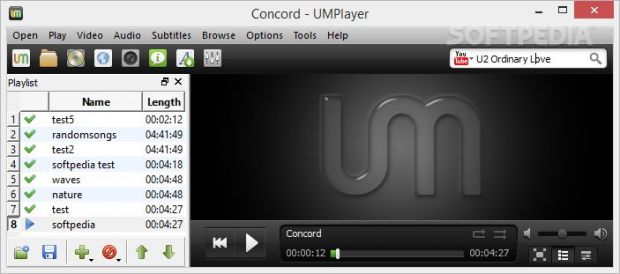
Right-click entries performed on the main window help you open audio and video files, import DVD, VCD or URL items, repeat the current selection, jump to next or previous item, adjust the speed, apply video filters, alter ratio aspect, take screenshots, adjust subtitles, browse the DVD menu, and tweak several other parameters.
What’s more, you can perform searches on YouTube directly from the main window and access various SHOUTcast radio stations.
Skins are comprised in the feature pack for helping you personalize your application using different looks (e.g. Black, Modern, Vista), and you may download and install new ones from its official website.
Working with playlists
The playlist panel is highly intuitive and easy to play with. You may build up a list with video and audio files, add the content of an entire directory to the list, move the files in a specific order, remove items from the list, view info about the name and length, import data from ASX, FPL, M3U, MCCPL, PLS, RAM or WPL, as well as export the current playlist to M3U or PLS file format.
The default playlist panel is a separate window which can be moved to any position on your desktop but the best part about it is that you can integrate it in the program’s GUI by dragging and dropping it to the top or bottom, left or right side area of the primary pane.
Video and audio features
UMPlayer loads DVD content, and you may alter aspect ratio, apply deinterlace, work with different video filters (such as postprocessing, deblock, noise, denoise), rotate the items to different degrees, flip or mirror the image, and tweak the video parameters in terms of contrast, brightness, hue, saturation and gamma, as well as add audio and video delay (in milliseconds).
What’s more, you can show or reveal the frame counter in the main panel, jump to a user-defined position in the video or audio stream, view a list with recently played files, take screenshots in a continuous mode and stop the process at any moment, make the application remain on top of other windows, and visualize motion vectors.
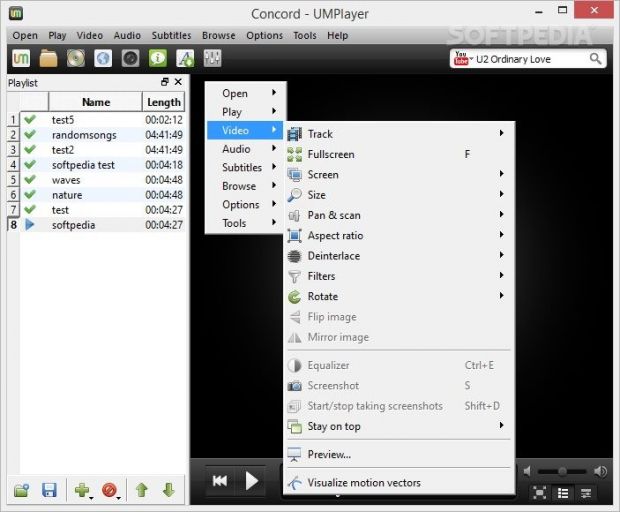
Subtitles and YouTube searches
You can also add subtitles from SRT, SUB, SSA, ASS, IDX, TXT, SMI, RT, UTF or AQT file format, set a subtitle delay, adjust the subtitle size, find/open subtitles on/to OpenSubtitles.org, disable the subtitles, browse throughout your DVD titles, pick the DVD chapter and angle, and check out detailed file properties (information about video resolution, aspect ratio, format, bitrate, frames per second, initial audio stream, demuxer, video and audio codecs).
The YouTube search results can be sorted by most relevant, recent or viewed items, and you may view the current video, watch it on YouTube via your web browser or record the clip for offline viewing, as well as navigate throughout your searches by jumping to the next or previous page. The built-in channel editor for TV and radio stations allows you to edit, delete or add new items.
Rich set of configuration settings
A wide range of tweaking parameters are integrated for helping you alter general options, such as remember settings for all files (e.g. audio track, subtitles), enable screenshots and pick the saving directory, specify the target location for recordings, close the utility upon finished playback, and pause the app when it’s minimized.
When it comes to video settings, you may pick the output driver, apply different deinterlace modes, enter the default zoom level, activate the direct rendering and double buffering, run clips in full screen, and switch off the screensaver.
You can tweak the audio parameters by enabling the audio equalizer, adjusting the channels, opting for high speed playback without altering the pitch, using global volume, software control volume or volume normalization by default, turning on the audio/video sync, and enabling AV sync correction. Additionally, you can choose the preferred language for the audio and subtitle streams (this only works with detected audio or subtitle streams like DVDs or MKV files).
The tool lets you chose the CD or DVD drive letter, set priority, specify the numbers of threads used for decoding, enable the loop filter for the H.264 video format, choose the video quality for YouTube playback and recording, export the downloaded YouTube videos to MP4 or FLV file format, as well as improve performance on slow media by tweaking the cache for local file, YouTube, other streams, DVDs, audio CDs, VCDs and TV.
Plus, you can make the app automatically load subtitle files (e.g. SRT, SUB), namely the ones that have the same name as movies, all subs containing movie name or all subs in the target directory, pick the first available subtitle, choose the encoding type, as well as alter the font, size and position used for displaying regular subtitle text or enable the SSA/ASS subtitle and tweak the font, scale, colors, margins, alignment, border style and outline.
Interface tweaking parameters can be used for automatically resizing the main panel, entering the number of maximum recent files, adjusting the seeking parameters for jumping to a certain position, using only one running instance of UMPlayer, and adjusting the size of the floating control that appears in the full screen mode when the mouse is moved to the bottom of the screen.
UMPlayer provides support for various keyboard shortcuts, which can be reassigned, in order to perform different actions, such as open a file or folder, open DVD folder, edit the radio list, play the current file, enable the full screen mode, and decrease or increase the volume. Various actions (e.g. open the Preferences panel, enable the mute mode, play/pause the current selection) can be assigned to mouse buttons, while mouse wheel functions can be used for media seeking, volume control, video zooming options and speed adjustments.
Several playlist functions can be altered in order to add files in directories recursively, automatically add files to playlist and insert them in a consecutive order, automatically get info about the selected files, play files from the beginning of the list, and save copy of playlist on exit.
Last but not least, you can enable the deinterlace mode for TV by default and make file associations for audio, video or playlist items. Advanced functions help you pick the monitor aspect, run custom actions every time a file is opened, choose the preferred network (IPv4 or IPv6), as well as automatically save the logs.
The Good
There’s also a portable version available for download in case you want to bypass the installation process.
The Bad
The playlist is quite basic. It doesn’t provide different criteria for sorting the items in list. You are only allowed to move them to the desired position. Plus, you get to view only a few details about each song, such as name and length.
Another inconvenience rises from the fact that you cannot add multiple files in the main panel using the “Open” button placed on the toolbar, just a single media item. However, you can import the content of an entire folder to the list and manually select multiple files for inserting them in the playlist using the dedicated button from the playlist window.
The recording feature works only for YouTube videos, so you cannot use it with TV streams. There’s no search function for helping you quickly identify a media file in your playlist. Another flaw is that UMPlayer lagged during DVD playback and froze several times.
 14 DAY TRIAL //
14 DAY TRIAL // 



































