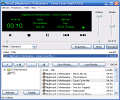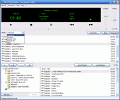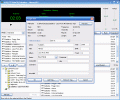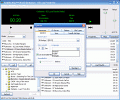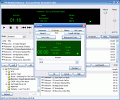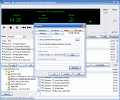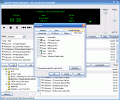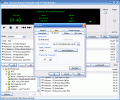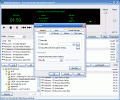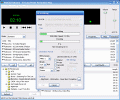There are many music players around and sometimes it may be hard to choose, especially when it comes to actually pay for one. People tend to choose considering the looks and neglect the more important things such as functionality and the overall quality of the job the software manages to do. Nevertheless, there are people who like their softwares to be both good-looking, while not making too many compromises if any at all; I guess it is this kind of people that programs like WinCD have been created for: simple, good-looking without being too flashy, fairly loaded with features and producing a good sound while being very decently priced and technically fit for children and adults, professionals and newbies.
The Looks
From the very beginning, I liked the fact that WinCD is a one-window player: one single place for almost everything the software has to do with and which contains both main screen and commands, playlist and library, volume and other things.
Everything is quite well-placed and in a very ordered manner, making operation a really simply and even enjoyable task. Even if the WinCD does not sport fancy visual styles such as exquisite skins or complicated color schemes, it looks pretty well as it has XP-native elements which are readable and very easy to understand. In fact, the only visual things you can set up are the background and the font colors in the main screen which displays data on the artist and song.
Besides showing the name of the artist and the song, WinCD will also provide you with info on the type of media you're listening to, bitrate and frequency, stereo mode and elapsed/remaining time. The control buttons are very large and more than intuitive, with standard marks on each such as to be extremely easy to use. All slider bars are Windows-like and with very visible cursors; unlike in some recent softwares I have tested, they are spotted immediately as you run the application.
In the middle of the main window one can see the playlist with the correspondent buttons allowing you to add or remove files as well as save or load custom playlists and, right below this, the media broswer has been placed. The two panes in the WinExplorer fashion will allow you to easily browse the content of your drive and add fav files to the playlist.
Finally, the settings menu is very well organized in named tabs and operating it does not require much knowledge: everything is based on dropdown menus and checkboxes, all with readable text content so setting up the WinCD is really easy. The CD-grabber also has a very intuitive GUI you'll get acquainted to in just minutes even if you have never done such a thing before.
The Works
WinCD will run with MPEG 1,2,3, OGG, WAV, WMA and CDA tracks thus being able to handle the most popular file formats on the market. The supported files are running very smoothly and the sound quality was above my expectations, despite the lack of an EQ; of course, this applies to good quality music, otherwise the rule of audio production instantly becomes law: crap in ? crap out, without any possibility to mend this situation.
Operating the seekbar and the volume slider was very easy and accurate, even though the jump in the seekbar is very chaotic. One cool feature is that WinCD has a pitch controller which allows you to set the speed of the playback to your needs and wish, let's say in case you want to jam along with a fast song...
WinCD supports drag and drop, but only with files and not with entire folders; you can simply drag a file or multiple files even to the playlist directly. Removing an item is dead-simple, the Del key works fine. The playlist administration is simple and works like in other notorious players: you can move files through the list and double-clicking a track triggers playback. The shortcuts seem a bit chaotic: spacebar will Play while Stop and Pause are Ctrl+S/A; weird, isn't it?
WinCD has an integrated CD-grabber which works very fast and sports almost everything you might meet in dedicated softwares, but it will only rip to WAV and MP3; nevertheless, you have all the tweaks and settings you'd expect in a serious CD-ripper so the results are guaranteed to be satisfactory. Another cool thing is that you can also benefit from the integrated ID tag editor which will handle both v.1 and v.2 ID3, thus technically allowing you to fully edit the data associated to your audio.
Overall, WinCD is a pretty nice software and, considering the more-than-affordable price of 15 dollars, I can really say it is a music player to buy. But (because there always is a ?but?) one thing has confused me: a very silly crash occurred as I was trying to change the font of the player in the main screen; and I kept on trying only to see the same crash coming up again and again.
The Good
The best thing about WinCD is that its use is easy and the sound is good even if it does not have an EQ. Having a tag editor and an integrated CD-ripper for the same money can't be but a very nice thing.
The Bad
I guess there still are bugs in the code and should WinCD attempt to obtain higher marks, the developers would better fix them.
The Truth
For a player which does not boast at all, WinCD is a really good endeavor as it will accomplish most of the tasks one would normally require from such an application. For more demanding users, I guess it won't be quite the best choice though.
Check the screenshots below and see for yourselves:
 14 DAY TRIAL //
14 DAY TRIAL //