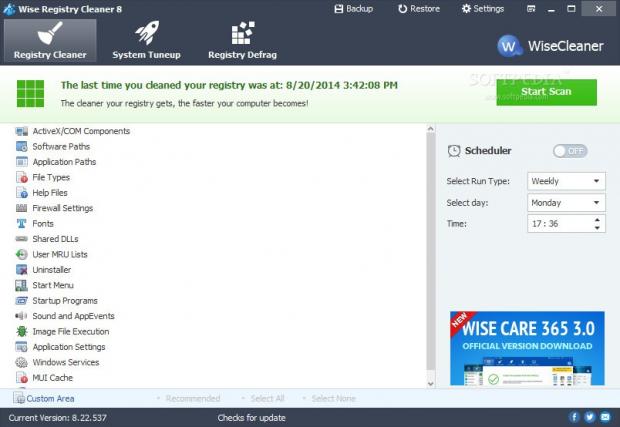The goal of registry cleaning utilities is to eliminate entries left behind by various programs after uninstalling them, since a cluttered registry is usually the first sign that the computer is running slower than it should be. Users are probably familiar with CCleaner and Glary Utilities.
Another name in this category is Wise Registry Cleaner. It integrates features not only to scan and clean the Windows registry, but also to tweak various system aspects to improve performance as well as to compress the registry size by reducing fragments. The app is free to use, sports a highly-intuitive interface with advanced, yet simple-to-understand options, and finishes jobs swiftly while remaining light on system resources.
Installation and interface
The setup procedure takes place quickly and does not require supervision. As for the interface, Wise Registry Cleaner adopts a flat look and clean layout, where all buttons and options are neatly organized to let even inexperienced users figure out how to work with Wise Registry Cleaner. All three components are accessible in three separate areas: "Registry Cleaner," "System Cleanup," and "Registry Defrag."
Registry Cleaner
The cleaner covers various aspects of the Windows registry, such as ActiveX and COM components, software and application paths, file types, help files, firewall settings, user MRU lists, uninstallers, Start menu, startup programs, sound and app events, image file execution, application settings and Windows services, among others. All these areas can be scanned at the same time, and it is possible to exclude any of them or select only the ones recommended by Wise Registry Cleaner for deletion.
Results show the total number of identified problems and which of them are considered safe or dangerous, along with the full path for each entry. Buttons for selecting and deselecting all items, as well as for selecting only the safe ones are available. These objects may be handpicked for deletion, ignored, exported to file for closer examination, or their position can be quicky opened in Registry Editor without leaving the interface. The cleanup procedure is very fast and requires only one click after making a selection.
The software application also implements an option that permits users to scan a registry cleaning job on a daily, weekly, or monthly basis, when the PC is in idle state, or at every system logon.
System Tuneup
The bootup and shutdown sequence can be optimized when it comes to the prefetch parameters and application idleness reduction, while Windows' stability can be improved by setting Windows Explorer components to run in separate processes and by closing frozen processes to avoid conflicts.
The system and network can be sped up by increasing the Windows icon cache, boosting the responsiveness of foreground programs and display speed of Aero Peek, disabling memory pagination and reducing disk I/O to enhance program performance, deactivating the autoplay feature on drives to reduce the risk of virus infection, improving TCP/IP performance and optimizing TTL settings, and so on.
All these elements are selected by default, and it is possible to exclude any of them, just like in the registry cleaning section. Users may select or deselect all items with one click, as well as restore settings to default at a later time. They should keep in mind that some of the changes will be applied at the next system reboot.
Registry Defrag
The registry defragging procedure is carried out in just a few steps. Firstly, Wise Registry Cleaner analyzes the registry to make an assessment, after which it shows the current and new size, along with the redundancy rate of each hive as well as total hives. Before proceeding with the last step for reducing fragments, the application notifies users that it will automatically reboot the computer to finalize the task.
Registry backups and settings
Wise Registry Cleaner lets users create a system restore point and create a full registry backup before making any changes to the Windows registry, in order to easily restore settings to their original state in case the operating system experiences any stability issues.
In addition, the tool can be set to scan only for safe entries or in deep mode, automatically back up the registry before cleaning it, and check for software updates on a regular basis. Users may also create a desktop icon to clean the registry with one click and manage registry keys by removing them from the list and adding new ones.
The Good
Multiple languages and UI skins are supported. It is possible to create a portable edition of the app thanks to its built-in settings, in order to bypass the installer and run the tool directly from a pen drive.
It is free to use and does not contain third-party software in the installer.
The Bad
The Truth
NOTE: You can also read our previous review for Wise Registry Cleaner 3.94 Build 143.
 14 DAY TRIAL //
14 DAY TRIAL //