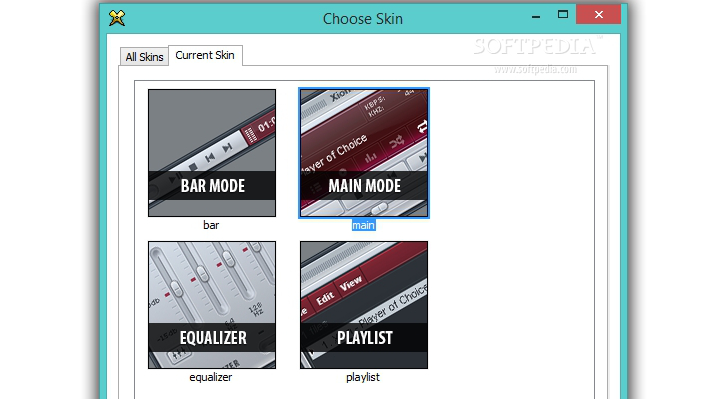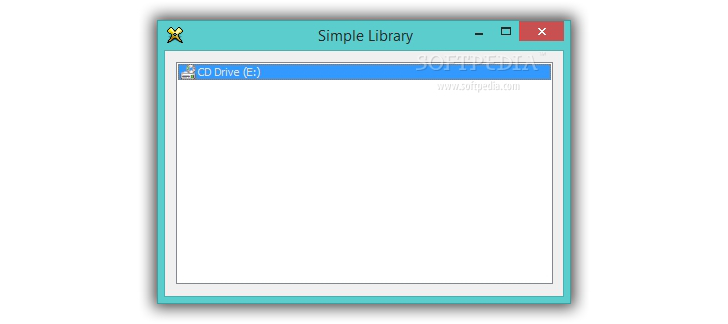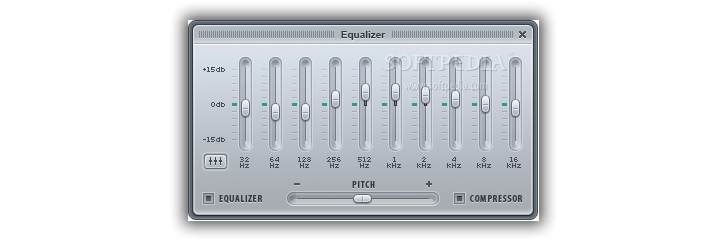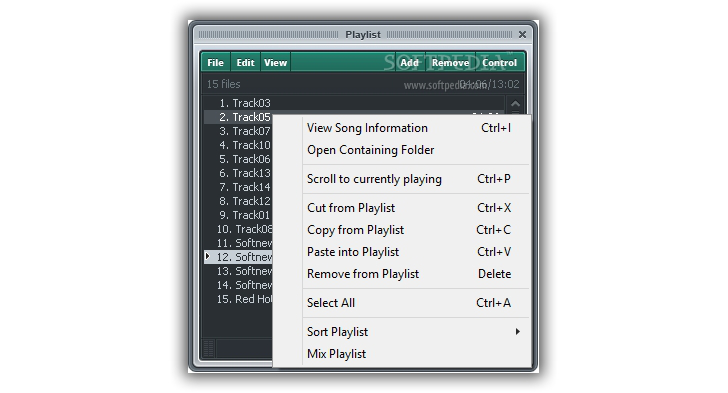It’s quite difficult to name all features that an audio player should include in order to be rated very highly, because while some users prefer full-featured software, others may opt for basic desktop music players.
Xion Audio Player subscribes itself to the list of simple audio players and brings forth plenty of customization options when it comes to changing the looks of the application. You can download various skins from its official website or upload ZIP archives that include PSD files.
This free music player works with a wide range of file formats, such as AAC, APE, AIFF, ASF, FLAC, MID, MP3, OGG, SPX, MP4, WAV, WMA , MPC, MOD, SPX, and others. Plus, you may import audio files from M3U, PLS, or WPL playlists.
User interface
At a first glance, Xion Audio Player’s layout resembles Winamp’s old-school robust looks. However, the built-in buttons that allow you to control the audio files are not strategically positioned as in Winamp.
Several buttons that are used for adding files in the playlist, toggling the playlist, library, and equalizer, and altering the visualization mode are quite small and not very intuitive.The tool embeds two nifty tabs that slide in or out in order to help you check out the album cover art and customize the background color of the interface.
You may choose between several built-in skins or grab some more from the Internet. It becomes obvious that a great emphasis is placed upon customization, while the intuitive behavior is left aside. Xion Audio Player empowers you to reveal or conceal the main interface, equalizer, playlist, simple library, and visualization mode. Additionally, you may switch to a minimalistic viewing mode, which takes little space on the desktop and embeds basic master controls, as well as make the tool remain on top of other windows. The program’s features can be accessed by performing a right-click mouse operation on its toolbar. You can add the content of an entire folder to the list, drag-and-drop audio items directly into the Playlist panel, as well as insert a custom URL.Audio playing capabilities and performance
Xion Audio Player gives you the possibility to play, pause, or stop the current audio selection, jump to the next or previous song, alter the volume and balance, seek for a position in the audio stream, mute the sound, repeat the current playlist or track, as well as play songs in a random or sequential order.
The Simple Library feature doesn’t stand for the classical library where you are used to store a bunch of audio files, but it actually provides quick access to your CD-ROM, so you can listen to tracks from audio CDs. You can use the equalizer for altering the sound according to your preferences, change the pitch, and enable the built-in compressor for turning down the loudest signals dynamically. When it comes to performance, the application offers very good audio quality and remains light on system resources.Managing your playlists
The music player enables you to import/export audio files from/to M3U, PLS, or WPL file format, view a list with the recently used playlists, perform search operations, remove the selected items, and show the track number.
What’s more, you are allowed to move songs from one playlist to another, sort the audio files by title, filename, folder and filename, or song length, arrange tracks in a random order, and open the folder where the selected item is stored.A useful feature bundled in this tool enables you to edit ID3 tags, namely title, artist, album, year, track, genre, and comment. Additionally, you may view the cover art album and lyrics for each song, and remove tags.
Several configuration settings
The Configuration panel reveals a multi-tabbed layout that includes several configuration settings to play with. You can change the title format, adjust the track scroll speed, restore the play mode at startup, pick the default volume and balance, and insert a custom crossfading time between tracks.
Furthermore, the app lets you adjust the transparency of the main window, choose between two visualization types (oscilloscope or spectrum analyser), randomly alter the foreground color of the visualization window, as well as adjust its transparency.The program comes packed with a wide range of preset equalization modes, such as Vocal Booster, Acoustic, Latin, Jazz, Hip-Hop, Piano, Pop, Rock, Small Speakers, and Lounge.
There’s support for hotkeys which can be reassigned in order to help you forward or rewind songs, jump to the next or previous track, open files, pause/play, play, stop, remove the currently playing song, shit balance left or right, toggle all windows, mute the sound, increase or decrease the volume, and others.Last but not least, you can make file associations, integrate the tool within the context menu and AutoPlay feature, pick the output device, output audio as mono in order to reduce some CPU, pick the output rate (16- or 32-bit), view information about your device (e.g. speakers, DirectSound version, output sample rate), and manage plugins.
The Good
If you want to skip the installation steps, you can check out the portable version of Xion Audio Player program.
The Bad
It is able to display the cover art album for each song, but it doesn’t let you upload a custom image from your computer or download pictures from the Internet. The same thing applies to the Lyrics section.
There’s no support for a built-in manual that could help rookies find out more about the function of each dedicated parameter. You can only rely on tooltips for viewing several short descriptions.
 14 DAY TRIAL //
14 DAY TRIAL //