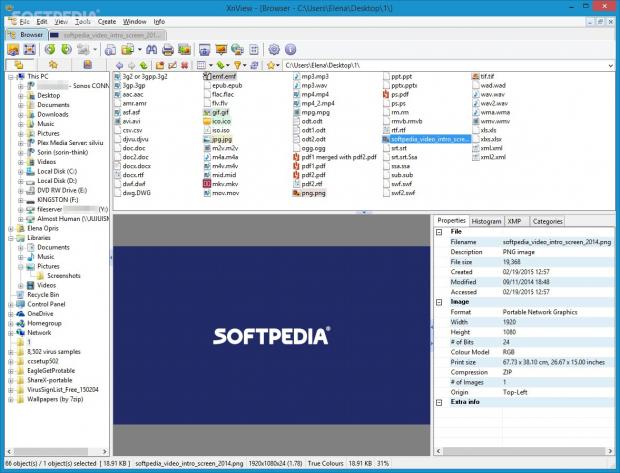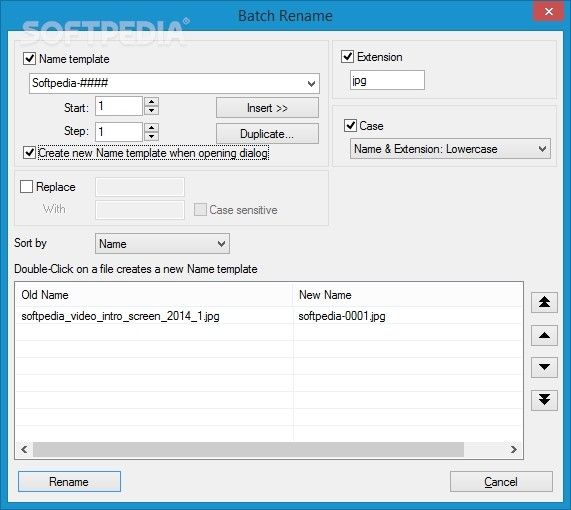The greatest asset that a photo viewer can have is probably extensive file type support for not only images but also videos and, in some cases, audio tracks.
Those familiar with IrfanView or FastStone Image Viewer shouldn't have any trouble in using XnView. This is an advanced graphic editing application that supports a wide range of photo and video types, such as .avi, .bmp, .jpg, .tif, .gif, .psd, .png, .emf, .hdr, .ico, .img, .ifx, .pbm, and RAW images. It's wrapped in a comfortable-looking interface and sports a bunch of advanced features dedicated to image organizing and enhancement that should be to your liking.
Portability benefits and initial configuration
This is a portable app, so installation is not necessary. You can save the program files anywhere on the disk and directly launch the executable file.
At startup, it's possible to select the UI language, ask XnView to display all image file types, pick the frequency for software update checkups, and choose a location for the user configuration file (Windows Registry or .ini file for a single or multiple users). Plus, the graphic viewer can be integrated with the Windows Explorer shell extension for quick access.
User-friendly interface with numerous file operations
Represented by a large window with a neatly organized look, the application doesn't put too much emphasis on appearance, preferring to take a straightforward approach instead, in order to focus on functionality. Its graphical options may seem cluttered at first.
Uncommon to photo viewers, it has a built-in file explorer that permits a few types of file operations, like copying, moving, deleting and renaming. You can copy a file's path to the Clipboard, print or send files via email, set comments, edit IPTC data, open GPS locations in GeoHack, as well as create tags and assign ratings and colors. The items can be sorted and filtered by numerous criteria, such as orientation, comment, image size, and EXIF date.
Clicking an image file reveals an extensive range of properties, from size and date of creation to DPI, compression mode, origin and color profile. You can also check out a histogram and classify photos in various categories (the presets include drawings, icons, animals, pets, and portraits).
Create slideshows, convert and transform images
Any selected image can be set as the desktop wallpaper with one click. What's more, XnView lets you put together slideshows from multiple pictures and edit settings regarding transitions (timer or on user action), size (full screen or fixed), transition effects (e.g. cross-fading), navigation with the left and right mouse buttons, auto loop, and so on. The program can generate slideshows with the .exe or .scr format, or videos (DivX, XviD, WMV, MPEG1, MPEG VCD).
Pictures can be converted into JPEG, PNG, TIFF or BMP format. However, you can enter batch processing mode to unlock additional output formats and tinker with parameters (e.g. optimize Huffman table, progressive, JPEG quality, remove EXIF and IPTC data).
In addition to changing the format, you can make transformations, such as adding alpha or text, cropping or rotating pictures, resizing the canvas, removing metadata, extracting color channels, and applying image watermarks. Furthermore, you can apply automatic contrast or levels equalization, align the histogram, insert image filters (e.g. blur, Gaussian blur, emboss, sharpen, soften), among many other options. These parameters can be saved as scripts and reused in future projects.
Advanced file renamer and finder, screenshot grabber, and other features
Multiple files can be renamed at the same time in bulk, provided that you specify rules. Apart from the name, these can affect the file extension too. You can indicate the starting position and the number of steps, replace keywords with a specific string of characters, increment numbers, insert the directory name or accessed date, or even use information extracted from EXIF and IPTC data. The name changes can be previewed before committing them.
An advanced search function is put at your disposal, enabling you to locate files and narrow down results by restricting the file size, date of modification, format, width, height, comment and description, along with EXIF or IPTC fields. Otherwise, you can ask XnView to find similar files by taking into account the name, date, or picture content.
The graphic editor also implements a feature that permits you to compare two images by placing them side by side. Moreover, it's possible to rebuild thumbnails, examine the hexadecimal code of a file, capture the screen in multiple modes (desktop, active window, rectangle), change timestamps, or extract movie frames to save them as plain photos.
Files can be quickly uploaded to ImageShack or Imgur to share them with other people. You can generate HTML files easily in order to prepare the photographs for your personal websites, create contact sheets, as well as produce a file listing, video thumbnail gallery, strip of images, or multi-page file.
Configure program preferences
You can allow multiple instances, ask the tool to rotate the images according to their EXIF orientation tag, modify the default startup directory, disable confirmation dialogs for file deletion, indicate default destination directories when moving files, change the keyboard shortcuts and mouse button commands, ignore read errors, switch to another language for the interface, set the app to remember the last window position after exit, hide tooltips, and disable flat buttons.
Plus, you can apply another UI skin, customize thumbnail settings, such as size, border color and spacing, disable autoplay when previewing audio and video files, enable navigation with the left and right mouse buttons when entering fullscreen mode, manage plugins, as well as change the file types associated with XnView.
The Good
Images can be converted to other formats, uploaded to ImageShack or Imgur, and put together in slideshows. You can rename files in bulk or resort to an advanced search function with filters, transform them in a lot of ways (e.g. color adjustments, filters, watermarks, resize, crop), capture screenshots or extract movie frames to save as images, inspect hexadecimal code, change timestamps, create contact sheets, as well as generate video thumbnail galleries, strips of images, multi-page files, or HTML files.
It is multilingual, supports plugins and hotkeys, and it worked smoothly on Windows 8.1 Pro and Windows 7 Professional during our tests, without hanging, crashing or prompting error dialogs. OS compatibility extends to older Windows versions, including XP.
CPU and RAM consumption was minimal.
It's portable and free to use, and comes with help documentation.
The Bad
The Truth
NOTE: You can also check out our previous review for XnView 1.82.
 14 DAY TRIAL //
14 DAY TRIAL //