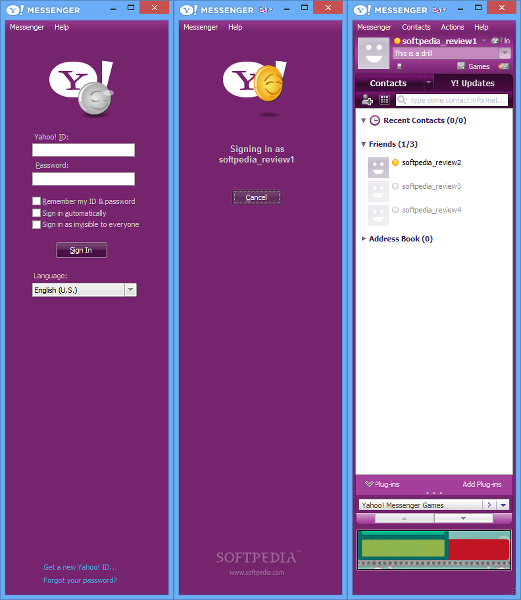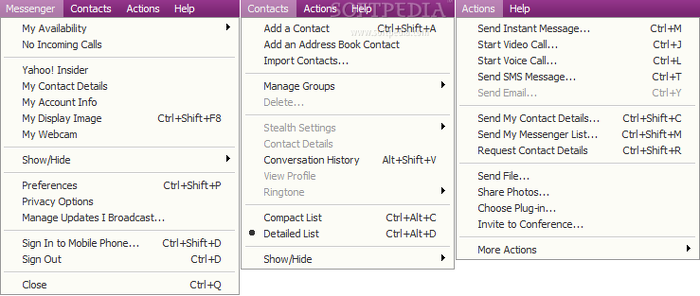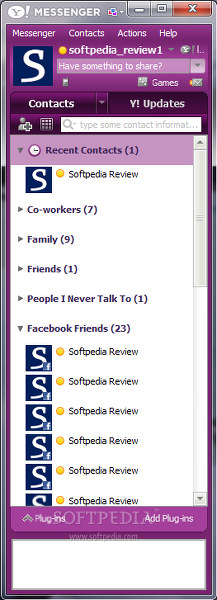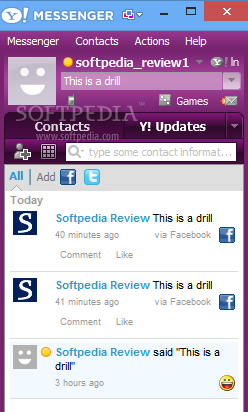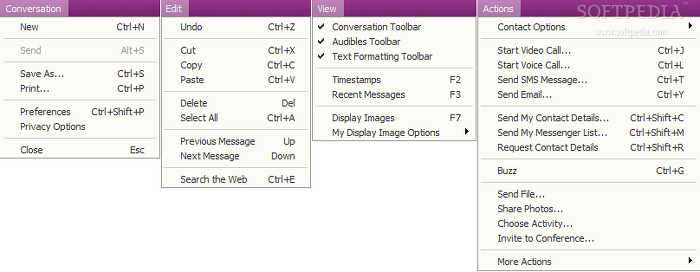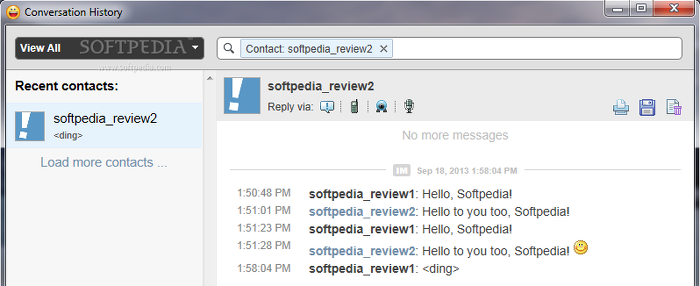Yahoo! Messenger (YM) has clearly scored massive popularity points over the years, particularly from home users, becoming one of the most sought-after instant messaging services.
The interactive elements and general ease of use have been the product's key features, facilitating an entertaining conversational environment between users worldwide. The latest release has received improvements in usability, such as tabbed IMs, screen grabber, and smart chat history.
Installation and interface
Installation is quicker than in former Yahoo! Messenger editions. Aside from the main program, it integrates a URI scheme handler into web browsers for sending messages and files to users, changing the status message, and other YM commands.
To log into the ad-supported Messenger, you have to create or use an existing Yahoo! email account. The tool offers to import contacts from your Yahoo! address book and other clients, such as Gmail, Microsoft Outlook, Windows Live Messenger, and Netscape.
However, it does not offer the option to do so from another Yahoo! account, whether it's mail or Messenger, which would have come in handy for users who wanted to migrate to a different YM account. Nevertheless, you can resort to the traditional method of importing individual contacts manually by YM ID or email address.The interface is intuitive enough for any inexperienced user to explore via the “Messenger,” “Contacts” and “Help” menus. Adding a contact to the list requires you to specify the email address or ID.
Contacts can be organized into multiple categories that can be defined, such as “Friends,” “Family” or “Co-workers,” as well as looked for with a real-time search function. People registered in your address book are listed as well, along with Facebook contacts, since Messenger permits YM-to-Facebook instant messaging, plus Twitter account connection. Furthermore, recent contacts appear on top of the friends list, so you can quickly strike up a conversation. A well-known feature of YM is its ability to share statuses for all your contacts to view. Aside from preset statuses (“Available,” “Busy", “Invisible to everyone”), you can set custom ones. They can be accompanied by URLs and broadcast on Y! Updates, Facebook and Twitter. Next to the status bar you can assign an avatar, namely pictures used to represent your identity.
On a side note, since the previous Softpedia review, the application has implemented a feature that allows users to create their own plug-ins, courtesy of the Yahoo! Messenger Plug-in SDK.
Chatting with friends
Yahoo! Messenger takes a cue from other instant messaging services (such as Pidgin) and finally implements multi-tabbed support. Ongoing conversations are organized into multiple tabs in the same window, which is definitely a cleaner solution to the previous conversations structure, where many windows would pile up and fill the desktop and taskbar eventually.
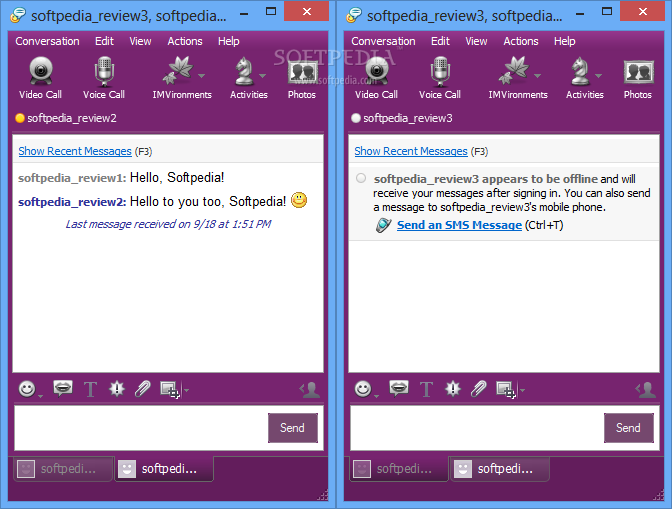
In addition to these features, you may request contact details, start video or voice calls, broadcast or view webcams, send emails or SMS messages, toggle time stamps display, host or join a conference, add contacts to an ignore list or apply “permanently offline” status (which come in handy for people you want to avoid).
A handy feature of YM is represented by conversation history. Messages and calls between you and friends can be recorded and accessed through Yahoo! Messenger and Mail, deleted, or exported to plain text documents. These logs are time-stamped and well-organized in Messenger, broken down by friend name and date. You can filter them by type (instant, SMS or conference messages, video, voice, phone or all calls) and use a search function. Messenger PreferencesPlenty of customization options are available for all types of users, putting a special emphasis on privacy control. The ones who prefer to be less generous in providing information may disable their online status for Yahoo! websites, hide idle time, disallow plug-ins from setting clickable status messages, or keep their status unchanged when listening to LAUNCHcast Radio, playing a game on Yahoo! Games, or displaying a message when showing webcams. All Yahoo! Messenger sign-ins can be done in invisible mode.
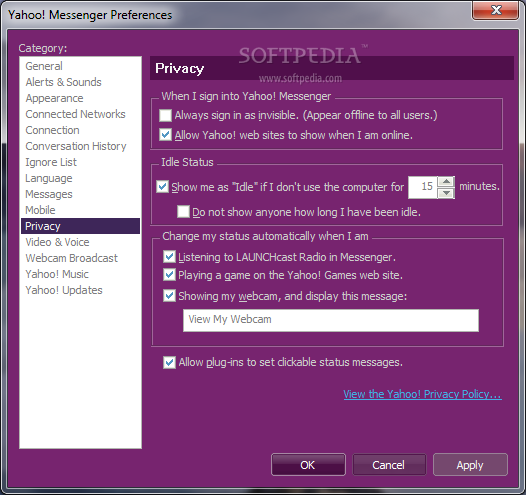
The Good
Yahoo! Messenger shows new email notifications and supplies quick access to your Yahoo! Mail account, offers multilingual support (Romanian being the latest addition), features hotkeys control, and it can be installed on smartphones. The protocol itself can be used via multi-platform IM clients (such as Pidgin, Trillian and Meebo).
Compared to previous YM editions, this one seems to use less RAM. It was evaluated on an Intel Core i5-2400 CPU and 8GB RAM on Windows 8 64-bit. Tests have revealed that it works smoothly with Windows 8.1, although Yahoo! has yet to release official information in this matter.
The Bad
It is common knowledge and an old issue that all YM users are faced with spam messages on a daily basis. Unfortunately, the company's only solution at the moment is to delete them and automatically place the senders in the ignore list, while users can report them as spam. In the latest release, YM allows users to ignore multiple spam add requests with one click. However, this is favorable mostly when staying offline for a longer time, as daily users are less likely to wait for these friend requests to add up, just to be able to ignore them simultaneously.
Yahoo! Messenger has yet to fix other older problems. Avatar images are not always applied at the first attempt, webcam use implies low FPS and image quality, while adding new contacts is sometimes troublesome, as users have to log out and in again to establish connection (although the friend request has been accepted and confirmed).
Facebook contact names are not always shown when you link the account; these are displayed only for users who log in after you. The refresh rate for “Newsfeed” information is not very good, and errors were encountered when attempting to import address book contacts from Gmail accounts. Public chat rooms have been removed.
The Truth
Like all software applications, Yahoo! Messenger has its strengths and weaknesses. The developers at Yahoo! have made continuous efforts to maintain YM's fans and attract new ones, and they are still struggling with some old issues. It must be taken into account that Yahoo! Messenger's last major stable release has been on the market for 17 months, and users are looking forward to the new generation.
According to a 2012 OPSWAT instant messaging market share report, Yahoo! Messenger accounted for 7.2%, occupying third place. The leading position was taken by Windows Live Messenger with 64.4%, followed by Skype with 18.6%. NOTE: In the initial stage of this release, Yahoo! Messenger and Windows Live Messenger (WLM) users were able to communicate between these two platforms without creating additional accounts. However, the Live Messenger project has been discontinued and replaced by Skype (WLM contacts appear greyed out in YM). Yahoo! has not updated this on its website or in the welcome message in YM.
 14 DAY TRIAL //
14 DAY TRIAL //