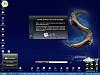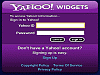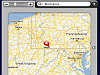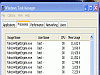A What?
I had no clue what to expect with Yahoo! Widget Engine. What exactly is a Widget? Sounds more like something you'd name a cat. In fact, the technical definition of a 'widget' is:
1) A small mechanical device or control; a gadget. 2) An unnamed or hypothetical manufactured article.
And Yahoo fulfills both of these requirements with a Widget of their own. This is one of the more enjoyable programs I've had the pleasure of having on my computer since it's just fun to use.
Inside the Widget Factory
I appreciated the fact that Yahoo Widgets told me where they've installed some of my widgets (in My Documents folder), but I would have liked the option to put them wherever I wanted. I could put the program wherever I wanted on the install, so that wasn't a problem.
With the installation aside, I soon began to take a look at what these so-called widgets had to offer. I soon found out that this piece of software is very subjective to different users. Some might like it while others see some of the widgets as pointless and a basic waste of space. I've always had the mentality that if it does something useful, albeit use up some desktop real-estate, it might be worth keeping.
Something fun that should be said about the widgets is that each has its own little tagline. I enjoyed the Weather Widget's tagline, "If you're too lazy to go outside." It's so true, I am lazy. There were a few others that sparked some laughter. I also like the stock ticker quote "go up! go up! awww?down."
But now let's get into functionality. Formerly known as the Konfabulator, Yahoo! Widget Engine brings you a little closer to giving your computer that added personal touch through the use of these little add-ons that may or may not help you in your everyday activities.
You've got the option to run a number of little programs, but before I go into them, I noticed a potential problem right off the bat. Although it all runs from one program, each Widget is in fact its own application. This ends up bogging down your system recourses if you plan on using more than a few widgets at a time. Although they can be helpful, they can also be detrimental to your RAM consumption.
There's no real way to describe what Yahoo! Widget Engine does since it can basically do anything you want it to (almost). You can create a Widget that reminds you to go water your flowers, or one that shows you when it's 11:11. You can use it for reminders, or RSS feeds. You can use it for search bars, maps, basically anything you would typically look up online, you can make into a widget. It's like a little information tool that you can set for just about anything.
Let's talk about the downside of this tool though. It's going to put a lot of stress on your computer. It looks good, it even has some function, but I repeat, it's going to take a lot of system resources to run if you want more than just a few basic Widgets.
Aside from the memory consumption, I'd have to say that in my opinion, the cooler stuff doesn't even come with the basic install package. I'm talking about the Widgets you normally have to download. A few goodies I'd recommend getting would have to be the Image Croppers widget, the Google Calculator widget, the ShowTime widget and most importantly the Alcohol Calculator widget. The last one is Must-Have for any college student.
The Good
The good part about all these little widgets is that you're bound to find something you're going to enjoy using. It looks nice and you have plenty of selections to choose from. It's a good way to personalize your system and add practical things to it.
The Bad
It'll take up a lot of system resources. I think it would be great if it could include all these widgets under one main process tree rather than having a separate window for each widget. You also have to go searching for the cool stuff on the net.
The Truth
The truth of the matter is that it's fun to use since you're bound to find something that will be useful to you. Yes you have to search, but once you find what you're looking for, you can customize your desktop with little add-ons that make your life easier. It's definitely worth a try, but beware of your system resources. I'd recommend that you have a faster computer with a lot of RAM to spare if you want to run this little guy.
Check out the screenshots below.
 14 DAY TRIAL //
14 DAY TRIAL //