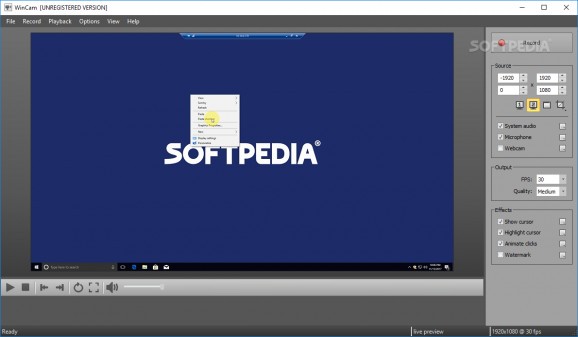Create video tutorials by recording desktop activity using this tool that can capture system audio, microphone and webcam footage. #Video recording #Record video #Create video tutorial #Video #Record #Recording
Creating video tutorials for YouTube, other online platforms or just for sharing fun, homemade clips with your friends means getting equipped with a comprehensive video recorder that's easy to learn.
If you're familiarized with WinSnap, the screenshot grabbing tool, then you will quickly get used to WinCam. Made by the same developer, this is a video recorder whose interface is almost identical to WinSnap.
It supports multiple monitors, giving you the possibility to select the screen you want to grab video footage from. The app can record and save high-definition videos in 1080p or 720p, include the system audio, microphone or webcam, as well as apply various effects.
The main window has media controls that show up after stopping a recording session. While previewing the video, you can seek a specific position, adjust the volume, and even cut out parts you don't want to keep for the final cut.
As far as effects are concerned, you can include the mouse cursor and add highlights to it (handy for shifting attention to it), allow clicking animations, as well as apply text or image watermarks. The recorded area is resizable so that you can set a custom width and height unless you want to capture from fullscreen mode or directly from a window.
The video's FPS and level of quality can be set too, prior to recording. All videos are saved in MP4 format. You can set a file naming pattern, choose a preferred saving directory, and change the default hotkeys for starting and stopping recordings.
The software application worked smoothly in our tests while remaining light on resources consumption. Considering its clear-cut interface and practical options, WinCam should meet the requirements of many users looking for a reliable video recorder.
What's new in WinCam 3.8:
- Updated language: French
- Installer runs the main exe non-elevated easier and faster
- Fixed square shape of icon buttons on Record pane
- Some other minor improvements and bug fixes
WinCam 3.8
add to watchlist add to download basket send us an update REPORT- buy now $29.95 $15.96Single PC License (simple per computer license)
- buy now $59.95 $27.96Single User License (up to 3 computers owned by 1 person)
- buy now $69.00Family License (up to 3 users in one household)
- buy now $139.00Business License (up to 10 users in one company)
- buy now $1800.00Enterprise License (unlimited users in one company)
- runs on:
-
Windows 11
Windows 10 32/64 bit
Windows 8 32/64 bit
Windows 7 32/64 bit - file size:
- 4.4 MB
- filename:
- WinCam_3.8-setup.exe
- main category:
- Multimedia
- developer:
- visit homepage
calibre
Windows Sandbox Launcher
IrfanView
Context Menu Manager
Zoom Client
Bitdefender Antivirus Free
4k Video Downloader
7-Zip
Microsoft Teams
ShareX
- 7-Zip
- Microsoft Teams
- ShareX
- calibre
- Windows Sandbox Launcher
- IrfanView
- Context Menu Manager
- Zoom Client
- Bitdefender Antivirus Free
- 4k Video Downloader