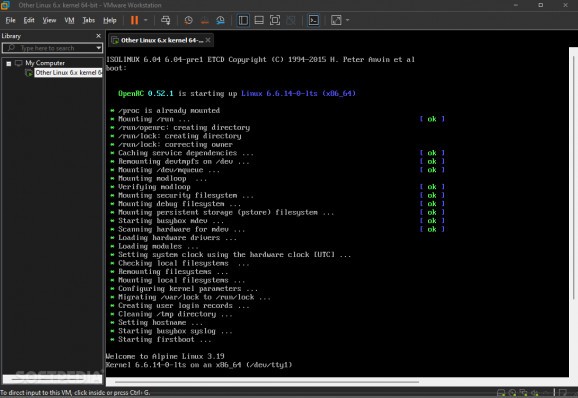As helpful as the vast web of information offered by the internet is, an unfortunate side effect to its current openness is the way in which malicious actors abuse it to either cause chaos or gain personal information that can be used for fraudulent purposes on unsuspecting users.
This is usually done by injecting the installation kits of legitimate programs with various types of malware that range from trojans to ransomware before uploading them on carefully disguised websites. One way of protecting yourself is to test these files on virtual machines through VMware Workstation Pro.
While many new laptops ship with the latest version of Windows by default, its newest system requirements can make it harder for those seeking to upgrade their existing devices. The same holds true in some government sectors, where certain proprietary apps are incompatible with Windows 11.
As such, for older copies of Microsoft’s flagship OS that have ceased to receive security patches, antivirus apps are the last line of defense. Through the app at hand, developers can safely test the real-time effects of various malware on multiple versions of Windows, before updating their products accordingly.
Despite Microsoft’s valiant efforts at updating the design language of their legacy components, many services are still left unchanged. VMware Workstation Pro provides users with a multitasking-oriented layout powered by tabs, thus streamlining the process of juggling between running OSes.
Given Windows’ increasingly intrusive data collection practices, those seeking an alternative have the opportunity to test a plethora of Linux distributions concomitantly without having to go through the motions of dual booting or switching between USB flash drives.
Retro gaming fans can also rejoice at the sight of the app’s support for MS-DOS, Windows 3.1 and 95, since plenty of titles are no longer compatible with the current Windows version.
Taking into account VMware Workstation Pro’s impressive backwards compatibility and accessible virtual machine creation setup types, users have the opportunity of discovering multiple generations of both terminal and graphical-powered desktop environments for their work or hobby projects.
Filed under
What's new in VMware Workstation Pro 17.5.2 Build 23775571:
- This release introduces product enhancements to support a new commercial subscription and personal use license model. For more information, see Learn Subscription.
- This release resolves CVE-2024-22267, CVE-2024-22268, CVE-2024-22269, and CVE-2024-22270. For more information on these vulnerabilities and their impact on VMware products, see VMSA-2024-0010.
- Latest version:
VMware Workstation Pro 17.5.2 Build 23775571
Add to watchlist Add to download basket Send us an update Report
- runs on:
-
Windows 11
Windows Server 2022
Windows Server 2019
Windows Server 2016
Windows 10 64 bit
Windows Server 2012 - file size:
- 618 MB
- filename:
- VMware-workstation-full-17.5.2-23775571.exe
- main category:
- System
- developer:
- visit homepage
Microsoft Teams
IrfanView
Context Menu Manager
ShareX
Bitdefender Antivirus Free
7-Zip
Zoom Client
calibre
4k Video Downloader
Windows Sandbox Launcher
- calibre
- 4k Video Downloader
- Windows Sandbox Launcher
- Microsoft Teams
- IrfanView
- Context Menu Manager
- ShareX
- Bitdefender Antivirus Free
- 7-Zip
- Zoom Client