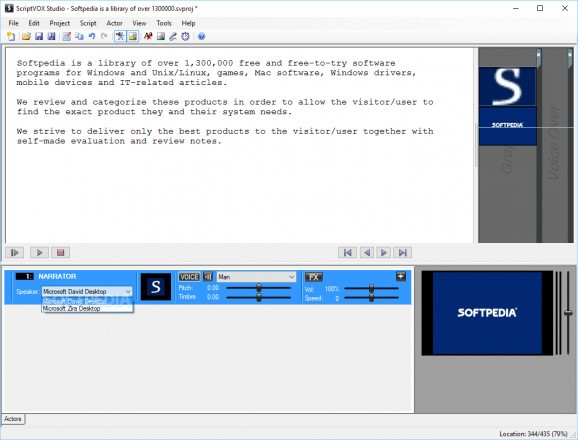Write stories or import scripts and hear them narrated with this application that offers many text-to-speech features, image content input and customizable narrators / actors. #Text to speech #Script reader #Storyboard designer #Text2speech #Narrator #TTS
ScriptVOX Studio is a text-to-speech program whose purpose is to help you create media presentations where you can add voices and images to your text. You can assign unique voices to your characters and even set up your own voice.
The program employs a wizard-like approach for helping you insert scripts from DOC, RTF, PDF or plain text file format. Optionally, you can make the utility automatically analyze the script and format the text.
You are allowed to confirm the actor’s gender and age (child, teen, adult or senior) for the script, and reassign duplicate actors.
The text is displayed in the main window, along with suggestive pictures of each character and playback controls. You can consult an online help manual in case you cannot manage to set up the dedicated parameters on your own.
ScriptVOX Studio lets you play the entire text or from the current selection, stop the reading mode, as well as go to the beginning or end of the text, or navigate backward or forward.
The tool shows a thumbnail preview of the actors’ pictures placed exactly near the text that they are assigned to read aloud.
ScriptVOX Studio offers you the option to assign an image (JPG, PNG, GIF) to each actor, choose between several predefined Microsoft voices, mute voices, adjust the pitch and timbre, as well as tweak the volume and speed.
Special effects can be applied in order to simulate different story actions or locations, like Radio, Phone, Echo, Cavern, Reverb, and Robot.
ScriptVOX Studio helps you save the current project to a file on your computer so you can easily import and edit it in the future, export the voice to WAV, WMA, WMV, or OGG file format, and save the text to RTF, DOC or plain text files.
What’s more, you can make the app load the last project at startup, tweak the size and font of the text, select the playback device and microphone, and provide information about the project (title, description, writer, date, copyright, notes).
The program allows you to configure multiple voices by adding them from WAV, WMA, MP3, OGG, WMV or AVI files, or recording your voice, insert pause, change pronunciation, zoom in or out of the text, and work with a pronunciation manager.
ScriptVOX Studio packs the necessary tools for helping you create stories which can be read aloud by different actors. The intuitive layout makes this tool a perfect candidate for rookies and professionals alike.
ScriptVOX Studio 2.0.25.23168
add to watchlist add to download basket send us an update REPORT- runs on:
-
Windows 10 32/64 bit
Windows 8 32/64 bit
Windows 7 32/64 bit
Windows Vista 32/64 bit
Windows XP - file size:
- 5.2 MB
- filename:
- ScriptVOXStudio_Install-1.exe
- main category:
- Office tools
- developer:
- visit homepage
Windows Sandbox Launcher
7-Zip
ShareX
Microsoft Teams
Context Menu Manager
4k Video Downloader
calibre
Bitdefender Antivirus Free
Zoom Client
IrfanView
- Bitdefender Antivirus Free
- Zoom Client
- IrfanView
- Windows Sandbox Launcher
- 7-Zip
- ShareX
- Microsoft Teams
- Context Menu Manager
- 4k Video Downloader
- calibre