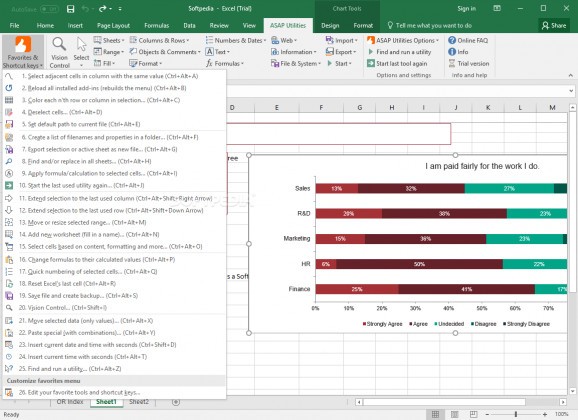A powerful set of commands that are meant to help you performs numerous Excel tasks in as little time as possible and speed up your work #Excel add-in #Change lettercase #Insert formula #Excel #Spreadsheet #Worksheet
In time, the call to “work smarter, not harder” gets easier to put into practice given the unprecedented number of tools at our disposal. Thanks to the process of digitization, a significant portion of our tasks could be solved in ways that became increasingly more efficient and fast-paced.
When it comes to data entry and processing, one of the best methods remains the tabular layout popularly handled by Microsoft Office Suite’s Excel program, which can have its existing series of automation-oriented features taken a step further using ASAP Utilities.
In an attempt to preserve energy, we sometimes instinctively put ourselves on autopilot for a variety of repetitive assignments, leaving us plenty of cognitive space for multitasking opportunities. This process is usually carried out with the help of either interface shortcuts or hotkey combinations.
Since everyone’s workflows tend to differ, the original developers can only account for so many patterns. As such, the add-in at hand sets out to cover as many scenarios as possible while also assigning custom keyboard shortcuts for each task execution script.
For times when internet-powered collaboration on a project is required, duplicate entries caused by desynchronization issues can be highlighted and pointed out automatically. Whenever paragraphs are extracted from HTML documents, their tags can be removed to improve readability.
Hyperlinks that failed to be properly formatted during the pasting process can also be activated in bulk. Worksheets can be individually exported as separate files before being shared to avoid leaking sensitive data. In case conversions fail to carry over accented characters, they can be replaced altogether.
Moreover, typos that have been mistakenly adopted as the original spelling can be corrected across all worksheets when necessary. Professors who have to organize students for group-based activities have the option of numbering the pupils in counts that are restarted after a specific digit.
Microsoft’s attitude of embracing third-party extensions paved the way for time-saving add-ins the likes of ASAP Utilities, designed to execute an impressive number of tasks with a single click or keyboard shortcut.
What's new in ASAP Utilities 8.6.0 RC 6:
- New/improved:
- NEW: Numbers & Dates › 17. Date Picker...:
- This date picker popup simplifies selecting and inserting dates into your spreadsheet.
ASAP Utilities 8.5.0 / 8.6.0 RC 6
add to watchlist add to download basket send us an update REPORT- runs on:
-
Windows 11
Windows Server 2016
Windows 10 32/64 bit
Windows Server 2012
Windows 2008 32/64 bit
Windows 2003
Windows 8 32/64 bit
Windows 7 32/64 bit
Windows Vista 32/64 bit
Windows XP 32/64 bit - file size:
- 26.8 MB
- filename:
- ASAP_Utilities_8-5_Setup.exe
- main category:
- Office tools
- developer:
- visit homepage
4k Video Downloader
Microsoft Teams
calibre
Windows Sandbox Launcher
IrfanView
Bitdefender Antivirus Free
ShareX
7-Zip
Zoom Client
Context Menu Manager
- 7-Zip
- Zoom Client
- Context Menu Manager
- 4k Video Downloader
- Microsoft Teams
- calibre
- Windows Sandbox Launcher
- IrfanView
- Bitdefender Antivirus Free
- ShareX