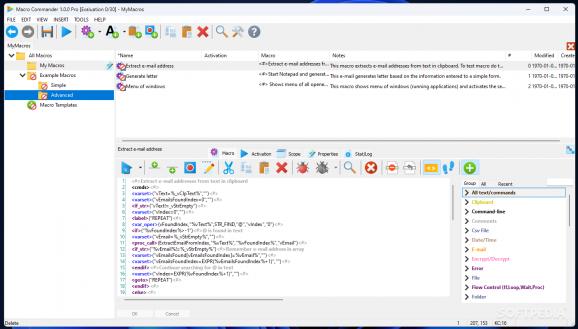An automation tool that can help you create macros for any desktop and web application and avoid performing time-consuming repetitive tasks. #Macro recorder #Automation tool #Macro creator #Automation #Macro #Automate
Carrying out repetitive tasks when working on a computer is not only time-wasting, but it might also get frustrating. Automation tools such as Macro Commander can be of great help in this regard, giving you the possibility to automate certain tasks and enhance your overall productivity.
As you probably guess, Macro Commander is an automation software utility that allows recording macros and trigger them whenever necessary to improve your workflow. From inserting a predefined text into a field or an email to image manipulation, file management or even more complicated operations, you can create macros and scripts that can be activated with ease.
The user-friendly interface provides one-click access to all your macros and allows you to group them into different categories, each hosted in a folder. Furthermore, you can open a new session of Macro Commander in a separate tab, which comes in handy if your macro and script collection gets larger than you initially expected. All the categories are displayed in tree-view and a generous collection of example macros is available for you to use.
Macro Commander allows you to create attended and unattended macros for routine operations that are time-consuming, allowing you to become much more productive. You can use it to insert a predefined text with the click of a button, fill forms easier and faster, manage files and data on your computer, manipulate images, capture the screen and even control commands in Excel or Word.
While the application can be used for automating common repetitive tasks as explained above, it also features over 300 ready-made commands for you to use, so as to carry out complicated tasks as well. All are displayed in the lower right side of the window, right next to the macro editor.
And speaking of the macro editor, it is worth mentioning that it features line numbering and syntax highlighting, which makes it really easy to work with. The built-in macro recorder enables you to capture actions and save macros and scripts for later use. What is more, Macro Commander is not limited to Windows apps, as it can also record web macros and perform automated actions on web pages and web applications.
Thanks to its extensive feature set, Macro Commander can be used in various scenarios to streamline workflow, benefitting, for instance, help desk support and It maintenance teams, developers and programmers, software testers, and even individuals who are seeking to become more effective.
Macro Commander is the predecessor of Pitrinec’s Macro Toolworks and Perfect Keyboard applications, so its development team has a long history behind it developing automation tools. Needless to say, the experience and the feedback they received over time lead to the creation of this new application, which bundles the essence of what aims to be a reliable and trustworthy automation software utility.
Macro Commander 2.1.0
add to watchlist add to download basket send us an update REPORT- runs on:
-
Windows 11
Windows 10 32/64 bit - file size:
- 79.1 MB
- filename:
- MacroCommanderPro.exe
- main category:
- System
- developer:
- visit homepage
4k Video Downloader
Zoom Client
calibre
IrfanView
7-Zip
ShareX
Microsoft Teams
Bitdefender Antivirus Free
Context Menu Manager
Windows Sandbox Launcher
- Bitdefender Antivirus Free
- Context Menu Manager
- Windows Sandbox Launcher
- 4k Video Downloader
- Zoom Client
- calibre
- IrfanView
- 7-Zip
- ShareX
- Microsoft Teams