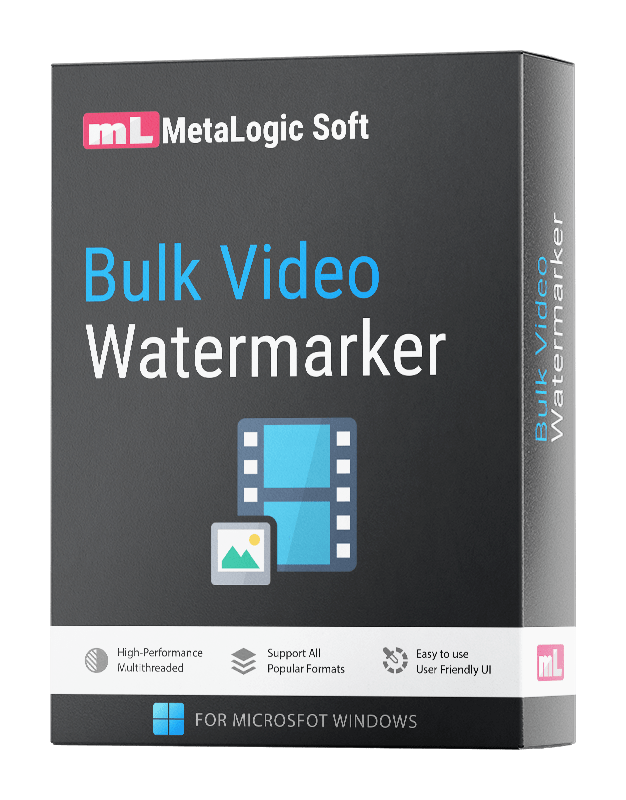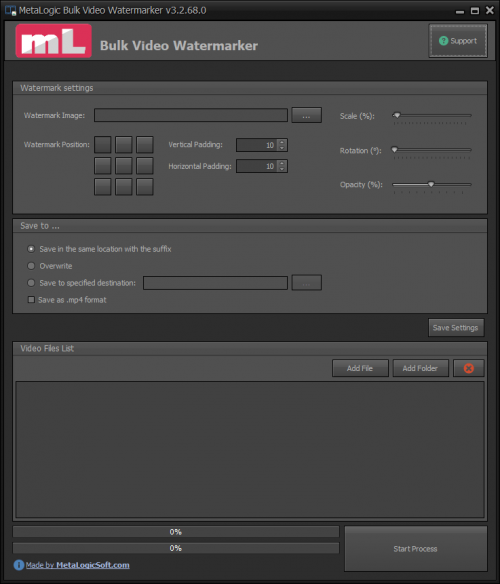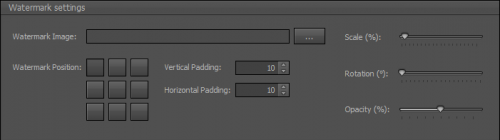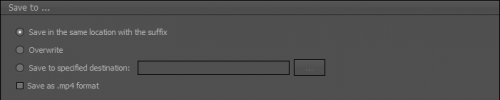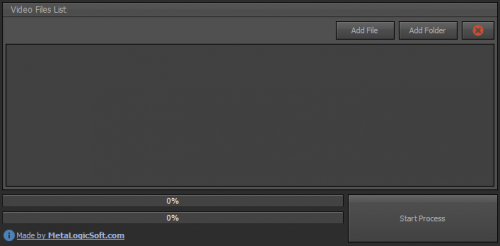We all know that these days watermarking videos besides being an advertising act is a unique signature that proves your ownership of the video and it gives a marketing effect to your video while showing your logo and other information. But, one of the bringing hardships of this marketing technique is adding watermarks to a large number of videos. MetaLogic Bulk Video Watermarker has its solution. Stay tuned with us.
MetaLogic Bulk Video Watermarker, the best choice for batch watermarking!
Even though you can watermark your videos using professional video editing programs such as Adobe Premiere, adding watermarks manually to every single video can be extremely time-consuming and may get into an exhausting process. Therefore, the best option is to use batch video watermark software to apply your watermarks on all the listed videos in a single process without any limitations.
MetaLogic Bulk Video Watermarker, a big change in video editing
Professional editors and monteurs use Adobe Premiere for adding watermarks. But we must admit that loading every single video and using premiere tools is time-consuming and tedious and also requires considerable technical knowledge. By using MetaLogic Bulk Video Watermarker without any background knowledge and with just a few clicks, you can add watermarks to your videos. The most significant advantage of apps like Bulk Video Watermarker developed and provided for purchase by MetaLogic Bulk Video Watermarker is their simplicity of UI. Buying family and team accounts can even use the program on multiple devices.
Everything about MetaLogic Bulk Video Watermarker
The thing we know about MetaLogic Bulk Video Watermarker is that it is a very light and compact software that can be installed easily on your Windows device. In the first step, we should add our intended watermark, choose its position, and do the basic settings. In the section located in the middle of the screen, you can set the destination folder and even choose to save the video as mp4. Finally, you can start the process by entering any video that needs to be watermarked.
The main advantages of using MetaLogic Bulk Video Watermarker
The reasons that will convince you to get the MetaLogic Bulk Video Watermarker software right now are as follows:
- Simple UI
- Using this software, you can add all types of content in the formats of JPG, GIF, PNG, ... to all your videos.
- Needless of technical knowledge
- Adding photos with the ability to personalize using advanced settings
- Very low price compared to Premiere and other editing software
- Specifying the position of the photo and determining the angle, scale, and resolution using the advanced settings
- Ability to simultaneously convert videos to MP4 format
- Bulk watermarking of videos in a very short time
- Easy installation
- Small size and huge features
An introduction to programs environment
As mentioned before, using this program is very simple and does not require complicated instructions therefore we will talk about the app’s environment and menus in the following.
MetaLogic Diagram Designer Menus
The MetaLogic Bulk Video Watermarker’s structure is quite simple and you can easily use this software without the need for complex background knowledge. follow the three steps below to add a watermark to a video with bulk video watermarker:
Watermark settings:
In this section, you can upload watermark content and manage it, for example:
Determine the location of the watermark and its distance from the surroundings using the Padding option, these dimensions can be adjusted vertically and horizontally, then in this part, the scale, the amount of rotation of the watermark, and its resolution can be adjusted.
Saving destination:
In the section where videos are stored, you have access to the ability to determine where to save the files, you can overwrite and even convert them to mp4 format.
Adding video files:
In this section, you can add your desired video files using the add file or add folder options, and then start the process of adding a watermark to your video file by clicking the Start process option.