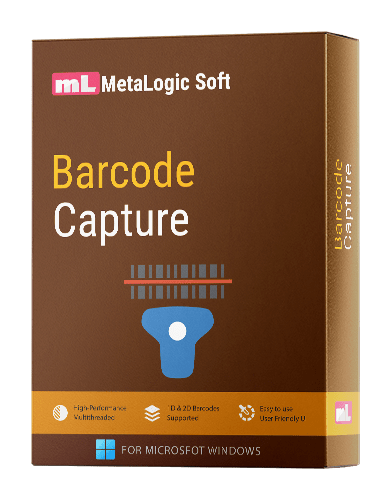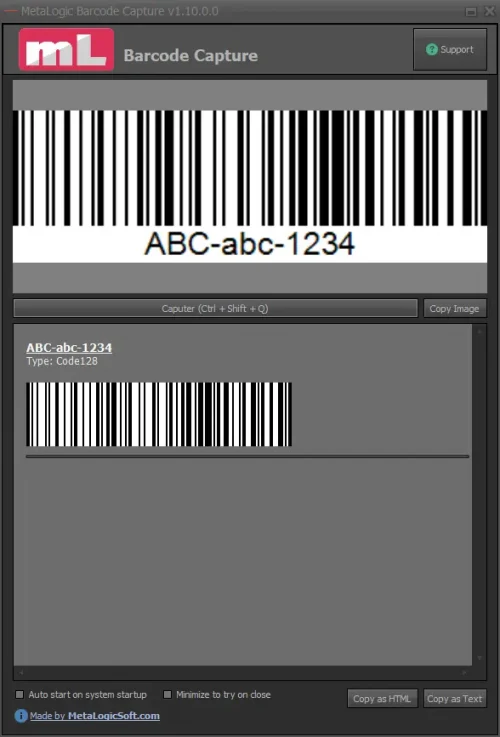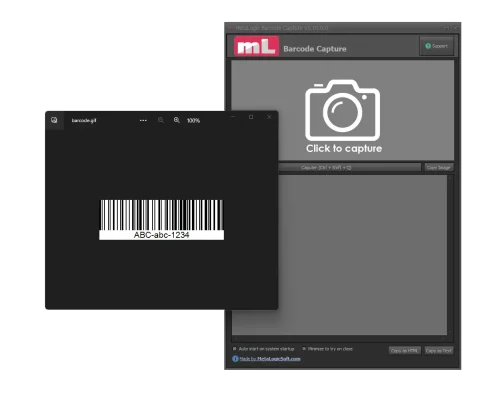Barcodes are a brilliant way to encode information in a visual pattern that can be easily scanned and interpreted. They consist of black lines and spaces of varying widths, and each pattern represents different characters or data. The primary purpose of barcodes is to streamline data entry and retrieval processes.
Barcode capturing is the action of using a barcode reader or scanner to obtain information from a barcode. When you scan a barcode, the capture process involves the device reading the pattern of black lines and spaces on the barcode and translating it into digital data. This captured data typically contains details relevant to the item or product associated with the barcode.
The information captured during this process could include things like product names, identification numbers, prices, and other relevant data points. This method is widely used in various industries for tasks such as inventory management, retail sales, and supply chain logistics.
MetaLogic Barcode Capture seamlessly integrates into your existing workflow, offering a holistic solution for barcode-related tasks. Its user-friendly interface ensures that both novice and experienced users can navigate the software with ease. The Capture Shortcut feature, activated with a simple combination (CTRL + Shift + Q), allows you to effortlessly capture barcodes within pages or documents.
Streamlined Workflow:
Barcodes play a crucial role in streamlining data entry and retrieval processes. MetaLogic Barcode Capture takes this efficiency a step further with its fast identification of a wide range of barcode types. Whether you are dealing with linear barcodes like Code 128, Code 39, or EAN 13, or 2D barcodes such as QR Code, Micro QR, and Datamatrix, this software ensures quick and accurate results.
Powerful Capture Functionality:
The essence of MetaLogic Barcode Capture lies in its capturing capability. When you use the software to scan a barcode, it goes beyond a simple reading process. The intelligent capture mechanism involves interpreting the pattern of black lines and spaces on the barcode translating it into digital data that contains detailed information about the associated item or product.
Offline Flexibility:
One standout feature is its offline functionality. You don’t need an internet connection to use MetaLogic Barcode Capture. This offline capability enhances its reliability, making it an ideal solution for scenarios where internet access might be limited or unavailable.
Multi-Barcoding Efficiency:
In a dynamic environment where multitasking is crucial, MetaLogic Barcode Capture shines. The software allows you to scan and process multiple barcodes simultaneously, adding a layer of efficiency to your operations. This capability is particularly valuable in scenarios such as inventory management, where speed and accuracy are paramount.
Multi-functional Output:
The software not only captures barcode information but also provides flexibility in output formats. Whether you prefer HTML or Text, MetaLogic Barcode Capture allows you to save the captured barcode data in the format that best suits your needs.
Simplicity and Accessibility:
MetaLogic Barcode Capture is designed with simplicity in mind. Its user-friendly interface ensures that you can navigate and use the software effortlessly. The capture process becomes a seamless task, and the output is easily accessible and ready for your further processing.
Advanced Features:
The software comes equipped with an optimized QR Code engine, specifically designed for enhanced performance in reading QR Code barcodes. This advanced feature ensures quick and accurate results, particularly in scenarios where QR Codes are prevalent.
Customizable Settings:
Tailor the software to fit your preferences with a range of customizable settings. The Capture Shortcut, Save Captured Barcode, and various output options (Copy as HTML, Copy as Text) provide you with control over how you use and store the captured barcode data.
Enhanced Startup Options:
Enable the Auto Start on System Startup option for seamless accessibility. This ensures that MetaLogic Barcode Capture is ready for use automatically when your system starts, minimizing any wait time.
Minimization for Accessibility:
The Minimization Behavior option allows the software to remain accessible in a minimized form in Deskbands (System tray) when closed. This feature is particularly useful when you want the software readily available without occupying much screen space.
In conclusion, MetaLogic Barcode Capture is not just a barcode reader; it’s a comprehensive solution that enhances your workflow, providing speed, accuracy, and flexibility in barcode capture and interpretation. Its offline functionality, user-friendly interface, and advanced features make it a valuable tool for industries ranging from inventory management to retail and supply chain logistics. This software is not just about reading barcodes; it’s about optimizing how you handle and utilize barcode data in your day-to-day operations.
Features and Capabilities of MetaLogic Barcode Capture:
Core Capabilities:
- Fast Barcode Identification: Quickly recognizes a variety of barcode types.
- File Compatibility: Reads barcodes from JPG and PNG files.
- Screen and Document Scanning: Efficiently scan barcodes from screens and documents.
- Offline Functionality: Operates without an Internet connection, ensuring independence from online resources.
- No Installation Prerequisites: Requires no additional installations for hassle-free use.
- Versatile Barcode Detection: Capable of identifying both 1D and 2D barcodes.
- Compact and Lightweight: Streamlined design for efficiency and resource optimization.
- User-Friendly Interface: Simple and intuitive interface for ease of use.
- Output Formats: Provides barcode output in HTML and Text formats.
- Platform Compatibility: Compatible with Windows XP and above.
- Technology Support: Requires .NET 4.7 and above.
Barcode Types Supported:
- Linear Barcodes: Code 39, Code 128, EAN, UPC, GS1, EAN 13, and more.
- 2D Barcodes: QR Code, Micro QR, Datamatrix, PDF417, MaxiCode, and others.
Advanced Features:
- Optimized QR Code Engine: Specifically designed for enhanced performance in reading QR Code barcodes.
- Extensive Barcode Comp
- Linear Barcodes: Code 128, Code 39, EAN 13, EAN8, Interleaved 2 of 5, ITF-14, UPCA, UPCE, Codabar, GS1 Databar, GS1 128, PostNet, and more.
- 2D Barcodes: PDF417, Datamatrix (including GS1 Datamatrix), QR Code, Aztec, MaxiCode, MicroPDF, CodaBlock F, Code 16K, Micro QR Code (2D), HanXinCode (2D).
An introduction to programs environment
As mentioned before, this program is straightforward and does not require complicated instructions; therefore, we will discuss the app’s environment and menus in the following.
How does MetaLogic Barcode Capture work?
Capture Shortcut
CTRL + Shift + Q). Save Captured Barcode
The Copy Image button is for saving the captured barcode.
Copy Output
- Copy as HTML: Save the HTML output of the barcode in the Clipboard.
- Copy as Text: Save the Text output of the barcode in the Clipboard.
Auto Start on System Startup
Enables access to MetaLogic Barcode Capture on system startup. The program will be ready to use automatically.
Minimize to Tray on Close
Ensures that the software remains accessible in a minimized form in taskbar (System tray) when closed.
MetaLogic Barcode Capture comes with great features. These features highlight the quick and versatile barcode identification capabilities of MetaLogic Barcode Capture, making it a lightweight, offline-friendly tool with support for various barcode types and compatibility across Windows versions.