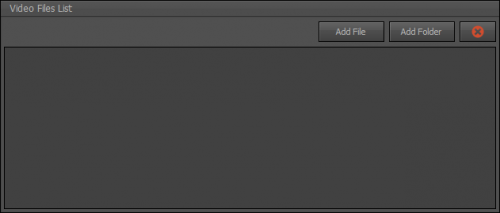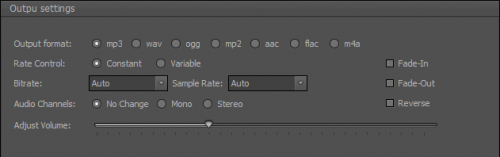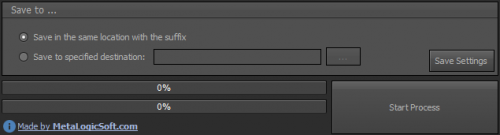What kind of software is MetaLogic Bulk Video to Audio, and how is it useful? If you have a problem with converting a mass amount of video files to audio and do not know which app is good for you, we are about to introduce a simple app that can end all your problems around converting video files.
Choose MetaLogic Bulk Video to Audio!
MetaLogic Bulk Video to Audio is a simple and light software that supports Microsoft Windows OS. This software can receive all your video files and batch extract audio from your video list. Fortunately, you can do a countless number of conversions. So, stay with us for more information about this useful and functional software.
How MetaLogic Bulk Video to Audio can help you?
You may not need this or even prefer online converting tools for converting a single video to audio. Still, when it comes to converting a mass number of videos, you may not only face limitations in the number of files you can upload, but you may also threaten your privacy by uploading a mass number of videos on online tool’s servers. In addition, other mass converting software in the market may be heavy and expensive, so it is better to choose MetaLogic Bulk Video to Audio over other options.
Let's know how MetaLogic Bulk Video to Audio works?
MetaLogic Bulk Video to Audio is a very small-sized software with high functionality. Using this software, you can convert a list of video files with various qualities to audio. The output format is adjustable to any supported format, including mp3, wav, m4a, etc., and it also saves the files in your preferred address as quickly as possible.
MetaLogic Bulk Video to Audio, the best option for mass conversion:
This software can satisfy any user with its advantages. Why you should use MetaLogic Bulk Video to Audio? It’s simple:
- It has a low size and plentiful abilities.
- MetaLogic Bulk Video to Audio can convert videos of different formats and qualities to audio files.
- You can extract any sound or song from a movie or your addressed file with this software.
- Useful software for extracting soundtracks, sound clips, or favorite dialogues from a movie.
- By going through advanced options, you can save your files in any required format and adjust their quality and bitrate.
- It has a simple UI that everyone can use regardless of their knowledge or experience, it is completely suitable for general users.
- A fast and smart software for easy conversion. You just need to add your files and get the converted files in a short time.
- Since the program functions completely offline it does not consume your data and you should no more be concerned about your privacy hence you don’t upload your files to a website.
- You can adjust the volume and sound channels and other options that will be explained.
An introduction to programs environment
As mentioned before, using this program is very simple and does not require complicated instructions therefore we will talk about the app’s environment and menus in the following.
How to use MetaLogic Bulk Video to Audio?
As mentioned before, MetaLogic Bulk Video to Audio is a simple app. You can upload your files and get your intended results in just three steps. These steps are as follows:
First Step: Adding your video files
In this step, you can add your video files by clicking on add folder or add files and delete unintended files by clicking on the red icon on the top right.
Second Step: Adjusting the output
In this step, output options should be adjusted. The output format is for choosing your preferred format among mp3, Wav, Ogg, mp2, aac, FLAC, and m4a. You can also set your preferred bitrate and sample rate, set the channels in mono or stereo, or leave it to the software to automatically set them and even set the volume. You also have some limited advanced options like reverse, fade-in, and fade-out to apply to your audio files.
Export your videos as MP3 WAV OGG MP2 AAC FLAC M4A
Third Step: Setting the destination file of outputs
In the last part, you can finally save the files on the exact folder of your input file or, change that to a specified destination and by clicking of “Save Setting”, set it as your default. By clicking on the start process button, the procedure of converting initiates.