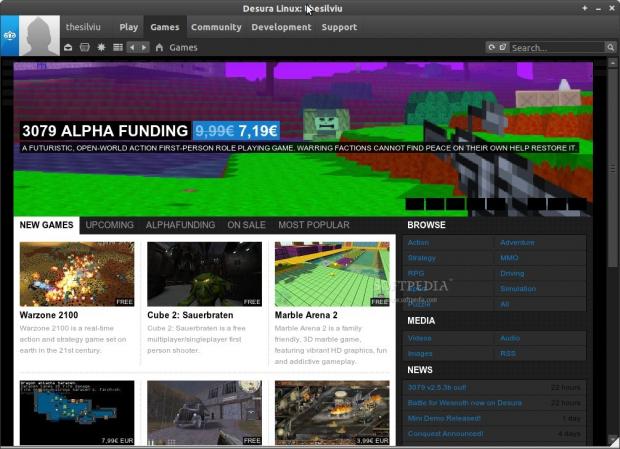Desura is a name that is going to come up a lot more often in the future, mainly because it's practically the only digital distribution platform for Linux games that presents itself in a commercial, but friendly manner.
Sure, there are other options to buy games or to just download Linux games. Ubuntu Software Center is such a place, but that's a service focused on software and not entertainment. Moreover, a couple of other websites provide a sort of retail service for games, such as Tux Games. Unfortunately, looks like some of these providers are stuck in 1999 and none of them offer an independent client.
Desura was not born on Linux, but it looks more at home on this platform than on Windows, where there are a ton of other congregate providers of games. The software was developed by DesuraNET, at first for Windows, and released at the end of 2010. The Linux version followed at the end of 2011.
Installation
There's really not much to it. The developers from DesuraNET provide a tar.gz file for the Linux platform which contains an installer. Just set the file as executable and run it. The software will do the rest. In Ubuntu 11.10 it even placed a shortcut in Unity.
Usage
First of all, like all online services, users will need an account which can be easily set up, in the same manner you register for a website. Activate the account from the email and log-in to Desura.
Some will say that the design is a lot similar with the one used by the Steam client and they would probably be right. This is not a thing to blame. Steam does it well and it would be foolish to ruin a perfectly good recipe.
Desura has a series of tabs, each one playing a specific role and we'll detail them further.
The first one is called Play. This acts as a library where all the free and purchased games, linked with the account, are shown, regardless of the system Desura is installed on. It's a simple system that keeps track of all the player's acquisitions.
Once installed, the gamers just need to hit play. If the game has some dependencies that are not installed, Desura will install them for you, or so it should (we'll explain more on the "The Bad" section below). There's also an integrity check available if some files go missing for some reason, so that the application only replaces the necessary files.
The second tab is Games, more precisely the shop itself which is divided in several categories. Users can choose to browse the games by genre, such as action, strategy, RPG, sport, driving, etc. They also have access to other media assets such as images, trailers, audio and RSS.
Searching for games is made easy in Desura with the help of filters like New Games, Upcomming, Alpha Funding, On Sale, and Most Popular. Moreover, if none of these are convenient, there's also the possibility to browser all the available tiles, which right now are 115. They don't seem like much, but the software only lists games compatible with Linux.
The third tab is Community. Here, users of Desura, can join groups to speak with other fans, through the forums, read blogs or create new ones, and check out various statistics. When I was reviewing the software, there were a little over 5000 online gamers.
The fourth tab is called Development and it's aimed at third-party developers, like the creators of mods. Desura prouds itself with a great mod community, and that's true for the most part. There may not be too many mods for Linux, but it's nice to see the level of dedication of the developers involved.
There is also a fifth tab, Support, that gathers all there's related to Desura from the Internet, like Facebook, Twitter, the official forum and the blog of the developers.
Some games bought on Desura, such as Oil Rush, come with a CD key. Users can activate games from the settings menu, which can be accessed by clicking on the icon situated on the top left corner. There are also some other generic settings, including one for determining how many cores Desura should use, if you have a processor with multiple cores.
The Bad
Another problem is the lack of price sorting. Even if games can be sorted in a lot of ways, as I've shown above, there is no price sorting. I can't distinguish between free games and sharewares, beside a small text that appears on the thumbnail.
The lack of a chat feature is also a drawback, although I'm quite sure this is a functionality that will make its way in a future update.
The last issue is protection against cheating, as there are a number of multiplayer games available on Desura, but there is no protection against cheaters. This should be a top priority for the developers!
 14 DAY TRIAL //
14 DAY TRIAL //