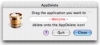Given the nature of my work, I daily install tens of applications, be they totally new, or updates to applications I already know. Most of these applications don't last the day, but, day in and day out, their number goes up. Most OS X applications can be uninstalled simply by dragging them into the Trash; however, the vast majority will leave some files behind. These files can be preference files, or support files, help files, logs or caches. Regardless of their exact nature, such files can definitely add up over time, especially when you have a large number of applications coming and going. Fortunately, there are some programs out there that help cut down the clutter of useless files left behind by applications, such as AppDelete.
What it does AppDelete is an application especially designed to clean up after other programs, or rather, to get rid of them in a clean way. It will inspect the application you want to remove and also get rid of any extraneous files that the application might have created, no matter where they might be hidden. Furthermore, it can also be used to remove widgets, plug-ins and control panels.
Working with it Working with AppDelete is very simple. Just select the application you want to get rid of, either by opening it or dragging it onto the application window or dock icon, and hit delete. Both the application and the files it created will be moved into the trash, for easy deletion. This might sound dodgy, especially if you are considering applications that create documents, but it is not. AppDelete never deletes any user documents created by an application, and is perfectly safe.
Should you wish to see exactly what files will be deleted along with the application, you can hit the Log button, and a text file will appear, listing all of the files marked for termination. It won't actually delete them, just list them. Even if something goes wrong, and the program accidentally deletes something that it shouldn't, not all is lost. AppDelete won't actually delete files, but will move them to the trash instead. As long as you don't use the program to delete any other program, you can simply use the undo command from within the application to reverse the process and put the files back where they belong. Should you have already deleted another application, or quit the program, you can still find the files themselves in the trash, inside a very suggestively named folder.
When dealing with widgets, plug-ins or control panels, you are best off using the menu items from within the application to take you directly to them instead of hunting them down for drag and drop. Apart from this, the procedure is exactly the same as with applications.
Polish All in all, AppDelete does the exact same thing as AppZapper, the main difference between them being that the latter is much more polished. In terms of actual functionality, both applications detected the exact same files for the application I fed for deletion. So in terms of what they do, they are both just as good. However, in terms of how they do it, AppDelete is a little behind.
AppZapper presents you with the results of its search as soon as you feed it an application, and you can directly select which of those results you want to exclude from deletion. AppDelete does have its own list, but it is not as accessible, and you can only view it, not change it. Last but not least, AppZapper has its list of safe files that it protects from accidental deletion.
Just plain good While such applications are not really necessary if you don't install a lot of programs for very short amounts of time, it can still be a good tool for getting rid of what will become junk files. Since you can move preferences and other application settings from one System install to another, it is best to do so, and you don't really want to be lugging around hundreds if not thousands of useless preference and support files.
AppZapper might be a more polished and OS X-like program, but AppDelete is just as good at getting the job done, and is absolutely free. There is no reason whatsoever why this program should not be found on each and every Mac out there.
The Good
Completely removes all traces of an application, including preference files, or support files, help files, logs or caches. Easy to use and quite secure.
The Bad
Not very polished or easy to interact with.
The Truth
It may not be as nice as AppZapper, but it is free and gets the job done just as well. There is no reason whatsoever why this program should not be found on each and every Mac out there, as long as Apple does not provide something similar.
Here are some screenshots, click to enlarge:
 14 DAY TRIAL //
14 DAY TRIAL //