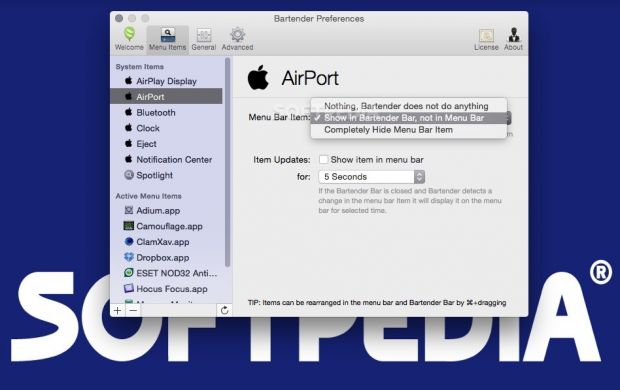The idea behind any status bar menulet is to provide easy access to certain functions or information with minimal user interaction. Bartender aims to be the one status bar item that rules them all.
Having too many items in your status bar leads to clutter, and mostly defeats their initial purpose: instead of helping you deal with things faster, you end up getting distracted. On the other hand, several system items cannot be hidden even if you wish so.
Bartender solves these issues by setting up a second bar where you can store less essential items, and make room for the ones you frequently use.
What’s more, the application is able to hide the Notification Center and the Spotlight icon, which means that your status bar can be completely cleaned up.
Even if the status bar items are transferred to the Bartender panel, the original functions will be preserved, and you have several easy access options.
On the other hand, your Mac’s desktop will look more organized, which is great, especially if you need to use it for live presentations.
Clean up your status bar and integrate the alternative management functions into your workflow
For everything to work properly, Bartender must be located in your Applications folder (to avoid issues with sandboxed apps), and you must install a helper app in your /Library/ScriptingAdditions/ folder.
Since Bartender offers to perform these actions on its own, only prompting for the system admin passkey, everything is as user-friendly as possible.
When adding status bar items to Bartender's panel, the change should be visible immediately, but in the case of some apps, you might need to restart either the respective utilities or your computer.
What’s more, Bartender allows you to set up notification alerts if some of the hosted items display any changes, so you will not miss any important updates, while the distraction level is kept at a minimum.
Define custom rules for each status bar item and choose how to access the menulets when needed
By default, Bartender shows the managed items in an additional panel that can be activated with a simple mouse click or by relying on user-defined hotkeys. However, you can also decide to simply toggle their visibility in the menubar, or to keep the items hidden while expanding it.
Other customization options include the possibility to change the app’s menu bar icon by using one of the built-in designs, or by choosing your own image. The Bartender status bar item can also be hidden altogether while the bar’s location can be modified with drag and drop movements.
Moreover, you get to rearrange the items inside the Bartender panel with the help of a customary OS X technique: hold down the Command key and you will be able to drag the icons around.The Good
Since you can hide its presence from the status bar altogether, as long as you remember the activation hotkeys, you can pretend that Bartender is part of the default system setup.
Besides reducing the overall distraction level, Bartender also ensures that you have a clean looking Mac desktop available for when you need to make presentations, screenshots, screencasts, and so on.
The Bad
Even though you can tweak extensively the way the app works, you cannot do much about its appearance except changing the status bar icon design. Space separators for the Bartender bar, custom interface themes, or the possibility to place the bar vertically could be very interesting additions to the utility.
The Truth
The best part is that you can make it run in the background and completely forget you had to use a third-party app to get these functionality.
 14 DAY TRIAL //
14 DAY TRIAL //