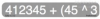There is much to be said for great software, both in terms of design and functionality, but it is that software that combines the best of both into a truly excellent product that is most worthy of praise. Usually it is the professional applications that get labeled as being excellent, but that does not mean that shareware is in any way inferior. In fact, simple programs are often harder to make great, such as calculators.
Calq is an example of such great software that provides a perfect blend of design and functionality.
What is does
Calq is a calculator. As such, it does what all calculators do - to crunch numbers; and in this respect it is unspectacular. The beauty of this program is in the way it does the number crunching, which combines the best elements of various similar programs, and some elements that I have never seen any other calculator use, into a program that is so good you could swear Apple made it if you simply saw somebody else using it.
Calculation on demand
Unlike most other calculators that have a window that is always visible, Calq uses an on demand paradigm. It has no main window as such, I mean other than the preferences that you will not be going into very often. Instead, it uses a floating bevel to allow for interaction. This bevel is identical to the one that appears when you change the system volume or display brightness via the keyboard, or when you eject a disk. It looks and behaves in pretty much the same way as all Apple bevels, which gives it a very familiar look and feel.
The Calq bevel is invoked via a customizable keyboard shortcut that will bring it up regardless of what application you are in. Once the bevel is present, you can start working, and when you are done, or when you switch to another application, it discreetly fades away until you need it again. It has no dock icon, and the menubar item, which is on by default, can be hidden so that the application is totally transparent except for when you are working in it.
Smart calculation
Computer calculators work in one of two ways. They either emulate the desktop calculator, in both look and functionality, or they are text calculator, in which you type your formula to have it resolved as you are imputing it. Calq is somewhere between the two, in that you type in what you want to calculate, but it will not allow you do more than one operation at a time. It does however allow complex calculations and has support for parenthesizes.
Calculation can be done automatically or when you ask for it, and it has support for storing values in memory and retrieving them.
Another interesting and very useful function it has is Standard Calculations. These are standardized functions that can be applied to numbers by simply pressing a keystroke. You can for example calculate the VAT on a certain sum by adding the corresponding formula in the preferences and simply pressing the shortcut key after you input the value. You can define up to ten such standard calculations, which can be linked to any letter key on the keyboard for instant access.
Less is more
While this program has a very simple look and feel to it, it is quite powerful in terms of what it can do for you. It can handle any number of decimals you choose from the preferences. It remembers the last 100 calculations made, and you can scroll through them by using the up and down keys once you invoke the bevel. You can copy paste and paste values and calculations into it, and it is even smart enough to hide itself after you copy from it so you can continue what you were doing in your other application.
The developer even included support for the Services menu. You can type a formula in any application, select it and have Calq automatically appear and show the result. There is even a 'Calculate and Paste' option, which will take the selected formula, calculate it behind the scene and then paste the result back in the application.
The Good
Everything about this program is great. It has a heap of functionality packed into the smallest, discreet interface that blends in perfectly into OS X.
The Bad
There is nothing bad about this program other than the fact that Apple chose not to include it with OS X. It is that good.
The Truth
Great software is a rare thing, but Calq is definitely one of those small gems that once you discover, you never look back at anything else.
Here are some screenshots, click to enlarge:
 14 DAY TRIAL //
14 DAY TRIAL //