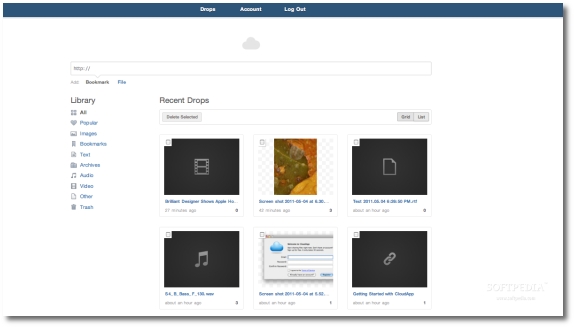While there are solutions like Dropbox that make file sharing between platforms dead simple, there is now a service that makes it twice as easy to give someone a song, a photo, or any kind of file, by just handing them a link to download it from (you guessed it!) the Cloud.
Developed by Linebreak S.L., ‘Cloud’ or ‘CloudApp’ is one of those programs that’s been designed to carry out one task. In this case - share files.
Just drag any file on the dock / menubar icon and watch as the logo turns blue to let you know that the bits have been successfully uploaded to Heroku’s and Amazon's servers that back up Cloud.

Select multiple files to upload, and they're automatically archived.
As soon as it’s done doing this, a URL is automatically generated and copied to your clipboard, so if you’re chatting with someone via a messenger client, or via email, all you have to do is hit paste and send them the link.
If it’s a picture, it automatically displays in their browser as they access your link.
If it’s a song, Cloud brings up an option for them to download and stream the file using their browser. The same goes for video.
From there, the recipient can download the music or video with a simple Save-As from their browser.
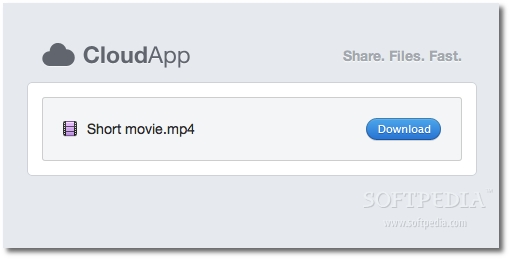
Using a keyboard shortcut, you can upload a screenshot of your desktop (or set Cloud to automatically upload each one you take), a picture from iPhoto, or the canvas you're working on in Photoshop.
It can just as easily shorten URLs automatically from Safari or Chrome and, using the Raindrops feature, you can add support for your favorite app to upload directly to CloudApp.
The raindrops extensions allowing you to upload files from the apps you’re currently working with make sharing work progress a breeze.
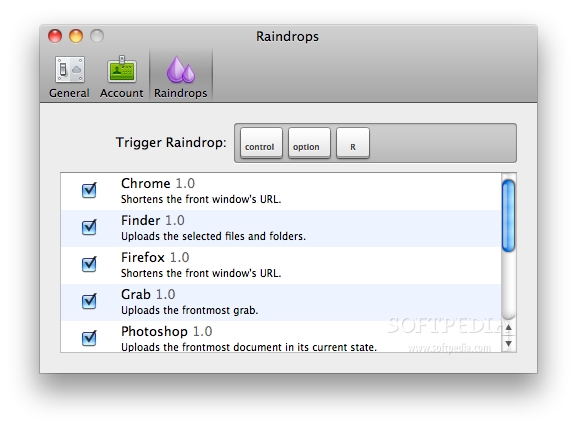 Does it get any better? As a matter of fact, it does.
Does it get any better? As a matter of fact, it does.
You see, in addition to making file sharing ridiculously fun and simple, Cloud also acts as a powerful backup solution. It was not immediately clear to us how much storage a free account held, or for how long files lasted in the ‘Cloud’ before they expired.
We assumed items added today would stay there for at least a week, since the folks at Linebreak specifically state that “Items deleted more than 7 days ago will be deconstructed by our nanorobots bit-by-bit.”
After we did a little digging, we found that the free service lets you upload 10 files a day with a max file size of 25MB. And storage is (guess what) unlimited!
CloudApp Pro (4€/month), lets you upload unlimited files every day with a max file size of 250MB and it also lets you use your own domain name. To be clear, both plans include unlimited bandwidth and disk storage.
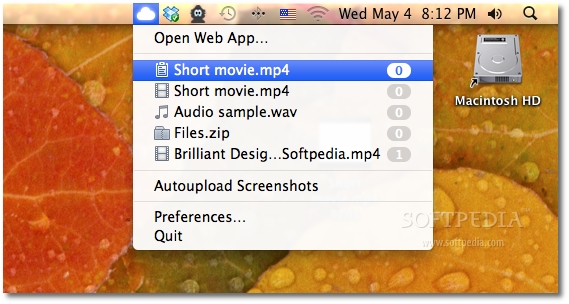
According to the developers, files are redundantly stored on multiple devices across multiple storage facilities preventing data corruption and loss.
This version of CloudApp makes use of the company’s streaming API powered by Pusher allowing users to share stuff with unprecedented ease.
With the Mac app, web app, and Cloud2go all supporting push, users can share a picture using Cloud2go, rename it using the web app, and track how many people have viewed it using the Mac app.
As with Dropbox, your Cloud is also accessible from any computer with a decent web browser.
The Cloud web interface shows file categories like Popular, Images, Audio, Video, Text, and Archives, as well as a Bookmarks tab where you can see everything that you’ve ticked as important.
This is, essentially, the place where you can always return to grab a file you've once uploaded to Cloud.
(Click to enlarge) Deleted items from the Cloud go to the Trash where they can be resurrected or completely erased. Everything works just like you’d expect.Don’t just sit around, then. Go download the app and you’ll soon realize you’ve been waiting for something like this your whole virtual life.
 14 DAY TRIAL //
14 DAY TRIAL //