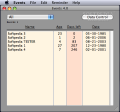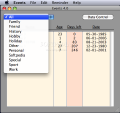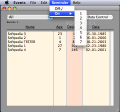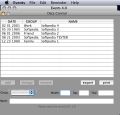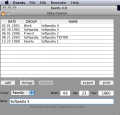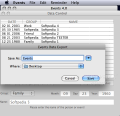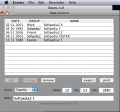One of the most important annual events in the lives of all of us is our birthday. These being said, a big problem you may come across is that of remembering all your family members and friends' birthdates, especially if you have a big family and a lot of friends. White Wizard Production comes to your aid with a program named Events, the annual events reminder. It is a shareware program that costs 10 $ but comes with no limitations. Every time you open the app, a nag screen appears where you can choose to buy it. However, if you only want to try it, you should press the Try button.
The Looks
After you launch the program and get past the nag screen, the program's main window will appear. It's a simple rectangular panel - way too simple in my opinion - with only two buttons. The first one contains a popup menu that allows you to select the group of friends to be displayed, while the second one, Data Control, is there to help you add more friends to your list.
Below these buttons you can see that the main window is divided into four columns in order to make the data reading much easier. The Name column displays your friends' names that you have already added to the list; the Age column shows you their current age; while and the Days Left one is there to remind you of how many days until one of your friends' birthday. Just as important as the other ones, the fourth column, Date, displays the exact date when a friend was born.
The Days Left column can come very in handy, especially in case you're planning something special for the birthday boy or girl. Knowing the exact number of days you have left until the big event will help you manage your time more conveniently. The first in upcoming events will always be at the top of the list so you won't have to waste any time searching for the next birthday.
Unfortunately, when it comes to the program's interface, you will be disappointed to find out that it can't be changed but you can, instead, customize the reminder option. By using it, you can set the program to remind you of an upcoming event, up to seven days before it actually takes place.
The Works
Before you can start customizing your groups, you have to add a few friends on the list. In order to do that, press the Data Control button situated at the top side of the program's main window. A new panel will appear, and you will see that the Data Control window is divided in three columns and an unlimited number of rows. The Date and Name columns have the same functionality as those from the program's main window, so there is no point in explaining their functionality again. The Group column indicates in which group is included each and every friend that you have on the list.
There are five rectangular buttons below these columns and rows, meant to help you easily create an event or add a new friend to your list. Press the Add button, but only after you have already filled in the other required fields. If you fail to do so, Events will not add your new friend.
The Change and Remove buttons allow you to edit the information related to a friend that's already on the list, or to completely remove an event from the list respectively.
Using the Export button, you can send your buddy list anywhere you want on your hard-drive as a text document. Just select the path and click Save. The Print button offers you the possibility to print your friend list directly from the program. As already mentioned, the Export option can be used to save the buddy list in order to keep it somewhere safe, just in case the program crashes and damages the list.
The group to which a certain friend belongs may be selected from the Group popup menu. Some predefined groups are included but, if you are not happy with them, just press the Edit command line and create your own group. Events also offers the possibility to edit or even remove the ones that are already listed. After you choose the group, you have to complete the birthday data (Month, Day and Year), add the name of your friend in the Name section and only then, with one click on the Add button, a new friend will appear on the list. You have to repeat all these steps each time a new friend is added to the list.
The Good
Events is a simple data management program that has an all-in-one event display for all upcoming events. The reminder is there to make sure that you don't forget a birthday, so you don't have worry about that anymore.
The Bad
Although it is easy to use, Events doesn't provide any options or features to play with. The program could use a comment box for every friend on your list and a sound alarm for the reminder.
The Truth
Events is an useful and easy to use annual event reminder. It has an unlimited number of groups that can be created, so start adding your friends on the list because there is clearly room for everybody.
Here are some snapshots of the application in action:
 14 DAY TRIAL //
14 DAY TRIAL //