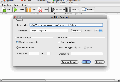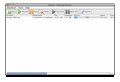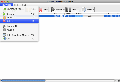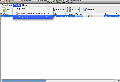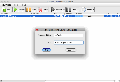Downloading has become a necessity nowadays, regardless of the fact that you want to get a new driver for your notebook, or test new programs on your fresh Intel Mac. Most companies are aware of that; thus, some decided to get some cash out of people’s pockets by providing them with a download manager so that they can easily download, view download progress and manage all their downloads. These programs are extremely useful for people that download a lot of stuff from the Internet and need a tool to easily keep track of the content that they have downloaded.
Fortunately, some download managers can be used free of charge. It all depends on what you want from this kind of program: if you only need to download stuff and then store it in a safe place, and also need a download resuming function, you can stick to the free stuff.
The Looks
JDownZ doesn’t have a very nice interface, mainly because of the fact that it is made in Java, and is available on multiple platforms. The interface is comprised mainly of buttons like New, Resume, Pause and Delete, giving you quick access to the program’s features and functions.
Although there are other free programs that benefit from a much nicer interface, we cannot say that JDownZ has an ugly one, but it could have used more refining. Since the producer wants to integrate new features in the near future, we can only hope the interface is on their to do list.
The Works
As already mentioned, since it’s a free program, JDownZ does not have a lot of features, just basic functionality. You can download as many files as you want, from as many sites as you wish, and if you need to pause the downloading process, you can resume it later on if the site supports it.
An interesting feature is that you can send files from the program to a remote server, or submit a remote download, if you need to. These functions are very useful if you want to send files trough a secure connection or download something on your computer but don’t have access to it.
Before starting a download, you have access to some pretty nice options. When adding a new URL, you can choose the download destination for it and how many downloads can be available at once. One can use a direct connection and also download from an HTTP proxy, if available.
The application also gives you a nice option to verify the download’s checksum, allowing only the md5 and sh1 types. These are the main functionalities of the program. JDownZ is a simple, reliable download manager that will give you access only to basic download management properties.
The Good
The Bad
The Truth
Here are some snapshots of the application in action:
 14 DAY TRIAL //
14 DAY TRIAL //