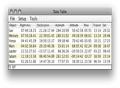Ever since the early stages of human life on Earth, people have wanted to know more about all the things near them. But the years have passed, and soon the Earth was not enough, so they began to push the limits and look for the skies, in search of other planets. This is how the space age began. Since then, some people have wanted to know important information about the space and planets that surround us. Soon after, computers appeared and it was a boom in astronomic software.
JStars is such a piece of software, focused more on the planets near us, while trying to give us specific information about them. You can choose your location and then see how the Sun, Moon and Jupiter move according to it.
The Looks
Since JStars is a program created in Java, we can’t blame it for its looks. You have two important panels to use aside the main window. In the options panel, you can make important changes to the program itself, and also change the location and time modes so that you can change the overall information about the stars and planets, all in real time.
The view panel gives you quick access to the planets and the Moon. Besides these two panels, you will also work with the main window that will give you a quick access to all the things that JStars can do. Described in a couple of words, the interface of JStars is not perfect, but very functional, and this is all that matters.
The Works
Upon entering JStars, among the first things that you may want to do is change the location to the one you currently have, or one near it. Since you’re looking for accurate information about the planets, you will surely want to insert the right location. When entering the Location editor, you will see that many places from the entire planet are available here. You can choose locations from the United States, Canada, Australia, Pacific, Europe, Asia, Caribbean, Latin America and the Middle East.
After choosing the location, you can see various pieces of information about it in the four main tabs of JStars. In the Location tab, you ca see information about the latitude and longitude of the selected city, find out the equinox date for it, and also find information about time zones and time offsets. Below this tab, you can find the Sun tab, where you can see when it rises, when it sets, and also see the day length. You can view the dawn and dusk times, all according to the information given by you. Azimuth and altitude are also included in this tab.
The third tab will give you precious information related to Time. Here, you see the local and UTC date and time, and also get information about Julian day, Sideral time and Delta T times. Time mode is also displayed at the bottom of this tab. The fourth and final tab is the action one. You can create a custom clock or go along with the RT clock, the default clock used by JStars. The Update Time panel is available here, changing some of the information already present in the other tabs, according to the planets, and all in real time.
Above these four tabs, you will find four buttons that will give you immediate access to planet information. The Data Table is one of the most important because that’s where you find precise info about each of the planets in the Solar System, the Sun as well.
This information regards right ascension, declination, azimuth, altitude, rise, transit and set. All is displayed in a nice table, giving you a quick access to any thing you may want to know about the planets. This can be updated by pressing the update time button, presented earlier.
By pressing the next button, you will get access to a more concise data about the Sun. You are able to see the info in the Sun tab, but more detailed, with dawn and dusk hours, and also view the distance between the currently chosen location and the Sun.
The Moon panel will give you a photo of the moon, the circles for the current month, and the ecliptic longitude and longitude. Also, you may find out the distance between the chosen city and the Moon in this panel. The last of the planet buttons gives you a quick access to details about Jupiter, the largest planet in the Solar System.
You can view here details about Jupiter’s azimuth and altitude, and also find out concise information about its satellites. In the plot panel, there is a prediction for Jupiter and its moon for the next 13 days.
The Good
The Bad
The Truth
Here are some snapshots of the application in action:
 14 DAY TRIAL //
14 DAY TRIAL //