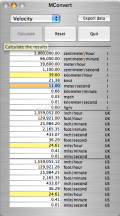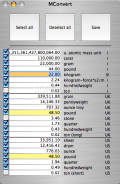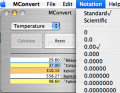They say it's the little things that bring joy in one's life. I doubt the wise words are referring to Mac applications, but the little software I'm going to review today is just that; a little application that brings one joy.
During my college years, a programming teacher once said: keep your applications as simple as possible and working perfectly. Well, today's MConvert does the simple task of converting between various measurement units, and it does that very well. If I were looking for such a unit converter, I would certainly look no further than MConvert. This piece of software makes all the converting you can ask for.
I must admit I was not looking for a measurement unit converter, but the producer's letter convinced me to give MConvert a try. And I think I'll keep it. This is something I'll surely not be using every day, but it doesn't hurt to keep such a tool within grasp.
You see, I'm European. I still have to think for about 30 seconds to realize how tall is 6-foot tall. And I usually reach an approximate result, I'm no computer, after all. Still, if I wanted to accurately convert some American measurement unit into the European one, I would normally use Google or look for some ancient table ripped out from an old address book (they usually have the basic measurement units listed).
MConvert will save anyone of these tasks. It can convert basically any type of measurement unit in most of the corresponding international units. The program lists all units I can think of, plus many more I've never heard of in my life. You can custom you transformations to see just the units you're interested in, for each category of measurements.
If, let's say, you want to frequently convert currencies, and you're only interested to learn the value in British Pounds, Japanese Yens and Euros, just uncheck all the other currencies and the program will deliver only the information you need. While speaking of currencies, the software updates currency rates online at IMF.
These are the 22 conversion groups the producer included: Acceleration, Angle, Area, Base, Consumption, Currency, Data, Density, Energy, Force, Length, Mass, Permeability, Power, Pressure, Radioactivity, Temperature, Time, Torque, Velocity, Viscosity, Volume. All you can think of, right? Well, actually, I thought of something else. This is by no means criticism towards the software and I'm not suggesting it's incomplete in any way; I understand it does exactly what it should be doing, but still, I would have loved for it to also have clothing size and shoe size converters as well. What can I say, I'm a woman, I care for such things.
MConvert is a very complete, full featured measurement unit converter which (I'm assuming) provides accurate data. The output can be customed to show scientific or normal values and the number of decimals displayed can be set. You can choose to perform multiple conversions (like 3 foot plus 1 inch), but this option is not available in the Base, Consumption, Permeability, Temperature and Viscosity Groups. The output can be exported to spreadsheets.
The software provides with a label for each unit (such as SI - base unit, UK - mostly used in United Kingdom etc). When hovering over the labels, a tooltip tells you the notation of the measurement unit.
The interface of MConvert is clean, simple and easy to use. Fill in data near one (or several, if you're performing multiple conversion) of the units, click the Calculate button and the converted data will be displayed. To perform another conversion, press Reset and re-enter your data.
The program can be tried for free. Just download it from the White Wizard Productions website. It's available as a Universal Binary package or through smaller downloads for PPC or Intel architectures. MConvert requires no installation. White Wizard Productions sells it for $10.
The Good
MConvert is a measurement unit converter and does the job very well. It has plenty of measurement categories and all major (and not so major) units available for conversions. The interface is friendly and it's really easy to use.
The Bad
I can't say anything Bad about the tool, it works well and the producer was careful with details. I'd say, at 10 dollars, it's a little expensive, but the man has to make a living.
The Truth
If you were looking for such a conversion tool, search no further. MConvert should easily fulfill your needs. And it's very easy to obtain and use.
Check out the screenshots here:
 14 DAY TRIAL //
14 DAY TRIAL //