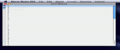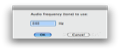Long before humanity discovered the efficiency of the binary code and the Internet era, the fastest way of communication revolved around the dots and dashes of the Morse code, which is able to encode characters and allows you to transmit information using rhythm.
Although most people consider it to be outdated, there are radio amateurs that have fun learning the language, never mind the Hollywood movies that use it as the miraculous skill that saves several heroes from death through emergency signaling. All jokes aside, the code is still used in military actions, when radio silence is imperative and light signaling is necessary, or by people with disabilities that have at least some minimal motor control.
If you are trying to actually learn the Morse alphabet, I am sure that you are going to find Morse Mania to be a valuable tutor that will considerably shorten the learning process.
The Looks
When you open Morse Mania, you will only be able to see the status bar that provides easy access to the application’s features, but also to all the settings that you might find necessary to adjust. The Speed menu allows you to set the wpm (word per minute) transmission speed, while the Volume menu permits you to change the sound style and the audio tone.
Once you have established these values, you are ready to start learning, although there are some people that recommend to always use the full wpm speed even while learning. The explanation is that the Morse code sounds are essentially altered at different speeds so you will waste a lot of time trying to adjust.
The Works
Morse Mania provides several learning methods but one of the most efficient is the Koch mode. The principle is to learn two letters at full speed and when you are fully capable of reproducing and recognizing them, you add another, until you can use the entire alphabet. The Farnsworth Mode uses the hole alphabet at full speed but makes a long pause between the characters so you will have the time to think about what you have just heard.
You can choose one of those methods from the Speed menu or just go ahead and practice on your own using one of the available exercises. The Groups menu allows you to choose which letters you would like to use in your practice, and are organized as following: E I S H; T M O; A D G K; N R U W; B C F J; L P Q V; X Y Z; Numbers 0 1 2 3 4 5 6 7 8 9; Punctuation . , ? : ; / ( and Abbreviations AS AR BT SK ER (error). You also have the possibility to see the Morse code representation (dots and dashes) while a certain symbol is displayed.
Morse Mania provides five exercises designed to improve your skills: Learn Characters, Guess the Character, Copy Groups, Copy Words and Type Letters. The first one is only displaying random characters from the selected groups for you to memorize, while the others require your input. The Guess the Character exercise gives you the possibility to type the reproduced sound. You can try several times and when you succeed, the letter will be displayed in blue. If you fail, the letter will be shown in red and when you decide to stop the exercise, your overall score will be calculated.
The same rules apply to Copy Groups and Copy Words exercises but the last one provides a more realistic experience due to the fact that the signal is actually a real word randomly chosen from a list of 2000 words.
The Type Letters exercise provides a window where you can type letters and the Morse Mania will generate the Morse code sound, or use your mouse to input signals and the application will decode them. Unfortunately, the reading is not 100% accurate, but it is able to give you an idea about your learning level.
Morse Mania is also able to simulate a real life environment by transmitting signals from a text file in plain text format. You may also create your own QSO file, although the Paste feature does not seem to work in this particular field, which is a bit time consuming.
The Good
The Bad
The Truth
Here are some snapshots of the application in action:
 14 DAY TRIAL //
14 DAY TRIAL //