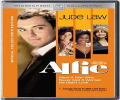In the attempt to find a decent database generator for movies, I have come across this one and - at first - it seemed very promising. Decent database catalogers for music, CDs/DVDs and software I already have, and I am kind of satisfied with them. The one that was missing from my "collection" was one for movies... and here it is. Sabterian Ltd. really read most of my thoughts about this kind of product. Too bad they did not "decode" them right. At first, I was amazed. Such detail, such careful planning, so many possibilities, there really was not much I could ask... until I used it more. Don't get me wrong, it is a wonderful application. A state of the art catalog, and with more features that I actually need or I would ever need; but, after 4 hours of intensive work with it and many reboots, I started thinking of erasing it from the disk.
In general, there are few applications that I like from the very beginning. Most of them start on a neutral phase. Then I take what's good and what is not, draw the line and see if the software has something to offer or it just occupies my disk space without any practical use at all. Aside those that go into this category, there are the kind of applications that I hate from the beginning and I can hardly bother to work with them. These ones have to be really good so that I might change my opinion about them in time.
Never have I encountered such a promising application like Movies Database, that made such a good impression on me from the very first moment, but at the end turned out to be a huge disappointment.
I am going to start with its good side. The side that deserves all the respect in the world and the side that, basically, really matters:
The Features
Here, Movies Database has everything I want, everything anyone would want. It is wonderful, complex and its developers really knew what they were after; at least that is the impression I had. Let's see... I?ve got to take them in some kind of order to make sure I am not going to forget some essential ones.
Well, let's take it from the beginning. First you get to the Movies Tab and the first thing one might want to do is to add a movie into its database. This is at two clicks away. The application supports adding movies directly from the web. Writing a title gets you a list of all the possible movies that contain that string of characters in their titles. Just select which one and voila! The movie is cataloged and has all the possible information you might need about it. The way I figured, all the information about the movies is taken from Amazon, so there is no real concern about the predefined info. Either way, everything can be changed if the user wants to. The title, the year, the studio, the directors, the writers, the rating, the play time, the genre, the cast, its format; basically everything there is to know about it gets stored on your computer. The guys even thought of an option that searches for an appropriate trailer and lets you see it.
One can select if the movie in question is a rental, if it is purchased, borrowed, if it is a gift or loaned out and offers some really nice sorting options that include by ID, title, year, genre, rating, a star that plays in it, or time of viewing. The developers had to be in the movie-renting business and I bet that they have handled billions of CDs or DVDs to have though all of this in such detail. Also, they surely love something to be organized and fully cataloged as this application offers this possibility. A full gallery can be added for each movie and they have also included a Google-image-search in the software to simplify things. Kind of enough some might say... but not just yet.
We have just pealed off the skin. Every movie has got its own dedicated page, where there is information stored about the plot, quotes from the movie and a summary narration of the story. Also, the stars have little corners dedicated to each and every one of them. These corners include all the basic information about a star and more: important dates, mini biographies, all the movies they've played in, their awards, and - of course - their personal fully customizable gallery. ... And this is still not it!
There are two separate tabs dedicated to managing and knowing at all times the present situation of the movies in your collection. There is a Movies History Log List that records when the movie was acquired, when it should be returned and when it was actually returned; if it was loaned and to whom it was loaned, date and time. Also there is a Movie Library Report Date List that is a complete log of all the movies and everything that happened to them... as far as I figured.
For all of this, Movies Database should have at least one star more than the maximum 5 we offer; as for the rest, well...
Its looks
Here is where all the stars start dropping a little. I personally do not like the way it looks. When used on a Mac OS X Tiger, it seems I'm in Windows 3.1, at least at a first glance. It has too many stiles, and those stiles are not that well inspired. The frame tries to be a little more in touch with the year we are actually in, but then there are all of those unfortunate buttons that seem to be made in front page; an they are not the only ones. The first loading page also uses a really bad combination of colors and fonts that remind me of the first web page I've made in the 6th grade in front page. There are the interface themes, but I can honestly say that there is only one that I endure watching. The color of the theme, the fonts and their colors, and the icons have absolutely nothing in common and they give me the impression that they have been chose randomly by someone that suffers from Dalton's Syndrome.
Also, the windows that pop-up when you click the images and the racks tabs are most unfortunate. Why did the developers chose this many kind of styles that do not match, I really cannot understand. Ok... let's say I understand that pop-up windows are in a different style, but why are there totally different styles in the main window for two of the tabs? I'm talking about the Log and the Dates List. If one chooses to change the interface to something that looks a little more sensible so that one might work with it, then these two tabs remain in the same initial style that is also unfortunate. Why kill all that hard work, all of those possibilities and all those features with such an interface?
As a graphics enthusiast, I really find it difficult to let it slide for now. But, as I was impressed by the amazing work that this application does, the way it does it and the fact that at the end, it is a very good movie cataloger that offers much more than many would even think of implementing in their software, I asked another colleague of mine, that has had his share of applications and whose opinion I really respect.
He made me realize that the interface is not that important in such a program. Well... if it were much more attractive, then it would make me work with it more often, it would make me love to work with it and - without doubt - buy it and recommend it to others. But the looks of such a program can be easily modified and, at the end, it is a minor thing if compared to what it does and how it does it. After I realized that, all the menu changes that made me dizzy, the different styles, the lacks in the visual department started to pass unnoticed and I decided to give it another try.
The thing that I was sure about this time was that - if this application can provide actual quality working conditions and demonstrate that all of those features are greatly implemented and can be used easily - then the look problem is just a blip on the radar. Well, that is not the case as I was disappointed again.
The way it works
Let me first specify that the Intel Mac version did not work at all. It froze my Intel-based G5 so many times that I abandoned the idea and tried the PowerPC version on the iMac. Here I had no problem in the install process like on the Intel-based Mac. Everything worked pretty nice, until I tried to add a rented movie. A very annoying message kept appearing on my screen that had something to do with the return date of some movie, but I really did not understand which movie was about, as it did not specify, and no matter which date I was putting there, the message kept pop-ing up.
The change of the menu in different locations of the window, with different arrangements of the tabs, with tabs that appear only in some cases also ruined my day?all of those changes between styles, between the arrangements of the tabs, some windows that popped-up, some that didn't and those that popped-up having their close buttons in different places. Most of the time I spent looking for a way to close the bloody windows as the usual techniques did not apply. The native close button of the windows is disabled and the command+w also. The Images window can be closed only if one selects one of the pictures from it, and the Racks window has a predefined size that does not really go well with the iMac widescreen and you'll have to scroll down to get to the rest of the controls.
Apart from all of those difficulties, Movies Database's navigation is too heavy, if I may say so. Everything takes a long time to load and it gets in conflict with some of the other applications one might have running at the same time. iTunes for example, happened to freeze several times while I was working in Movies Database and tried to chance the track.
The Bottom Line
This being said, Movies Database was a huge disappointment, for me at least. This might be because I had really high expectations and when I saw how much attention was given to its feature's details, I thought everything would be the same. Well, my opinion is that at the end of the day it is a fantastic application, but it needs a lot of improvment. The good part is that the improvements are in the optimization and the interface area, while the basic facts that really matter are almost spotless. The impression I had of this application is that the crew would use another member. This member should most certainly be a graphics professional as I have a really strong feeling that all of those who worked at this project are programmers.
The Good
As I pointed above, Movies Database has everything such an application would need. It is one of the most precise and detailed cataloger I have tested so far, and it is an essential software for those movie enthusiasts that have a collection of thousands of movies.
The Bad
The looks can use some major changes. The whole interface should be more structured and in the same style. Also, the styles should be more carefully picked. The working environment should be more user friendly, and it requires too many resources. The navigation is difficult, the options not too clear and the picture additions should be simpler. If the whole biographies and all the data can be automatically put in its place, why not add some images while their at it.
The Truth
Even if its looks are not breathtaking, the navigation not that wonderful and many might have troubles with its structure; even if it ruined my Intel-based Mac and even if it needs major improvements and optimizations, Movies Database not only does its job, but works over time. It does everything that is supposed to do, plus it offers some bonuses to show that is has good faith. I simply can not hate this application even if I wanted to.
Due to its limitations, I could not get some worthy printscreens of the application that would show its full potential. That is why I have chosen to post some from their official site, until I can get my hands on a full version.
Click below to see the prinscreens:
 14 DAY TRIAL //
14 DAY TRIAL //