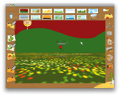It is said that children have an amazing imagination by default and that they are able to recreate in their mind even the most complicated details of a story. Events and things that are insignificant to an adult fire up a child's imagination and incredible creatures come to life in the blink of an eye. Plopp is a great application that does it "for real" and all the little monsters and fairies that were locked up deep in your child's imagination can now wander through your computer in 3D style. And I have to say that although this is basically a program designed for children I really enjoyed myself trying it.
The Looks
One of the most attractive elements, the one that strikes you right from the start, is the joyful interface. Of course, when you find out that you can "pump up" 2D drawings and transform them into 3D creatures you are not at all disappointed. And then you meet the pleasant Plipp, from planet Plopp, your personal guide throughout the program that offers you audio support and thoroughly explains the function of every button. The predominant vibe is that you are in a safe and friendly environment, where everything is possible if you just unleash your imagination.
The Works
All the features are accessible through the main window and the tools that you need to edit your painting are stored in the left part of the main window, organized in seven drawers. Three of them are galleries of premade landscapes, figures and backgrounds that also store your own creations. Another three drawers are environments where you can make your own sketches and the last one stores your worlds. The drawing panels have elementary functions like crayons, erasers, a sponge to completely clear the board, an eye dropper to copy a color that you've already created and a paint bucket. An innovative view upon the matter is represented by the paint tubes that can be pressed to "manually" create a new color. You also have the possibility to go back or forward, or to paint the back side of your figure. Paint splatters appear on the bottom of the board every time you make a new color so they remain at hand, ready to be used again. The landscape board reveals exactly which part of the painting is visible and the figure board has the special "plopp up" feature that transforms your 2D character into a 3D figure.
In the upper right corner a clock shaped like a sun lets you move its pin and your drawing changes its shade accordingly. If you need a fresh start just press the "needles" under the clock and all the figures in your world will be popped up in order to make room for new ones, although you can pop each figure individually if you prefer it. By clicking on a figure you activate its functions: you can pop it pressing its needle or you can edit it by choosing the crayon. But this is not all: you can duplicate it, move it around, make it bigger or smaller, bring it forward or move it backwards and even rotate it. In order to save your work you can make a "photo" that is stored in your computer, but that can also be sent as an e-card, printed or set as your background.
If the program templates are not enough and you just cannot get the result you've wanted on the computer, you may import pictures that you have made on an actual piece of paper. First you must digitize them, choosing one of the following file formats: PNG, BMP, JPG or GIF. The next step is to drag and drop them into the drawing board and the same applies for backgrounds or landscapes. This is actually a tip that the official Plopp website provides and the fact is that the website remains very important for the application even after you have purchased a license. There you can find tutorials, tips, screensavers and wallpapers, or you can publish your work in the website gallery.
The good
Although some might say that $19.5 is a bit too much for a children's painting program I believe it's worth every penny for its fresh and innovative approach. The application is fun, easy to use, has a lovely character as a guide and offers audio support witch makes it available even for children who do not know how to read or write yet. The premade figures are also a plus allowing users less proficient to customize them. And last but not least, the cherry on top of the ice cream, Plopp comes in seven different flavors: Classic, Aqua, Space, Horses, Farm, Knight Castle and Wild West.
The Bad
In order to see how the program works the producers offer a demo version that works only for a couple of minutes and then displays a registering window that increases the delay time every time it appears. This limitation is quite annoying if you want to thoroughly test the program, especially if you are an educator and you actually want to make sure your students will be able to use it. Also, you can run the program only five times so it's impossible to see what each theme looks like.
The Truth
Plopp combines the pleasure of drawing with the fascination of watching a magician making balloon animals. The truth is that you never get tired or have too much of it, no matter how old you are.
Here are some snapshots of the application in action:
 14 DAY TRIAL //
14 DAY TRIAL //