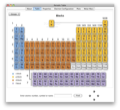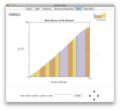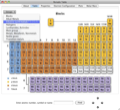People started a long time ago to study the world they are living in. It all began with the thirst for knowledge and soon expanded to a need for understanding the earth, its composition, and how does it manage to keep us all alive.
Even from ancient times, people began observing the importance of water, and other liquids. Soon they moved on to studying its composition and realize that water is a mixture of elements that can be broken down to its original components. These components are called substances or atoms, and can all be found in the periodic table.
Periodic Table is a software that lets you view all of the substances and atoms discovered by scientists over time, and visualize their properties and configuration. Now there are over 116 elements known to mankind, with new elements discovered from time to time, as a product of nuclear reactions.
The table also contains chemical compounds, which are a combination of two individual substances.
The Looks
Periodic Table has been designed to help students and teachers in their chemistry classes, and also allow enthusiasts to explore the periodic table in expert mode. Created in Java, the program has a basic interface, structured in various tabs, that let you get access components quickly.
The main window consists of 5 main tabs. Each tab lets you visualize various information about the selected element, like properties, configuration and molar mass.
From this main window you can easily visualize the chemical properties of the atoms. These properties can be viewed and determined by the electron configuration of each element.
The Works
The first thing you notice when starting the application is the Table panel, where you can clearly visualize the periodic table and its components. From here you can select the element that you are currently interested in while analyzing its structure.
After choosing an element, you can make a thorough analysis of its name, atoms, mass, and other important information. The first thing you can find out is its original name. For example, the Titanium element was named after the titans, who were a great figure in Greek mythology.
Periodic Table lets you visualize the number which the element has in the periodic table, along with the mass, radius, and state( one of these three: liquid, solid and gas ).
Periodic Table gives a lot of information about each atom, like atomic number, molar mass, state, melting and bloing point, and others). I remember that, when attending a chemistry class, the teacher asked us for more information about the elements, so we immediately scouted the Internet in search for answers. Periodic Table is almost the same thing, except that you can find all the information stored in the same place.
Density, melting point, boiling point, entropy, energy and electronegativity, you can find all of them in the page dedicated to the element.
An original feature for the application is that you can also visualize the electron configuration for any chemical element. This is very useful when analyzing the components and alignment for any substance.
Periodic Table also lets you organize the atoms by any criteria in the Plots panel. Here you can use categories like mass, melting and boiling point, radius, ionization, to create plots which show you the most active substance for that category.
In this panel you can also see how each and every one of atoms to various stimulus. For example, if you choose the category Boiling point, you can find out that the highest temperature achievable by an atom is 5596 degrees, temperature that can be achieved only by Rhenium.
Molar mass is also important if you want to design experiments, and the creators of the program knew this, since they offer you a tab where you can view common molar masses, and also enter you own, if you want. This gives you a starting point on creating your own experiments by having the raw elements as a base. This tab can also be viewed as a calculator, since it adds up the individual molar masses of basic elements, giving you a unique substance mass.
The Good
The Bad
The Truth
Here are some snapshots of the application in action:
 14 DAY TRIAL //
14 DAY TRIAL //