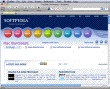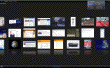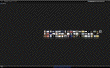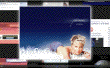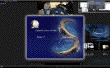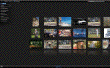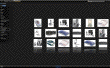Web services for photo searching and sharing, such as Google or Flickr, are becoming more and more popular amongst users from all over the world. So, what if, instead of having to access these websites separately, we could do so by having them all in one single place? This is the very purpose of the Firefox extension Piclens, created by The Cooliris Team. It's free and you can use it for as long as you want after you install the Mozilla Firefox browser on your computer. After that, you get to enjoy the Piclens extension.
The Looks
Piclens does not change anything about your Firefox interface, since it only adds a small icon on your toolbar representing some black windows. Note that you can move this icon wherever you want on the browser's interface and that the real interface of the extension can be seen after you click on the icon. The black screen that appears makes everything easy to read and understand. On the right top of the screen, you will see a small Search bar that, as its name implies, makes it possible for you to easily find the picture you want, or the ones related to the word you have typed in. On the left side of the screen, the RSS feeds containing the latest news from all over the world are displayed.
The Works
Piclens is extremely easy to use even by those who are new to the "mysterious" ways of a computer. This extension brings eight of the biggest websites from the entire Internet, all in one place. In order to see what Piclens can do, click on its icon, and start using it through the interface that is offered to you.
As I already mentioned, you will find the Search bar on the top left side of the screen. After you click on it, a list of eight websites will appear. Choose one from that list and type in the Search Bar the word or expression you want to search. Afterwards, your screen will become a 3D wall where the search results are listed as small photos. In case you want to see more, all you have to do is press and hold the first mouse click, and then to move the mouse in the desired direction. This way, you can easily surf through the search results. Should you want to have a closer look at the photos, you must use the mouse scroll.
One click on any picture and Piclens brings it in front of all the others. You will notice that the picture is blurry at first, but this effect disappears in a few instants and you will see the photo at its real quality. Like with every normal search result, you should be able to see and access the website that contains that information or, in our case, the image. For that, Piclens also displays the website that contains said image at the bottom of every picture from the 3D wall. If you want to access it, you have to click on the picture and then click again on the small icon representing the globe that is displayed at the end of the website's name. It really doesn't get any easier than this.
Another impressive feature of this extension is that you can search, access and watch movies from the YouTube website. Unfortunately, it is also the only website that can be accessed by Piclens in case you happen to search for video files. Even though YouTube is the largest and most important site of the kind, that does not change the fact that there are a lot of other websites that may offer you videos as well. Just go to the Search Bar and select the YouTube option. You should know beforehand, though, that YouTube will try to block access towards video files with explicit content, unsuitable for kids younger than 18 years old. However, in case you search for this kind of files, Piclens will not play the video file automatically as it would others - but the picture representing the video is still displayed on the wall and anyone can see it. Because of that, we can say that, no matter if we're talking YouTube, Google or Flickr, the Cooliris Team might consider developing, for the upcoming versions, a web filter to block the pictures too that are shown on the 3D wall.
With its third feature, Piclens turns out to be really helpful in case we want to go shopping on the Amazon website. As usual, all you have to do is select the website from the Search bar list and then type the product you are interested in or some word related to it. If you see something interesting and you want more info on that item from the website, just click on the picture and once more on the icon next to the name of the website. As you surf through Amazon pictures, a list with categories can be seen on the left of the screen - its purpose is to make navigation on the website much easier.
Speaking of which, the same type of list can be seen and accessed when you first launch the extension. The only difference between the two is that the first list displays the latest news from all over the world. The news titles are catalogued and well organized, so that finding a particular event/item that you're interested in is relatively easy.
The fact that Piclens is just an extension makes it compatible with Mac, Windows or Linux platforms. It can be installed on many web browsers such as Firefox, Safari or Internet Explorer, which makes its features and options accessible to more users.
Not long ago, Piclens introduced as a last feature, only for Mac users, the possibility to browse through your search results using only the Apple remote device. After you search for a word in Piclens, browsing through all the search results becomes possible by simply using the Apple remote that looks like an iPod Shuffle. Once more, it doesn't get any easier than that.
The Good
Piclens brings a whole new approach to the concept of searching the internet. That 3D wall looks very impressive but is, at the same time, extremely easy to use. Piclens gives you quick access to the latest international news from different fields of interest but that's not all that it can do. Its compatibility with both Mac and Windows platforms and the ability to use it on many web browsers definitely make Piclens one of the best extensions created until now.
The Bad
Only two downsides come to mind when talking about Piclens. One would be the lack of protection against websites that may have adult content, while the other is the size of the Search bar list. The Cooliris team should consider expanding this list because there are countless other interesting websites that could be included, with some of them actually being even more interesting than the ones that are already listed.
The Truth
Overall, Piclens successfully brings together an impressive photo viewer, a video player and an RSS reader. The interface and the graphics of this extension speak for themselves.
Here are some snapshots of the application in action:
 14 DAY TRIAL //
14 DAY TRIAL //