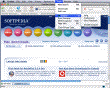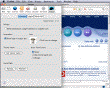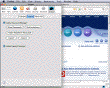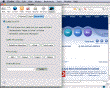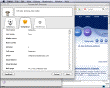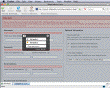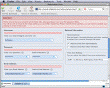Nowadays, the Internet can be considered the largest database in the world because of the growing number of websites available. Even if we are talking about professional websites or forums, most of them require some sort of registration before you can access their information. At the end of the day, you realize that you lost an awfully large amount of time submitting data to these websites. So, wouldn't it be great to have something that keeps track of unlimited amount of usernames, passwords and personal data as well? In order to keep the interaction between you and the web as simple as possible, Skip Identity has created Sxipper, a free Firefox extension that manages your data with ease. You will never lose time again with endless data submission, usernames or passwords; just use Sxipper and all the problems will fade away.
The Looks
After you have installed the extension and restarted Firefox, your will see on the bottom right of your screen a pretty small blue icon representing a black dog. Besides this small icon, Sxipper doesn't change a thing on your Firefox interface, but creates a new section on your browser's Preferences screen.
Sxipper creates three sections on its preferences panel. The General section allows you to access and edit your personal and privacy data. On Login, you can easily see and manage your passwords from every website you are registered to. The Form Fill helps you create, edit and gather personal information. Sxipper allows you to create as many personal accounts as you want, so you don't have to worry about reaching the maximum number of accounts.
The Works
Sxipper is very easy to use; at least, you can access its preferences easily by three possible methods. You can right-click on that icon and choose Preferences, or Tools then go on Sxipper and choose preferences or, as I've said before, go to the Firefox preferences where you will see that a new section has been created just for Sxipper.
First of all, you have to create your own Persona account in order to let Sxipper do its job. Go to the Form Fill and click on the Edit button from the Persona Data. You will see a new window where you can add a Persona or edit the information from an existing account. It's very easy to complete all the fields; Sxipper allows you to choose what field you want to complete, from Alias, Name, Address to Email and the list goes on. You can easily export/import your Persona Data on your hard-drive, so you don't have to worry about the safety of your data.
As you know, there are a lot of websites that need your approval about their terms and conditions before you can access them. It's important to always read everything you agree on, but sometimes you just don't have the time, so Sxipper thought of that as well. You can allow the application to automatically agree on terms on websites, but you have to be really careful about them.
For those who are surfing on financial websites and are used to send their credit card information, Sxipper has the ability to remind them of this type of data. But be careful when you use this option, because the information about credit cards is always confidential. Nobody besides you should have access to it.
Even though we are talking about email addresses or website accounts, you always have to protect them by using passwords. You can't use only one password for all your accounts because of safety issues, so you have to create different ones. This can easily lead to situations when you realize that you have forgotten some of your passwords. So, in order to avoid such episodes, Sxipper allows you to enable the Password Manager from the Login section. In order to see your passwords from all the websites you have registered, just click on the Show Passwords button. With this function, Sxipper guarantees that you will never forget a password ever again.
You don't have to worry in case you are using OpenID, because you can enable Sxipper to manage and recognize your OpenIDs forms.
In the General section, you can make Sxipper keep your privacy by sending usage statistics on sxipper.com with anonymous, or you can change the icon from Persona data or change the Trainer's name.
The Good
As you can see, Sxipper is really helpful when it comes to personal data management. It offers complete protection for your data, which is stored only on your own hard-drive disk. After you submit your personal data to Sxipper, you don't have to worry about spending a lot of time ever again filling the blank fields from any registration page.
Sxipper's ability of showing you the password for every account you have submitted so far gives you confidence that no matter how crazy or complicated your passwords are, there is no chance not to find them.
The Bad
After using this extension, you realize that Sxipper offers you protection from anybody who might be looking to get his hands on your personal information, but it offers absolutely no protection from the persons with whom you are sharing your computer. I don't think it's comfortable to know that your email passwords can be seen and accessed by anybody that accesses your PC.
The fact that Sxipper can remind you your credit card information can be really disturbing as well, because even though they say it's safe, it's better for you not to use this option.
The Truth
Sxipper does exactly what it says. It can save you from a lot of wasted time on filling in forms; it can store all your personal passwords and gives you protection from outside interference.
Unfortunately, it doesn't offer you any protection from the ones that are using your computer. It's OK to create Persona accounts but they should be protected by passwords, just like parental control programs.
Here are some snapshots of the application in action:
 14 DAY TRIAL //
14 DAY TRIAL //