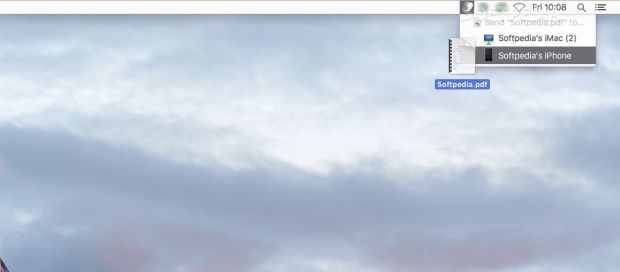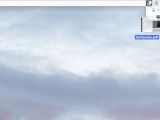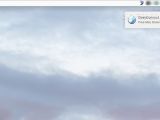Nowadays, alternating between your Mac, tablet and mobile phone on a daily basis is nothing out of the ordinary, but sharing items between all these devices can be rather tricky.
DeskConnect can help you out, as it offers a simple method of sending pictures, documents, videos, URLs, map directions, songs and even clipboard content from one device to another.
Works in conjunction with the iOS app to link all of your devices
To begin with, you have to create an account the first time you launch DeskConnect. This step is only required once, as you can then use this login information to connect from any Mac, tablet or phone.
Files can be transferred between multiple desktop systems, your iPhone, iPad and iPod, provided the DeskConnect iOS app is installed on these devices. Unfortunately, however, no Android version of the application is available at the moment.
User-friendly menu bar app that offers drag and drop support
DeskConnect provides multiple ways for you to transfer items. You can drag files onto the menu bar icon, and then drop them on the device you wish to send them to. Moreover, you can share the contents of your Mac’s clipboard or the currently active window.
DeskConnect is also integrated into the Contacts app upon installation allowing you to select any phone number and send it to your iPhone to call that number instantly.
One-click content transfers from multiple popular applications
DeskConnect comes with another useful feature that enables you to send the contents of the frontmost window to all your devices with a simple, configurable keyboard shortcut. This way, you can quickly share images, videos, documents, URLs or even Google Maps directions.
This function works with Preview, QuickTime Player, Microsoft Word, TextEdit, Safari and Google Chrome. However, Mozilla Firefox, other image viewers, media players and text editors are not supported.
Can open transferred files instantly, but managing new content is rather difficult
Once you have received an item from another device, one or two actions are performed, depending on the configured settings. Firstly, DeskConnect can display a desktop notification, which you can click to open the file. However, you can also have the app open the image, video, picture or website automatically as soon as the data is obtained.
All received items can be viewed in the ‘Recent’ menu by clicking the app’s status bar icon. You can select a file to open it in your default image viewer, web browser, media player or text editor.
Even so, it would help if it were possible to drag objects from this list and store them in another location on your Mac. As it stands, you cannot specify where these files should be saved, and the default storage folder is not exactly easy to find.
Received content is stored in your ~/Library/Containers/com.deskconnect.mac/Data/Library/Application Support/DeskConnect folder for 30 days before it is deleted. While you can navigate to this directory, the process seems needlessly difficult.
Low-key app that provides fast data transfers but cannot send very large files
DeskConnect is a lightweight, unobtrusive application, as it is only displayed in your Mac’s menu bar. To help keep you up-to-date, the icon’s appearance changes when you have received a new file that hasn't yet been saved.
Resource impact is minimal, as the app never used more than 30 MB of RAM at any point during our tests.
While you can send any type of file using DeskConnect, it needs to be under 100 MB in size. If you frequently send items larger than this between your devices, you would probably be better off using another service.
Transfers do not take very long, as we were able to send a file almost 100 MB in size to another Mac in just over 30 seconds. Of course, download and upload speeds depend largely on your Internet plan and connection quality, but the application itself should not slow down the process.
Data is encrypted while being transferred between your device and the DeskConnect servers, to ensure your private files remain secure.
The Good
To speed things up even more, it can automatically detect the contents of windows belonging to supported applications, so that you can transfer URLs, pictures, videos, documents or map directions with a single mouse click.
The DeskConnect app is quite unobtrusive, as all the necessary operations can be performed by accessing its menu bar icon or with the help of a customizable keyboard shortcut.
The Bad
Also, the app can only detect content automatically from a rather limited number of applications, the most noteworthy omission being Mozilla Firefox.
Furthermore, an Android version of the mobile application is not yet available, limiting DeskConnect’s potential user base.
If you only need to share documents, images, directions or URLs, the 100MB size limit may not be a problem, but it can prevent you from transferring larger files, such as high-definition videos.
The Truth
At the moment, DeskConnect can be improved in a number of ways, but its seamless OS X integration and unobtrusive interface make it a sound choice.
 14 DAY TRIAL //
14 DAY TRIAL //