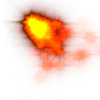This is going to be a strange review, if only for the fact that if images are worth a thousand words, then images in motion are worth millions. While I have been known to be, at times, a sucker for eye candy and to have gone crazy over programs that changed the look of the OS or desktop, I have, since forever, loathed all attempts at changing the cursor. I have never seen a cursor replacement that looked good. Sure, in games and other programs, custom interactive and dynamic cursors are run of the mill, but not in the actual OS. Everything other than the plain black with a white outline cursor is bad.
That having been said, today's program is a little piece of software that enhances your cursor, known as iCursor.
Why mess with the cursor? Normally I wouldn't dream of messing with the cursor. For one thing it is just too small for anything to look good at that size, also, when it comes to the cursor you see everyday while working you want something simple and non-intrusive that will do the job properly.
Shape is an issue, as you want something that looks like an arrow. Size is an issue because you don't want a 32x32 pixel behemoth floating across your screen when the things you have to click are 10x10pixels big. Color is an issue because most of the time you are going to be following the cursor around with your eyes, across all types of applications and background and the neon green or fuchsia tends to make the eye bleed. When you take all this into account, there isn't much room for variation, and frankly I have never seen a replacement cursor that was worth the pixels? So why am I reviewing a cursor enhancement program?
Cursor enhancement, not replacement I stumbled across iCursor by accident? and I fell in love with it. It doesn't change the cursor itself in any way, which is part of the reason why I like it so much, instead it will enhance your cursor by adding particles to it.
If you don't know what particles are, imagine the smoke or flames you see in most of today's games, of if you are old school, thing of the little fairy dust effect that accompanied the cursor in the games of old.
This is what iCursor does, it adds totally customizable particle effects to your cursor, and it looks great. Some of the presets are horrid, such as the big soap bubble ones, but the flame, smoke and fairy dust effects are great. They look good, damned good, and have the same appeal as staring into burning flames.
Totally customizable While anyone who does not even know what a particle is and how particle systems function will have a rather difficult time obtaining the effect they want, there are plenty of included particle effect from which to choose. All the variables are explained and you are free to experiment as you see fit by simply duplicating the effects files and giving them an appropriate name or backing up the effects folder.
After some trial and error, you will get a grasp as to how the numbers affect the flow of the particles and be on your way to creating the cursor particle effect you never dreamed of.
Easy on the resources After my first few minutes of playing around with it, the natural question came to mind? Just how much of the old resources does it eat up? After all, the effects look great, and there are many little particles in there that it blends and animates constantly. If I were to leave it running at all times, like I intended to, how would it impact the overall performance of the computer?
Fortunately, the program is well written and does not eat up resources needlessly, only taking up as much as iTunes on average, which is not bad at all. However, this does depend on the effect you are using, and having many thousands of particles on the screen instead of a few hundred will naturally eat up a lot more resources. Also, although the program can be hidden, thus hiding the particles that follow the mouse around, it will still be generating them behind the scenes, meaning that it will still be eating up the resources it requires when it is visible.
The Good Adds great looking particle effects to the mouse. Many presets to choose from and you can even create your own.
The Bad There is nothing bad about it? it does what it says perfectly. Although those bubble effects could be left out.
The Truth iCursor is a useless little application whose sole purpose is to make your mouse cursor look pretty. If you like it you like it, if not you don't. But don't judge from the screenshots, see the particle animations for yourself.
Here are some screenshots, click to enlarge:
 14 DAY TRIAL //
14 DAY TRIAL //