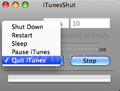Nowadays, there are many solutions offering you the possibility to schedule various actions of your computer. You can launch applications automatically, monitor the activity of your computer remotely, and even schedule your Mac to shut down, sleep or log off after a certain period of time or when a specific action takes place. iTunesShut is a very simple utility from the software category I just described. With iTunesShut, you can fall asleep listening to your favorite music every night, and be sure that your computer will shut down after the chosen time interval, or after a selected number of songs.
The Looks
iTunesShut's user interface is very simple, targeted at the main purpose of the program: shutting down your computer after a specified number of songs plays in iTunes. From the program's main window you can select the time interval or the number of songs, choose the action to perform when the time has elapsed, and modify the two provided options: “Wait for the playlist to finish” and “Final volume.”
The Works
Given the simplicity of the program's interface, iTunesShut is incredibly easy to use. It has only one function, no additional parameters, and no preferences to configure. All you have to do is to select the time interval or the number of songs to play, and the command to execute after that.
An important requirement of iTunesShut, as you might have guessed from its name, is that iTunes needs to be the selected player for your music library. This shouldn't be a problem, since iTunes seems to be the preferred player of most Mac users.
When you start iTunesShut, iTunes will open automatically, if it's not already running. You will have to begin playing music, and then to start the timer in iTunesShut. If you specify a number of songs to play and a song is already playing, the application starts counting when the next song begins.
The actions that you can schedule with iTunesShut are: Shut Down, Restart, Sleep, Pause iTunes and Quit iTunes. iTunesShut literally is the easiest way to fall asleep while your Mac is playing some relaxing music. Moreover, you even don't have to worry about scheduling the computer to shut down at a specific hour, and so cut short your selected playlist. iTunesShut makes sure that you won't have any interruptions – just enable the “Wait for the playlist to finish” option, and the program will shut down or put your computer to sleep when the entire song list in iTunes is over.
When selecting a number of songs before shutting down the computer, iTunesShut also displays the approximate number of minutes left until the selected action will take place. The calculation of the remaining time is not very accurate, as its only function is to help you get a general idea of the time left. The Time field and the application's progress bar only update their content when a new song starts playing in iTunes. For example, if you set iTunesShut to quit iTunes after 3 songs and the duration of the songs is of 3:30, 3:25 and 8:34 minutes respectively, the displayed remaining time is 15 minutes, and decreases with each song that ends.
Another useful feature of iTunesShut allows you to specify a final volume for iTunes, with the music volume decreasing / increasing gradually during the specified time period. At startup, iTunesShut shows the sound volume already set in iTunes.
A problem I noticed while testing the application was the fact that, if you enter a number of songs in iTunesShut and start the timer when there's no song playing in iTunes, starting a song in iTunes after that causes iTunesShut to crash. You will receive the usual Mac error: “The application iTunesShut quit unexpectedly.”
iTunesShut also provides some advanced features, which you can enable from the program's main menu: “Cueing” and “Listen to remote.” The “Cueing” function adds an auto-queue and auto-pause feature to iTunes. By enabling this feature and setting the action in iTunesShut to “Pause iTunes,” iTunes will play the selected number of songs, move to the next track and pause the player.
Activating the “Listen to remote” function will allow you to control the application's behavior using your Apple remote. You can increase / decrease the number of songs or of minutes with the + / - buttons, start / stop the timer using Play / Pause on the remote. To be able to use this feature, you will have to make sure that iTunesShut is the frontmost application.
iTunesShut doesn't interfere with the playback options of iTunes. For example, if you want to play the same song 5 times before shutting down the computer, all you have to do is set the number of songs in iTunesShut to 5, enable the Repeat mode in iTunes and start playing the song.
The Good
The Bad
The Truth
Here are some snapshots of the application in action:
 14 DAY TRIAL //
14 DAY TRIAL //