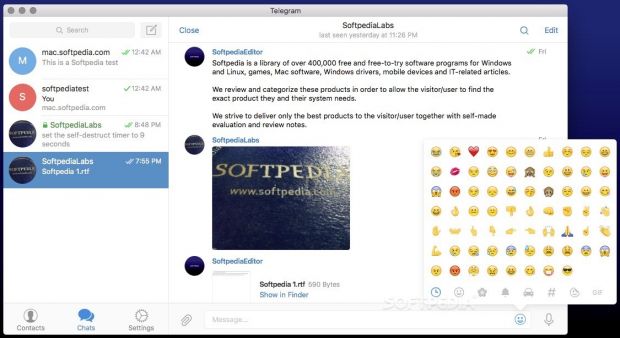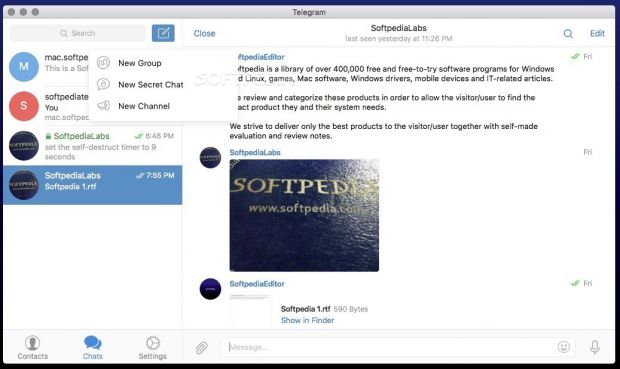Online privacy is a serious concern for various reasons, even if you are not an activist that lives under an oppressive regime. Telegram is an instant messaging service that works in the cloud and brings easy-to-use yet powerful encryption tools to the average user.
Telegram has clients for the major desktop platforms (Mac, Windows, and Linux) and companion mobile apps for iOS, Android, WP, and Firefox OS. You can also access the Telegram service in any Internet browser by using the web version.
You do get to go online and learn more about how Telegram works, but as there are no detailed user manuals for each client, you are mostly left to your own devices as far as interacting with the apps goes.
Cloud-based instant messaging solution that uses server to client encryption
Telegram is a non-commercial project that allows you to sync your messages to all your devices with the help of servers scattered all over the world while also making sure that your data is always safe with the assistance of the MTProto mobile protocol.
The MTProto system has been created chiefly for Telegram, and the developers offer a $300,000 award to anyone that can decipher Telegram messages.
The Telegram account’s activity is automatically synchronized to the cloud almost instantly, regardless of the device you are using. At the same time, the app will automatically encrypt both the messages and the files shared through the service.
The developer's intent is to provide a safe and free communication option to anyone that wants it, so there are no fees or subscription charges. You can also go online to learn more about the Telegram privacy policy.
Bypass cloud synchronization with the help of the Secret Chats function
For above-average protection, Telegram also allows the user to set up Secret Chats that use end-to-end encryption and the Diffie-Hellman key exchange technology to make sure the communication channel is secure.
Worth mentioning is that the Secret Chats messages are visible only on the two devices connected and will not be uploaded to the Telegram cloud. The function includes a self-destruction option that will automatically erase the messages after a user-defined period.
Connect to large groups of people and share information with ease
Besides the one-on-one chats, Telegram also provides support for creating groups that can have up to 200 members, or super groups (public or private) that can have up to 5,000 members: you can manually add contacts, or invite new members to the group by providing them with a direct link.
If you need an even broader range, Telegram enables you to create both public and private channels that have virtually no member limitations. You can provide administrator rights to some of the users that joined your channel, and the medium can also be used for sharing information or files.
Furthermore, to help you find contacts faster, Telegram comes with a search tool that can run queries on the database of already connected users. Once you start exchanging messages with others, the search will be extended to include the messages content.
Also worth mentioning is that the Telegram developers also provide a Bot API that can be used to create tools that are to be integrated into the platform as users and provide specialized functions. Depending on how it is designed to work, a bot can have access to the Telegram messages or not.
Additional security settings aimed to protect your privacy within the service
Telegram permits you to create a username and communicate with others without disclosing your phone number. At the same time, you get to block users, decide who can add you to groups, or have access to your last seen status.
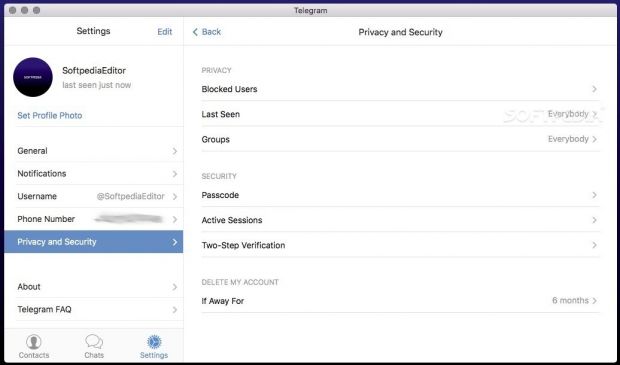
Keep in mind that, even though you can choose not to share the number with other users, you do need an active phone number to register for an account: you cannot sign up with an email address. The service will also delete all the data associated to your account if you don’t use it for up to a year.
To increase the security level when accessing the service via the Telegram desktop app, you get to set a passcode for opening the user interface; the utility can auto-lock after a certain time frame, or you can switch on the two-step authentication procedure.
The Good
Since the Telegram service is based in the cloud, your communications will be synchronized to all connected devices almost instantly.
Moreover, Telegram comes with a unified history, which means that the deleted messages will automatically disappear across the entire Telegram platform, including the recipient's chat window.
An extended usage of this function can be observed within the Secret Chats which enables you to set up an auto-destruction timer that automatically deletes the messages from both client sides as an additional security measure.
The Bad
However, this can be frustrating in the case of the Telegram OS X client because there are no hints to direct you to all the available settings panels, so finding where everything is and what you can tweak could take some time.
To learn more about how the Telegram platform works and get some tips on how to access certain functions via client apps developed for different operating systems, make sure to check the online FAQ section.
The Truth
Be aware though of what you are sharing and with whom, and make use of the built-in security tools if you are sharing the device with others.
 14 DAY TRIAL //
14 DAY TRIAL //