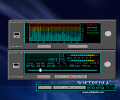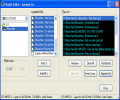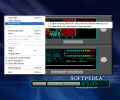It took me some long moments to find an appropriate subtitle for this day's first article without being too harsh or let my words get other evil meanings; eventually, I found this rather amusing combination between the opposites. During the whole morning, I was kinda looking for a nice music player, something looking vintage or 80s and smooth. As I saw AudioPLUS I thought this could make my morning and instantly decided to give it a try and review it.
Don't let the rather weird subtitle make you think AudioPLUS is bad: it really is a very nice player, looking different from the other similar softwares you and I have encountered so far. Not a player to make me say "I'll bring it home" in just a couple of minutes, but definitely one good piece of code, especially for the kind of users who are more into classic-looking players and don't enjoy that much the hypertech-type design.
The Looks
The generic idea in AudioPLUS' design was found in the audio component-lines, which made our living rooms so pleasant between the mid70s and the 90s. Stacking them all was a real delight even though they were heavy...especially when delivering huge sound levels at unequaled quality. AudioPLUS has three segments: File Player, Equalizer and Compact Command. To my disappointment, they do not stick to each other, as I was hoping they would: you can move them wherever you might think is OK, but not exactly "stack" them.
Well, AudioPLUS' GUI has been developed following this line as close as the developers were able to do it: old-style digital counters, LED displays for titles, blue-yellow-red LED VU-meters and default turquoise lights, as in the old calculation-machines. The digital era has left its marks on the GUI, as the whole set of colors can be modified: no skins, but almost anything (active or passive element) that has colors can easily be changed so as to look totally different. From the most sleek and readable color-combinations up to the violent and almost useless ones, the AudioPLUS can change its appearance in just instants, according to your wishes or mood. This is especially good when thinking of the different themes people use on their Windows - AudioPLUS will thus fit perfectly due to its "chameleonism".
Despite the almost vintage looks, the main display shows a lot of info, from artist and title (scrolling) to both elapsed and total time, system time, bitrate and samplerate, levels (expressed in dBsbut still having the classic color-code), a seekbar, stereo mode and playback indicator (stop/play/pause). It really struck me that AudioPLUS does not have a taskbar item at all: once you have cleared the desktop it simply disappears; you have to restore some window to make it visible again. Of course, the three modules can be set up as to be displayed or not, according to your wish.
A very interesting visual feature is the "hide desktop": the Compact Command fades away and the desktop becomes pitch black, letting only the selected module to be seen. As a final consideration on the AudioPLUS' looks, the EQ module also sports a spectrum analyzer which is able to display a large number of visual data, from bars to lines, peaks only and so on. The EQ is a mixture of parametric and graphic features, as all bands move in a "chain".
The Works
First of all, I must note that AudioPLUS would not - by any means - play WMA or CDA, therefore is rather restricted in its use. Only MP3, MP2, WAV, L3, L2 and ATX files are supported, as well as M3U and PLS playlist-formats. I guess that widening the extent of formats AudioPLUS can handle would be the first step in future development as the "multi-file format" is a commonly-met feature in today's audio software.
AudioPLUS has well-implemented shortcuts and virtually one can control it by means of shortcuts only. The playlist is very easy to administer as everything is very intuitive and highly-readable; saving and loading playlists is possible with few mouse clicks so it's extremely easy to access favorite music on your PC after you had organized it in playlists.
The volumes are separate for the main File Player and EQ modules and their look is also vintage: a large round dial, but whose operation is rather imprecise, making it sometimes difficult, if not annoying, if you want to operate the levels.
If you decide to make AudioPLUS as little visible as possible, you can easily set the program so it would display only the Compact Control Panel window or use the "hide desktop" shortcut and obtain a black screen with the selected module/s. Unfortunately, the playlist has too much "power" in AudioPLUS' general operation: the user can't drag and drop more than one single file, as a multiple file-drag won't result in them being added to playlist and neither does drag and drop work inside the playlist; consequently, it can be rather annoying and not at all handy.
The Good
A perfect tool for those forever in love with the last decades of the century's audio hardware tools. The look is AudioPLUS' best feature, by far; and - also by far - looking better than most of the vintage wannabe softwares, especially as it is loaded with handy shortcuts.
The Bad
There are no really bad things in AudioPLUS' both looks and works, except for some rather uncanny things: the lack of the taskbar item or at least of the tray icon, the "loose" windows which do not stick and the fact that drag and drop is not supported for playlist and especially multiple files. But these are small things and I am sure the developers will mend them in the next version.
The Truth
AudioPLUS is definitely a lovely piece of code, designed for those who do not plan to ask "everything" from such a simple player. Great vintage "early digital era" looks and smooth operation.
Below are some screenshots that complete what I have just said, so check them out:
 14 DAY TRIAL //
14 DAY TRIAL //