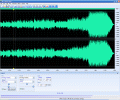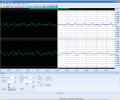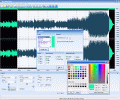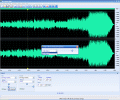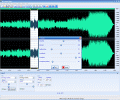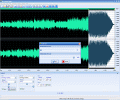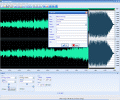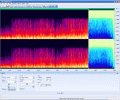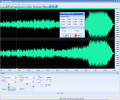From time to time we might need to slightly edit our recordings, whether they are home-recorded ?performances? or things recorded by cellphones or whatever audio we may think of. And then we just sit and think what kind of software will we use, how performant should it be and definitely how much are we willing to spend on it. And because nobody is thinking of making out a living out of this, it's obvious that most people will choose something which can have their job done, work fast, have enough features such as to satisfy what unforeseen editing needs may appear and definitely BE EASY TO USE and learn.
This is the short story of how softwares like the ALO Audio Editor have been brought to life: the small home-editing needs and even the desire to get used to what the audio editing means and how it's done.
The Looks
For sure, the ALO Audio Editor is one piece of software which has been clearly designed having in mind the home-use and even more, the kind of users who don't have a clue to what editing means. Its GUI is pretty light and shiny, with XP-style shaded buttons, each wearing more than intuitive icons. The only coloring-related tweak available in ALO Audio Editor is the one which allows you to change the colors of active/inactive elements with which you interact during your editing work. Selected/unselected portions of tracks, center lines, (selection) background and the likes can have their colors changed from the only Options menu available.
Everything in the ALO Audio Editor, from general appearance and down to the smallest details - such as cursors on the slide bars and Cancel or OK buttons - has a very strong over-XP flavor. Large and highly-readable signing accompanies everything that can be pressed or pushed: a distinct clue that ALO Audio Editor addresses to all kinds of users, from children who have just learned the PC-basics and up to inexperienced adults who want to learn more.
Almost everything is rounded and a bit 3D, or at least a little shaded so that it looks more eye-candy than regular Windows buttons; tags are quickly displayed, so you know what you are about to do just before you push the button...there is no mistakenly pressing buttons without knowing what they do!
As for the rest, ALO Audio Editor also sports spectral view of the loaded file but among its buttons I haven't seen shortcuts to the most common tasks usually met in editing software. Nevertheless, for its intended use and keeping in mind the public it addresses to, ALO Audio Editor looks just fine, not being overcrowded or vague.
The Works
Well, it really does what it says it would! As the ALO Audio Editor was especially created for the home-use and not for the professional environments I'd rather say it's very, very good: easy to operate and even more important, easy to understand.
If we just think that (inexperienced) children and adults could face the needs ALO Audio Editor responds to, we clearly see the must in its design: the whole program and its particular features must be created in such a way that everyone would effortlessly understand what they do and the way they alter the sounds according to various ?numbers?.
ALO Audio Editor has almost everything you might meet in a pro-grade software, unless the tweaking possibilities are smaller; all sorts of filters (high/low pass, notch, high/low shelving, peak EQ) and numerous SFX such as phase, chorus, compression, amplify +/-, fade or normalize are available and setting up their values is really a child's play. Obviously, if you tweak too hard, the sound will be crappy and you'll have to undo while having already learned a new thing about audio editing.
ALO Audio Editor is a Ctrl+P-playback based software and - if you are used to utilizing the spacebar - you'll curse a bit, since all the space does is actually press the last button you have pressed. Nevertheless, after some tens of minutes spent using the ALO Audio Editor you'll get used to this and begin avoiding silly commands. Saving your work can be done in many popular formats of which I'll mention only the less-encountered ones: MP2, VOX, G721/23/26.
Over all, the ALO Audio Editor can definitely make your day when you are in need to do some quick and fast, home-grade audio editing and you can really at least give it a try; the price is also a good one, the $19 it sells for being rather a bargain.
The Good
The best thing is that ALO Audio Editor has almost every SFX and editing tool one would meet in very serious similar software. It is very easy to both use and understand, therefore suited for almost everybody, no matter how inexperienced might they be.
The Bad
Especially if intended for the inexperienced, the ALO Audio Editor should sport visible shortcuts to the most common tasks usually met in audio editing. Also, a green/yellow/red VU-meter would significantly improve the quality of feedback info the software responds with towards the user.
The Truth
Certainly one software you'd like to have at home, even if for the ?just in case? situations. Simple, looking good and doing its job very well. Go buy it, as the price is very good! I'm giving it a very high ranking, just because it is a pretty damn good software for the beginners at a great price.
See the screenshots below before you read more on softpedia.com:
 14 DAY TRIAL //
14 DAY TRIAL //