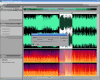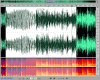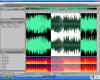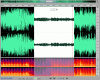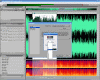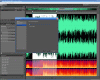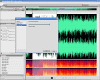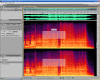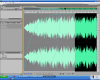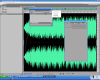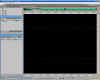I have really got a problem deciding which way my review should go: being very harsh ? because we have a major software company which has released a very feeble beta, or a little more understanding ? as the potential of the software is easy to see and its functionality and reasons are obvious. The difficulty also comes because we still don't know where this program is going to end: will it be the freeware editing tool everybody dreams about or will it become a clone of the famous Audition, formerly known as Cool Edit Pro, only ?dumbed?, as some users already say on a developers' forum...
The fact is that for the completely non-professional, the Soundbooth may seem the perfect solution: free and with a background sufficiently prestigious as to trust it, at least for the very beginning. No one can ignore the excellence Adobe has produced so far and the standards it has set over the years; I guess only time will tell whether Soundbooth is another piece of code to shake things up or just another piece of code period.
The Looks
First of all, Soundbooth really looks like a child of the Audition family. The same generic appearance and almost the same colors. Just as ?first? as what I have just said comes another thing: Soundbooth looks very fancy. Not necessarily in a bad way, but a little too eye-candy for a pro-wannabe and more like a software to give someone on Christmas day. I don't know if Adobe plans to implement the recently-acquired Flash technology in every program they will issue from now on, but Soundbooth has it already.
While trying to keep the sober and even Spartan look of programs like InDesign or Audition, Adobe hasn't found the strength to fight the urge of making everything ?flash?, in any way that you might take ?flash?. One cool feature Adobe has inserted in the Soundbooth GUI was that of replacing skins and color schemes with the gamma bar. Instead of loosing time while never being totally satisfied with various colorings or skins, Soundbooth has solved this problem in a very easy way: only one color, which is black but you can work on it with different gammas and gradients, until it becomes almost white; if you think this isn't classy at all, then you're wrong: it DOES look significantly more stylish than most interfaces of similar programs.
Basically, the total screen-area of the Soundbooth is divided in 3 main portions; instead of fixing the sizes of each area, Adobe has left this to the latitude and desire of the user: you can resize everything, allowing you to focus on what you really want rather than on a compulsory element. The spectral view is simultaneous with the waveform one and between each of these panes it is the user that sets the desired visual equilibrium. If you want to accurately sample a loop, just enlarge the waveform and zoom it to the level you think you can work on; if you want to see the frequency spread and even directly frequency-edit, you just click and drag the border between the two and there you go!
By default, the leftmost side of the Soundbooth is occupied by the panels which administer files you work with, the effects or the FX-racks you build, the history and markers-list as well as the common tasks. Everything is neat-looking due to the flash-technology used; buttons are animated and so are the moving menus. Too bad this animation really bites off from the PC's resources: instead of faster processing, the CPUs will use the surplus power to draw the ?cartooning?.
You can dock and undock everything and thus visually organize the workspace the way you want. Due to the lack of helping files, this re-docking operation took me more than expected and I have finally learned its ways just after posting the help issue on a forum. Things really look very cool, but at too high of a price, in my opinion: not that I am an adversary of ?cool? interfaces, but I really hate to see my CPU ?running hot? for silly things when processing power for audio editing is what I need most.
Soundbooth obviously follows a line designed by Cool Edit Pro and improved by the 1.x Audition, only this time the GUI is even more ?rounded? and more oriented towards non-professionals who (I really don't know why) need to see candy-like interfaces. The few menus are looking the same as the rest of the program, ordered and with much clarity in them. The VU-meters are very good-looking, but in the same animation-style as the rest of the software. Ranging from very dark green to red, they unfortunately move very inaccurate, so using them is rather hard and will provide way less help than you'd expect.
Overall, the Soundbooth looks very good but considering the price of this ?facelift? I'd rather say it's a pretty weird move from such a serious software company. Of course I may be wrong, but running on a 3000+ Sempron with an nVidia GeForce 6200 video adapter and still having graphic problems in Soundbooth isn't right at all, if you get my meaning...
The Works
Adobe states that Soundbooth is clearly intended for the use of the non-professional who want to produce or rather enhance some audio. Personally, I could not exactly find the point in issuing such an application: on one hand it's quite good and even expectable that Adobe made some freeware programs, so everyone got used to the ?bigger bucks? ones. But, on the other hand, Soundbooth brings nothing new, does not offer but very little editing opportunities (the basic things you can find in other free and even better programs), all while trying to emulate the great Audition.
Remember what I was telling you about in the beginning of this review about ?dumbing? as said by one of those on the Adobe Labs developers forum? Well, it really looks like this from my point of view, truly: Soundbooth is intended to be some sort of ?mini-Audition? for those who don't know crap about what editing audio is about. If I think of this as of some sort of educational software meant to make people more used to the Audition environment then it's a very good initiative; but if this is not the direction things are headed for and Soundbooth will remain in this mediocre state, then it's a bitter minus for Adobe and a big disappointment for me as well.
In other words, Soundbooth is working OK, and I will definitely ignore here the crashes which (expectedly) occurred in this (very early, I'd say) beta version. Even though I feel that Soundbooth has been pre-released way too soon (hence the almost random crashes) it is pretty OK for its stated actual purpose. While no one claimed it is a complete audio editor, Soundbooth is already doing its job in an almost satisfactory manner; the little amount of operations it can perform make it impossible for me to write too much. 4 distinct effects are available in this beta version of the Soundbooth: Analog Delay, Chorus/Flanger, Compressor and Vocal Enhancer, all with more or less presets. I guess there is no need to write what these effects do as if you don't know this by now I guess you aren't interested in Soundbooth either :)
When I saw the size of the installer I thought that Soundbooth will be a high-complexity program, but now I really don't know what could take up so much space?except the fancy looks. 58 megabytes is an immense amount of data if you compare it to the size of Audition 1.5 for example or WaveLab; the ?dumbing? that the guy on the dev forum was ranting about seems more and more obvious: cutting down functions and making eye candy GUIs while occasionally lowering prices. Here I must admit that Adobe were totally honest as they issued Soundbooth as freeware.
The overall workings of the Soundbooth are in the good tradition of the Audition: scroll-zoom, even if a little imprecise for now, the mouse easily selects both waveform and sectors of spectrum while double-click selects the view-section. One really good thing Adobe managed to implement in this freeware code was that you don't really need to actually apply the effects to hear what your audio sounds like; the preview (good heritage from Audition and generally, serious and professional softwares) lets you pre-listen the result of your work and change it before actually pressing OK.
One of those in charge of the Soundbooth development said that the code does not have support for MP3 yet, ?due to licensing and cost-related issues? therefore the extent of file formats that Soundbooth can handle is more than limited and except for proper WAV editing and the easy video-editing possibilities, the rest is almost futile, I'd say. Nevertheless, while seriously emulating the Audition and definitely showing off a lot of promise, this beta version of Soundbooth remains more like a frame on which there is very much to build and add.
The editing possibilities in Soundbooth are somehow limited and two of the strongest points are the noise reduction algorithm and the fading which work absolutely beautiful. While the noise reduction does not sport noise-sampling, but rather works on pre-defined parameters, the fading has finally reached the ease and functionality of similar functions in other major audio editing softwares such as Cubase or even closer, Sonar. From the rather complicated fade-setting process in (let's say) Audition, the Soundbooth sports now a very handy, visual and also intuitive fade-in and -out system, based on two distinct icons and drag-and-drop envelope curves with variable architecture, allowing you to practically create any kind of fading you might ever think of. Adobe gets an A+ from me for this very useful feature implemented in Soundbooth.
The ?Remove a sound? task is nothing but a spectral-based EQ-operation: technically, you can visually remove certain frequencies from your audio using a rectangular-selection tool or the (not implemented yet) lasso tool. Since the spectral view is the best visual way to actually see what frequencies your audio is made of, nothing easier than simply looking for the either low-level or peak sections which contain the frequency you want to boost or cut. After making the desired selection, a very cool and useful feature is available.
Like general waveform levels-editing, the spectral-editing features the same ultra-functional gain-control: as you select a portion of the audio file, a small transparent tag appears showing you the +0.0 dB mark. All you have to do is click that small bubble and - while keeping the mouse button still pressed - move your cursor upwards to increase the value, or do the opposite to lower the level for that selected portion. Even more, the numerical value changes accordingly as you make your moves around and still more, a shady representation of the selected portion gradually increases or decreases its amplitude such as to depict the new level, as easily seen in the screenshots I have managed to make for you.
Soundbooth stops playback when not focused on and this is another issue discussed on the Adobe Labs forum; to this objection, the dev team leader responded that future development of the program will set continuous playback even without focusing on as a standard option, so things are being taken care of here. Adobe experts state that Soundbooth will not even attempt to take the place of Audition, but rather ?borrow? from its pro-grade tools and become a professional tool destined for video and flash-creators who - despite their lack in audio engineering - still need and want to create clean and pro sound for their work. It?s still to be seen what the future will bring and make of Soundbooth.
The Good
From all I have seen, done and read so far, I'd say that Soundbooth will be a very useful tool for those small audio-editing needs of video, flash and even hobbyists. As a freeware program I must admit a lot of work and resources have been deployed to make Soundbooth work. Should the FX in future issues be true children of the pro-grade elements of the former CoolEdit Pro and actual Audition, things will gather for a great destiny.
The Bad
The worst thing concerning Soundbooth was that - in my humble opinion - this beta was released way too soon: so little processing options and still man y things which require ?tuning?. Nevertheless, Adobe seems very responsive to the feedback testers and editors (like me) provide, each concerned by small aspects which promise to make out a good result though. Since there is still a long road ahead, I (professionally) can't and won?t speak here about the possible mishaps. Ah, by the way: are you ready with the Help files? :)
The Truth
As I have written in some other review, the truth is out there, still. As things are just starting to heat up with this new Adobe product and counting on all the knowledge I have gathered in these days I have ran Soundbooth, I'll end up saying that Soundbooth is a very promising program, which has serious chances to become a ?must? for either video/flash producers who need pro audio or those who want to start an early career in sound engineering. I can't but strongly recommend you to download Adobe Soundbooth Beta and run it thoroughly!
Before inviting you to check the screenshots below, I'd like to thank Mr. Peter Green from Adobe for the important data he provided me with in writing this article.
 14 DAY TRIAL //
14 DAY TRIAL //