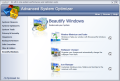I guess that without the smallest intention to do this on purpose, I'll start this week reviewing another all in one system optimizing tool. The reason? I just happened to bump into another of those many programs from this category and I don't want to delay it. We had so many of them so far...so what's the rush and what can be better than Advanced System Optimizer, today's first target?
ASO, I will call it this way from now on, is an optimization suite that reached its second version, 2.01.4, to be more precise. As usual, I have a trial version on my hands, and this one is limited to 30 days. The price required for registering this program is 60$, but is it worth it? Grab the 8.8MB installation kit and prepare for a new joyride!
As usual, no problems with the setup part, so here we are inside ASO. It seems that when I am talking about system optimizers, a "WOW" interface is something normal, because most of them have such outfits. The icons and other graphics here are absolutely outstanding and, what a joy, this program supports skins. Although there are only four skins available, they all look great and I hope to find some more available in the future. Enough about the interface now, you'll see it right away in the screenshots, but first...features!
When facing the program for the first time, you will notice the nine menus located to the left of the interface...good! Think about having three tools in each of the areas these menus lead to and you get a smaller picture about what to expect. I can't give you all the details about these, but I'll do my best. Before entering the first area, I must tell you that using this program is a real joy, because you'll have, almost all the time, a wizard at your side, so if this is your first optimization suite, don't worry!
The first area is called System Cleaners and has three tools that can be used to clean your disk, registry and startup&autorun items. Just choose what you want to do and follow the wizard carefully, you can't miss!
After cleaning comes optimizing, and the area handling this topic is called, obviously, System Optimizers. The three tools here allow you to optimize your computer's memory, various Windows settings (pay attention here, there are a lot of options available, and some of them are risky to change!) and defrag and optimize your Windows registry.
The third area is called System Tools and here, you can find a useful and comprehensive System Information tool, an excellent Files and Folders Information program and a System Analyzer and Advisor designed for maximum efficiency with a minimum amount of time required to change your settings.
A computer clean and optimized is nothing without security and privacy, so spare some time for the Privacy Protector, Spyware Detective and the secure delete tool.
Moving on, the Organizers area is a good addition to this program, although some people may not need such a thing, but the tools here are enough to justify the program's price - Appointment Planner, Sticky Pad and Media Files Organizer. The bad part that I found here is that the planner and the organizer are - just a bit - catchy when used for the first time. Anyway, don't worry; understanding them is a matter of minutes.
Backup and Restore? Sounds good, and this suite already begins to look cheap. Choose the last item, Easy Backup Files and Folders, use the Backup Manager and think again before calling this program "expensive". The other two tools here let you encrypt your files and backup/restore system files.
You can't ever get enough safety, so check the next area - Safe Execution. What can be done here is use the uninstaller, program blocker and logons settings tool. How? As easy as possible, of course!
Just two more areas to go now - Files & Folders and Beautify Windows. The first one lets you find duplicates, split and join files and repair and fix ZIP archives, but what can be done to beautify your OS? Well, you could change your system icons, make applications windows transparent and change the wallpaper as you like. Of course, there are more things to do, like changing the theme or creating new themes on your own, but these are not handled by ASO.
I feel like at the end of a marathon ran at the speed of a 400 meters race, but you have an entire month to enjoy this program, so enjoy every day of it!
The Good
ASO has an outstanding interface, a large amount of useful features and its wizards make it extremely easy to use for beginners. Considering what you get for your money, the price is a good one, and the 30 days trial period is even better!
The Bad
I've noticed that when I pick a tool, the response time is too high. I guess that having such a beautiful interface has its drawbacks, after all...People who don't want the organizers and backup tool may consider buying another cheaper program.
The Truth
ASO is advanced enough to love it, but this also makes it pricy enough to hate it if you need only a cheap and down to Earth system optimizer. As usual, there's only one way for you to decide - grab it, check it, love it or hate it!
Here are some snapshots of the application in action:
 14 DAY TRIAL //
14 DAY TRIAL //