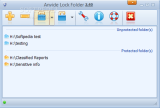Keeping sensitive information private is not a difficult task to achieve if you have the right tools or the necessary knowledge to impose restrictions straight from Windows operating system.
However, the availability of third-party programs that can accomplish the task free of charge, sometimes by automating the methods already present in the OS, has offered a wider range of users the possibility to secure their files against prying eyes.
Anvide Lock Folder is such a freebie. It comes in portable form, so no installation is required. It is designed exclusively for use with folders and it uses a different approach than simply modifying the attributes and access permissions to achieve its goal.
At the first launch, you have to select the working language and the choices include English, Russian, Belarusian and Ukrainian. The next step requires you to agree to the license of the program.
This might be a bit tricky because the text is in Russian, but it is nothing too complex that Google Translate cannot handle. Basically, it is a standard license that exonerates the developer of any liability should any damages result from using the application.
The developer chose an uncomplicated interface that lists all the functions of the application in easy to reach spots. The application works with both Windows 7 and 8, but usability is slightly crippled in the latter.
The upper part of the application window is populated with the options for adding the items that should be protected by Anvide Lock Folder, locking and unlocking them as well as for accessing the configuration panel.
On Windows 7, you can easily add the folders to be protected by simply dragging and dropping them in the interface. Not the same can be said under Windows 8 though, where such functionality does not work and the operation needs to be completed by browsing for the items from the program.
Once all the folders have been added, they can be locked with the previously set master password or you can assign a separate protective password for each of them. This is available from the context menu of each entry.
Enforcing this supplementary protection, you can ensure that unauthorized access is still prevented even if the master password of the program leaks out.
Anvide Lock Folder protection does not rely on changing the attributes of the targeted directories but on a more efficient method that involves actually deleting the folders and restoring them when unprotected.
This way they are totally out of sight and only if they know what to look for and where someone can retrieve them by using file recovery software. Otherwise, everything is invisible with no possibility to reverse the process.
The configuration panel of the application is in tune with the rest of the options, although in some cases proper documentation in English or at least some explanatory tooltips would come in handy to learn more about the functionality of the features.
It can check for a new version automatically as well as minimize to system tray for faster access. Also, when exiting it can automatically apply the protection (however, this option is not enabled by default).
Furthermore, there is the possibility to force lock the folders, a choice that requires Unlocker utility. The extra functionality consists in the fact that even if one of the files in the protected folder is open, the operation can still be carried out without errors.
Additional choices present in the configuration panel include changing the appearance of the interface by enabling Aero and animation effects, modifying the color or the skin.
Anvide Lock Folder is quite efficient at its job and the used method, although not flawless, is simple and has a high rate of success. Indeed, we could easily override its protection and get to the locked data, but only because we knew exactly where to look for it and used a few extra tools to learn how the program works.
We also tried to corrupt the data by filling the test drive with files, but our attempt failed because Lock Folder reserves the necessary space in advance and protected items are not overwritten.
The Good
It can lock all folders upon exit and with the help of Unlocker, directories can still be locked even if some of the files are open.
 14 DAY TRIAL //
14 DAY TRIAL //