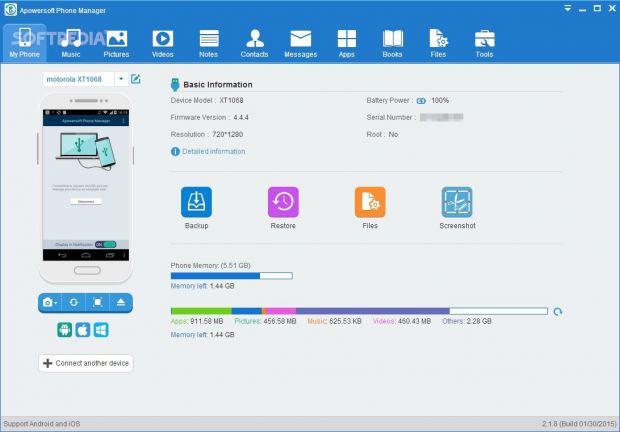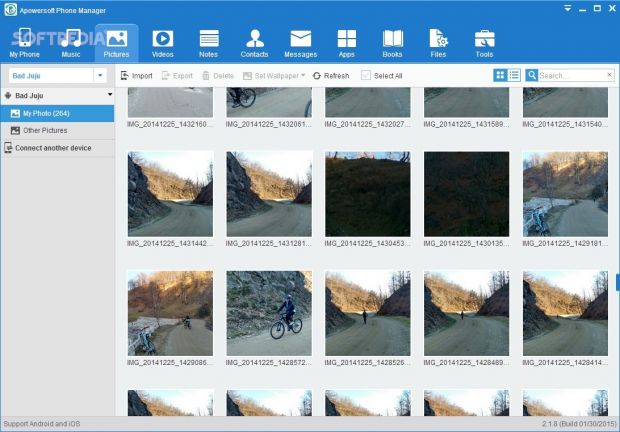A lot of people owe two or more portable devices made by different companies, whether we're talking about smartphones, music players or tablets. In this scenario, it's difficult to find a single software application dedicated to file transfers between PCs and portable devices whose OS compatibility is so versatile.
Apowersoft Phone Manager is an intuitive and approachable data transfer tool that facilitates access between computers and devices running Android or iOS. It's capable of copying music, pictures, videos, notes, contacts, messages, apps, books, and files. The beauty of this program is that it doesn't need iTunes or any other application installed in order to work.
Installation and interface
The setup procedure is fast and uncomplicated, thanks to the fact that it doesn't bundle third-party components. However, there are additional steps that you need to take. For example, if you want to connect an iOS device to the computer, you have to allow access to Apowersoft Phone Manager from the gadget. In case of Android, you can either opt for USB debug mode or a wireless connection by installing a mobile app.
Its interface is comfortable and highly intuitive. At startup, the program shows the exact steps you need to follow in order to link the iOS or Android device to the machine. The summary panel shows basic information about the gadget (device model, firmware version, resolution, current battery power, serial number, root status), total space and remaining free space, along with the total size of apps, pictures, music, videos, and other types of files. Advanced users may get their hands on more technical information such as IMEI, IMSI, Mac address, or device serial number.
It's possible to link multiple devices to the computer to seamlessly toggle them later, change the device name, capture the current device screenshot and copy it to the Clipboard or save it to the local drive, refresh the screen, enter full screen mode, as well as disconnect the device with one click.
Manage music, photos, and videos
Songs and ringtones from the portable device can be studied in the main app window when it comes to the name, size, duration, artist and album of each file. You can make a custom selection to export items to any part of the hard drive, or import additional audio tracks from the computer with the .mp3, .wma, .wav, .aac or .m4a format.
Likewise, you can explore photographs and other image files on the device, check out their thumbnails, and switch to list viewing mode. They can be previewed in the main frame, where you can zoom in and out, change the picture orientation, set it as the desktop background, remove any files, save them to the disk, or import new ones with the .jpg, .jpeg, .png, .bmp or .gif format.
Supported file types for videos that can be added to the mobile storage include .mp4, .m4v, .3gp, .mov, .flv, .avi, .mpeg, .mpg, .wmv, .vob, .mkv, .webm and .mts. However, they cannot be previewed directly from the external device, so you have to copy them to the HDD to play them.
Manage notes, contacts, and messages
As far as notes are concerned, you can browse saved bookmarks, open their links in the default web browser, as well as copy them to the PC. On the other hand, Apowersoft doesn't let you add new ones.
Another noteworthy aspect of the application is represented by its ability to transfer contacts, which includes phone numbers with their attached names and any other available information, like email address or work details. Apart from saving them to the computer, you can edit contact properties, add new entries from scratch, filter contacts by groups, create new categories, or import contacts from .xml, .xls, .xlsx or .vcf files.
Regarding messages, the software tool is capable of not only copying SMS texts and the call history (as .xls or .xml files), but also of replying to text messages or forwarding them to different contacts without leaving Apowersoft's interface. Plus, you can create new contacts on the spot from an unassigned phone number.
Manage apps, books, and files
Mobile device apps can be backed up to the local drive, uninstalled or moved to the SD card (if any), while new ones can be installed from .apk files. System apps cannot be tinkered with, so you are limited to just analyzing details regarding their name, version, size, location, and status.
Meanwhile, books can be saved to the PC or imported from .pdf, .epub, .doc, .docx or .txt format. The program gives you the possibility to explore the file system too, as well as to export any files or folders to the HDD.
Extra tools are implemented to help you seamlessly back up data to a local directory when it comes to contacts, messages, the call history, bookmarks or apps, as well as to restore this information later.
Configure program settings
Concerning app customization, it's possible to hide message confirmations for new events, after exporting files and before deleting them, set reminder alerts or bring up the main app window directly as soon as a mobile device is linked to the PC, minimize Apowersoft to the system tray area on close, as well as modify the default locations for saving phone screenshots and backup files.
The Good
It is wrapped in an intuitive and pleasant UI that can be handled by all types of users, even those less experienced with such software.
With the help of this app you can connect multiple mobile devices to a computer as long as they're running Android or iOS. You can import and export music and ringtones, photographs, videos, bookmarks and notes, contacts, messages, the call history, books, and other types of files.
In addition, you can install, uninstall or back up apps, reply to text messages or forward them to other contacts without leaving Apowersoft's interface, take snapshots with the phone screen and save them to the computer, set ringtones and wallpapers, preview photos in full screen and rotate them, create new contacts and groups or edit the properties of existing entries, as well as back up data to a local directory and restore it later.
File transfers are carried out quickly.
It is free to use.
The Bad
It didn't assign all contact names to their corresponding phone numbers when viewing messages.
RAM consumption is a bit high.
 14 DAY TRIAL //
14 DAY TRIAL //