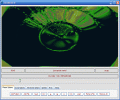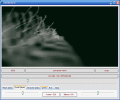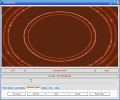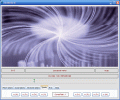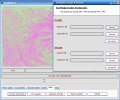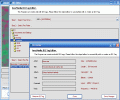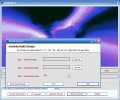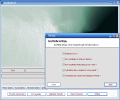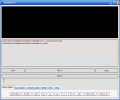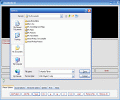There are players and players. Just hours ago I wrote on a very complex CD player and now it's time to ease things up a bit and bring forward a free player. So the first step is in the best direction :)
Arez Media is one nice player. It runs perfectly, it looks great and it's one of the easiest-to-use players available. It goes for audio and movies alike, so its truly multimedia. It has few features, but these are carefully chosen, so one doesn't get stuck among tens of check boxes, sliders, tabs and stuff. Even my grandfather could learn how to use it in not more than 20 minutes, so Arez Media is definitely an "everybody's player", from children to old people.
The GUI
Arez Media is a big interface player. And you can't change that. At a lower resolution it's like gas: it tends to occupy the entire surface of your screen. Even on my hi-res 19' TFT it runs on almost half of the visible area. This can be bad or good, depending on each user's likes or dislikes, so I won't say anything personal here, except for the fact that this issue did not bother me at all.
It has 3 play-modes, windowed, fullscreen, and minimized-to-tray. Too bad you have to do some clicking to switch between them! Shortcuts are not present and when clicking the X button in the upper-right side of the main window the program shuts down, instead of minimizing to system tray, as most applications with this feature would. But, again, this is not such an inconvenient to this nice free player.
When music is played, there is a Media Player/ Winamp-like visualization pane, which the user can set to cover the playlist when music is running and there is no control for it. It's just a random pattern.
No skins for Arez Media, no color profiles, just one simple and good looking interface, very well spaced, with a clean design and a bright appearance, nicely-rounded buttons, all in the XP style.
The features
The makers of this software almost attained perfection in simplicity: even though Arez Media seems (and partially is) a bit too poor at this chapter, it has just enough of what's needed to get a good mark. I am not quite sure that organizing access to this program's setup in different tabs is a good idea, but I am convinced that the will-be users will like this kind of tidiness.
To control the application, the user needs to access the "Player Options" tab which displays the transport controls. No Fast Forward or Rewind, just play, stop and pause, skip up and down. An interesting tab is the speed one, which allows you to vary the speed of played media upwards and downwards, just like in the DVD players' case. I haven't managed to use this feature for certain video files or to slow down audio. As for high speeds, it works just fine. Options like add file/folder are also present, but what really annoyed me was the fact that one can delete a file from playlist only by clicking on the Remove File button. Just selecting the file and pressing Delete does exactly nothing.
"Sound options" is a bit exaggerated name for just a volume and a panning control-slider. On this, the Arez Media is very, very poor. This is again annoying: to alter the volume or the left-right balance, you have to access the proper tab and then sliders must be moved by mouse. There are no snap-points, not even for the center-pan zone.
Other features are quite common, such as Eject CD, mute/unmute. An interesting thing is that Arez Media can generate and handle *.m3u files and has its own encoder/decoder for wav and mp3.
Jumping through a file while playing it, is also done by clicking on the main slider bar and it allows 5-second jumps and searching is a bit difficult and imprecise, should one need to look for a certain fragment in a song. Put together, many of Arez Media's features sum up to a decent amount. Personally, I didn't like so much the way they were scattered across the software's interface.
The good
Arez Media is free, as I've already said at the beginning. It looks pretty fine, it works at least very well, it's very easy to use. It can also manage playlists containing both video and audio, as well as generate m3u files to be used in compatible applications. It's a nice software for basic needs.
The bad
No shortcuts, rather improper for heavy use, due to essential commands spreaded in various tabs. A bad mark goes for the total absence of REPEAT FUNCTIONS! Complicated send-to-tray routine: first right-click on the tray-icon, then select "Hide". C' mooon, you can do better and it's very easy!
The truth
If you want a player in which you just load media, push the play button and then take care of other business you might have, Arez Media is one of the best choices, 'cause it's free and nice. If you want more options, go for something else, according to you needs. For sure, Arez Media is a good player, designed to meet the low-to-medium requirements, regarding features only. If a small and cozy jukebox or a simple movie player is what you need, go to softpedia.com and download it.
 14 DAY TRIAL //
14 DAY TRIAL //