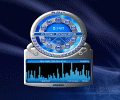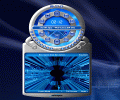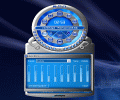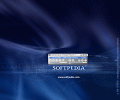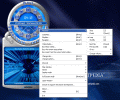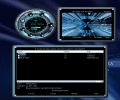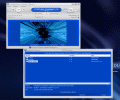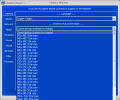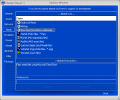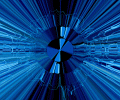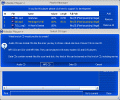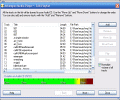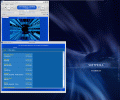A time comes when a software company reaches a specific maturity level and starts producing great things which go out hitting the market and start (or carry on) the battle for supremacy. In this battle, there are no second chances as usually, this kind of confrontation boosts the winner further on and throws the looser to even lower levels; that's why many companies avoid these ?clashes?. Well, it looks that the Germans from Ashampoo care not so much about the programs which are high in the public's preferences and instead, prefer to keep on producing great looking software which also works astoundingly.
From where I am, it looks like the guys at Ashampoo are sworn to do some turmoil in the immediate future: their software looks better and better with each new version, the features become more numerous and the way they work more reliable, all these while keeping very decent prices for the paid software and even releasing a lot of very good freeware software.
Today's featured Ashampoo product is the Media Player +, a totally free music player capable of handling a truly huge number of file formats; a number so big that I simply think it's easier to name here the files not supported (and from what I have seen Real Audio is not).
The Looks
The Ashampoo Media Player + looks far better than almost any similar player available on the market right now, be it free or the most expensive one. It has three completely different-looking GUIs, one more interesting and well-designed than the other, with extremely high functionality, each obviously stating that Ashampoo has learned the ways of software production the very good way.
All three interfaces look very professional and they address 3 different kinds of users: those who prefer the classic look, those who are attracted by the Mac-y looks and those who are into Sci-Fi :). No matter how would anyone decide to make his/her Ashampoo Media Player + look, I am just sure that it will look awesome on absolutely any PC.
Each of the three GUIs has its own style and its own attraction points: one has the super shiny 3D buttons and glowing elements while another looks rather outer-space and purposes a totally different arrangement of both commands and bars and the third displays a classic silver surface with delicate and artsy buttons. I won't describe the 3 interfaces, but I assure you that you'll like at least one of them should you decide to follow my advice and run the Ashampoo Media Player +.
The playlist and the radio station-browser look both very tidy and well-spaced as the rest of the menus also do: Ashampoo Media Player + has for sure benefited from long and full of creativity design-instances as it surpasses by far software which sells for lots of ?greenies?.
The fact is that the whole GUI for Ashampoo Media Player + looks simply the best in whatever default skin you might choose: very intuitive and as well very readable, easy to use for the inexperienced users as well as not boring for those who have already worked with couple hundreds of music players. I see that Ashampoo have set course for a very interesting endeavor: making each of the softwares they produce look as good as humanly possible and I can't but salute them for such a nice idea; even more, they have not sacrificed functionality over looks and this makes an even better consideration. As for the works....
The Works
Here, at SoftPedia.com, we have run various tests on a large number of Ashampoo programs, so we kind of know what are the Germans capable of yet there is no day with a review or test which ends in good surprise.
Ashampoo Media Player + does three things: plays a huge number of audio file formats, lets you listen to internet radio and helps you burn various types of CDs; the nice thing is that it carries out all these tasks in perfect conditions: it's been more than 3 hours since I have started to torture Ashampoo Media Player + and still it runs smooth and completely error-free!
It runs in 4 modes if we count in the tray-icon-mode and I am simply sure that any user will quickly have one preferred mode: the classic, full mode, the (I called it) ?fancy? mode (you'll recognize it when you'll see it) and the minimal mode, usually a small bar with commands. I also have to congratulate the creators of these 3 default skins for the awesome work they have put up for realizing such amazing graphic content: looking beyond the usual cool Windows applications yet remaining functional, intuitive and readable!
Whether you just want to listen to some of your fav online radio stations or burn some music on a disc, Ashampoo Media Player + seems to be one of the perfect companions: it works incredibly without futile complexity yet lets you tweak your work. I liked especially the EQ: I don't know if the frequencies are different from the usual 10-bands EQs or it simply works far better than the rest of the similar processing-units but I daresay it's one of the best equalizers I have met in a long period of time, of course, in the music player software-area.
Even the CD-burning module looks and works very well: one does not need to have burned thousands of CDs before; Ashampoo Media Player + ensures you get best results from the very first use of the software. The final feature I'll quickly write about definitely states that Ashampoo Media Player + is really a software oriented towards the future of both programs and internet: as you listen to your favorite music you can also buy music online. Accessing the web for music shopping is made by means of a single click.
The Good
Ashampoo Media Player + is a very good player in its entirety; the absolute best feature is the extensive list of file formats it can handle. Next in line are the awesome looks (with full functionality), the simple shortcuts and the generic ease of use.
The Bad
One single thing hindered me: the fact that the playlist does not really dock with the main window in a way or another. In my opinion, a playlist stuck to the main window would be a lot easier to use. I am nevertheless sure that Ashampoo will mend all things in the next version.
The Truth
Far better looking than Winamp and Windows Media Player put together, the free Ashampoo Media Player + is beyond any doubt a very serious competitor for the programs which rule these days the music player-world. Nice job with this freeware piece of code, I really liked it and I am confident other users will too.
See the screenshots below and then download Ashampoo Media Player +, because it's well worth the effort:
 14 DAY TRIAL //
14 DAY TRIAL //