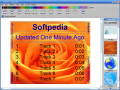One of today's most valued treasures is the design, no matter if it's about architecture, Web, boats or cars. Most computer-related items are no exception to this rule. Each day more and more appealing computer cases hit the market, and design is taken very seriously even when talking about devices like an UPS or a printer.
My subjects now are optical discs and their looks. To be more specific, I will review a program that was designed to help you create and print CD covers, jewel case inserts, and DVD case labels.
Name of our subject: AudioLabel CD/DVD Labeler. Age: version 3.20. Size of the package: 3.78MB. Let's spin the tires and light the fires!
The interface of this program has one menu bar, four toolbars and, of course, a work area. The toolbars are built to deal with color, main functions, properties and image.
The color toolbar enables you to pick the color to use for currently selected text or define a custom color. You can store up to eight custom colors for later use.
The main toolbar is used for the "big things" in the program. First, you can select the design to work on (front, back and disk label), zoom in or out, read CD information and retrieve it from the Internet (if it's available, of course), insert text or images, display or hide the design guides, perform undo and redo operations and, finally, print the product of your work.
This is it - nice, simple and efficient. If you are wondering about certain things, I'll tell you now that AudioLabel CD/DVD Labeler knows how to read ID3 Tags, CD-TEXT information, supports a lot of image formats, automatically arranges text on the labels and claims to support 99% of all label brands. If these don't make you try it, I don't know what will!
The Good
This program can do all your work with a mouse click, and that's perfect - just insert the CD or DVD, click once and it grabs the needed information from the Internet! Customization features are fair, and the Help file is well built. AudioLabel CD/DVD Labeler is fast, easy to use, has a nice interface and a price that's almost good...
The Bad
The worst thing about this program is its lack of even the most basic image editing and adjustment tools, which create the need for another image editor for creating and editing custom backgrounds to use with your covers. The backgrounds gallery seems way too small considering the large amount of themes possible for your covers (just think about travel, science-computers-technology, nature or people - some of these topics can't be found pictured at all in the program's gallery).
The Truth
AudioLabel CD/DVD Labeler can save you a lot of the time that you would normally waste trying to make your covers fit exactly the cases of your CDs or DVDs when printed. It can also retrieve CD and DVD information from the Internet, and I think that these two features make up for its lack of image editing features.
The trial period is 15 days long and I think that's enough for one to decide whether to buy it or not.
Here are some snapshots of the application in action:
 14 DAY TRIAL //
14 DAY TRIAL //