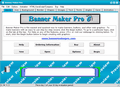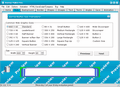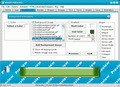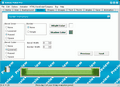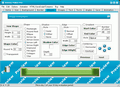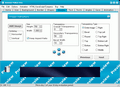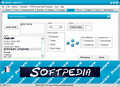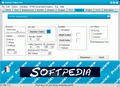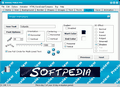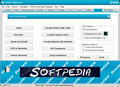Everywhere we turn our head, we see banners. Almost every site on the internet must have a banner. They usually are small-sized animations which make publicity of a certain thing like a product, a program, a firm, a corporation, a website, a service etc. Nowadays, banners on the internet are the key to a successful advertising.
A banner must be created in an original way so that the first thing that we see when we open a website has got to be it. The place where is positioned on the site is very important. If the banner is placed on the top of the website, nobody will miss to see it. If it is placed on the bottom of the page, there is a big possibility for the visitors not to observe it and the message of your banner will not be received.
The colors that the banner is made of must be chosen with a high grade of attention. Otherwise, that little piece of art is compromised from the start and it will become a kitsch. The eyes of the person that meet the banner must be satisfied of what they see. If the colors are selected randomly, the visitors of the site that contains the banner would want to leave as soon as possible and your message will not be received. These little details guarantee you the success of what the banner wants to transmit.
There are a lot of types of banners. Most of them have a rectangular shape. Some of them have a character, a person or just something written. A banner is a successful one if the message was positively received by the visitors and they would want to know more about the product.
Do you want to create a banner without typing any code? Do you want an easy-to-use program to design banners, web buttons for your personal site, animated GIFs, logos, image ads or other web graphics? You don?t know which one to choose? Banner Maker Pro is a wise option. Your site will come to life with this application. Banner Maker Pro helps you create all the elements for a professional looking website in just a couple of minutes by offering you a wizard-like interface. All you have to do is to follow at the top of the application to go step-by-step in the image making process.
The features as one-step animation, mouse-overs, the ability to view 100s of different versions of your creation with different fonts and colors using the power preview will cover all your imaging needs. Banner Maker Pro allows you to create any size banners. The animation effects can be added very easy with One Step Animation feature. When your work is done, you can save it as a GIF or a JPEG file and it is ready to be added into your website. That is all you have to do! It?s a piece of cake! So don?t wait any longer and taste it!
The size of this software is 3.91 MB, it supports all types of Windows OS and the license is shareware. It has a 15 day evaluation period, so if you want to use it more than 15 days, you have to pay a 39.99$ registration fee. Who created Banner Maker Pro? The name of the developer is GatorData Inc.
Let?s open Banner Maker Pro and find out which are the menus and the options they offer us. The menu toolbar of this program has 7 menus: File, Edit, Options, Animation, HTML/JavaScript/Compress, Buy and Help. Each one of these menus hides more options.
File menu has 7 options: New, Open, Save, Power Preview, Send, FTP and Exit. The power preview gives you the opportunity to view 100s of different versions of an image. All you have to do is to select the type of the background and the font effects you desire. You can copy your creations up to your website by using FTP. Edit menu has 2 of the most used options Copy and Paste. In Options menu you can set the options you desire (Defaults, Directories, Background, Web/FTP and Crunchers) and you can Re-Order your Items.
From Animation menu you can choose One Step animation or Frame by Frame. If you want to link your image to a website or a webpage go to HTML/JavaScript/Compress menu and choose Link Image to Website/WebPage. Also, if you want to create a Mouse-Over or a Banner Rotator effect, choose HTML/JavaScript/Compress.
The tabbed windows that are placed under the menu toolbar will guide you trough the image making process. You will observe 11 tabbed windows: Home, Size, Background, Border, Shapes, Images, Text, Text+, Angles, Save and Animation. Each one of these windows contains plenty of explicit options for your image to be exactly the way you want. In Banner Maker Pro there is no room for uncertainty!
The Good
Banner Maker Pro was designed not only for banner making. This application is perfect for you if you wish to design banners, web buttons, animated GIFs, logos, image ads or other web graphics. There is no graphics expertise needed. The space that you must have on the hard disk for this program to be installed is very convenient.
The Bad
The 15 day trial and the 39.99$ that you have to pay for the registration might discourage the users to remain trusty to this program.
The Truth
Despite of the price you have to pay for the registration, Banner Maker Pro is fully equipped with all kinds of options for you to create all the things necessary for an attractive website.
Check out some screenshots below:
 14 DAY TRIAL //
14 DAY TRIAL //