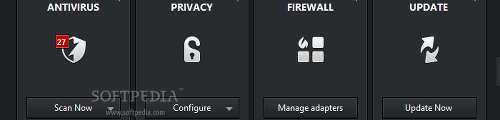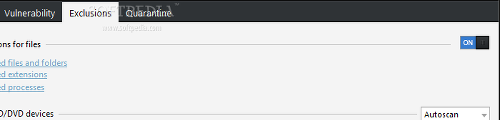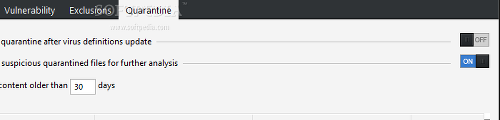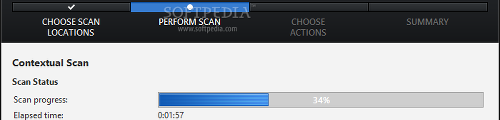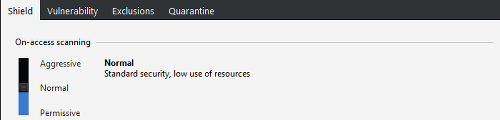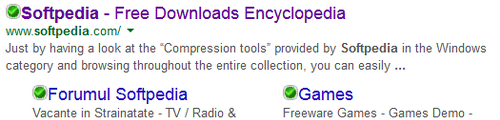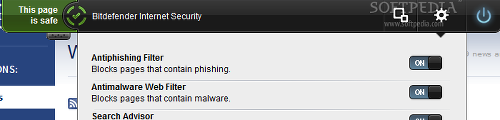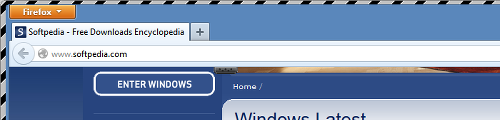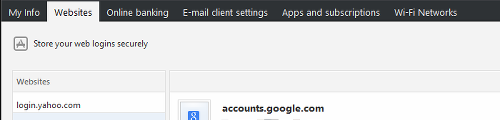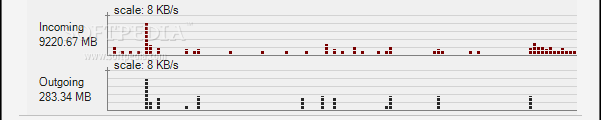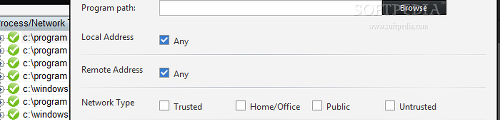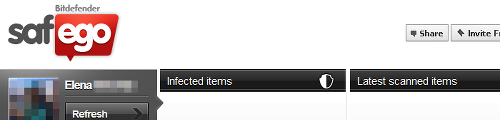Finding a security application suite that basically does everything it takes to protect one's computer from web-based threats is pretty rare. Some make up in customization what they lack in speed, while others are minimally invasive but lose sight of efficiency.
To make a long story short, Bitdefender Internet Security 2014 combines a distinctive look and personality. It hides in the shadows while remaining alert, gets aggressive when encountering suspicious activity, hands over responsibility to the user when asked to, passes tests with flying colors, and is generally unpretentious regarding PC performance.
The trial version runs for 30 days and does not impose any restrictions. At the end of this period, users may purchase the full package for $69.95 / €50.24.
The setup can be customized by editing proxy settings and the default installation directory. When first initializing the program, it is possible to select autopilot mode to carry on with normal user activity without noticing Bitdefender's presence, or automatic game mode to deactivate messages and other interruptions when working in another app in full screen.
The tool also integrates shell extensions into Windows Explorer for rapidly scanning custom directories or drives, as well as for shredding custom files.
Similar to other well-known antivirus applications, Bitdefender's interface is attractive and neatly organized. The main window provides quick access to the antivirus, privacy, firewall, antispam, Safego, parental control, and wallet components, as well as to updates (if any), the current status (e.g. last scan and update), events, and settings. The “Events” section basically keeps track of all scanning activity and shows detailed logs on each task.
Scanning the computer
There are several scanning modes available. While the system scan covers all areas of the computer, the quick one looks into critical parts of the system, such as “Program Files.” The vulnerability scanner checks for critical and optional Windows updates, applications updates, and Windows Accounts passwords, letting users exclude any areas from scanning.
It is also possible to verify a custom drive or directory via the right-click menu (contextual scan), as well as to manage a list of multiple tasks and create new ones by specifying the target drives and enabling a schedule (once, periodically, at system startup).
Particular files, folders, extensions, or processes may be excluded from scanning. CD/DVD drives, USB devices, and mapped network drives are checked for any viruses by default; they can either ask the user for an action every time or become disabled altogether. The last section of the “Settings” panel holds the quarantine, where you can restore or delete items, as well as set Bitdefender to delete old content automatically, submit suspicious files to the developer's labs for further analysis, and rescan the quarantine after updating virus definitions. All scans are carried out in user-friendly wizards and split into multiple stages, such as choosing scan locations, running the scanner (which can be paused midway), selecting actions to take (e.g. send to quarantine, delete), and viewing a summary of results, which includes total files moved to quarantine, deleted infections, any errors, password-protected items, and so on. Log details can be also saved to XML format for closer inspection and comparison with other scan jobs.Real-time protection
The real-time guard's performance depends on the alert level defined by the user when it comes to the active virus control (permissive, normal, aggressive mode). It deals with the virus and false positive detection rate.
Meanwhile, the on-access scanning behavior can be configured in terms of file types (all files, only applications, network shares), archives (include or exclude, limit the archive size), traffic coverage (incoming and outgoing emails, IM and HTTP traffic), and other areas to include or disregard, namely boot sectors, only new and modified files, and keyloggers. On virus detection, the shield can be set to take action as it sees fit, move files to quarantine, or deny access.Rescue Mode is a feature designed for worst case scenarios, when the OS is so crippled by viruses that it can no longer boot properly. By entering Bitdefender Rescue Image mode right before Windows startup, it is possible to run the OS into a secure environment and clean up the system partition causing all the problems (steps on how to run Rescue Mode are explained in detail in the help documentation).
Privacy control settings
Bitdefender integrates multiple privacy-oriented components. For example, a shredder permanently removes files and folders from the computer, preventing third parties from recovering data via specialized tools.
The antiphishing tool protects users from unwillingly divulging sensitive information online via Internet Explorer, Mozilla Firefox, Google Chrome, Safari, Opera, and Yahoo! Messenger, in addition to scanning SSL web traffic and monitoring fraudulent webpages.
Search Advisor informs whether websites are safe for visiting or not by indicating their rating through color-coded icons next to each entry (green for safe, yellow for potentially dangerous content, and red for reported attacks). It works for Facebook, Twitter, and Google, among other services. Specific URLs may be excluded from this report by adding them to a whitelist.
The Bitdefender Toolbar sets itself apart from other toolbars because it is unintrusive, displaying a small dragger on top of each webpage, which shows options when clicked on. It offers the same browser support as Search Advisor, indicates a safety rating for the page in question, and lets users instantly activate antiphishing, antimalware, and Search Advisor with one click.
However, the most notable feature lies in its ability to run the web browser in a secure environment isolated from the rest of the system (e.g. sandboxing), thus granting users the possibility to access suspicious websites without fearing any malware infiltrations.
Bitdefender Wallet keeps all user credentials stored in a password-protected vault when navigating the Internet, be they web and email logins, credit card and online banking information, apps and subscriptions, or Wi-Fi connection details. It is capable to automatically fill and save login credentials each time, as well as to export the database to a Wallet-formatted file, in order to import it later on.
Bitdefender Firewall
The antivirus tool implements its own firewall to replace Windows' default one and automatically turns it on after setup. It is unintrusive by default (permissive level) and takes care of most alerts on its own. Similar to most firewall utilities, its level can be increased to normal or aggressive mode. Moreover, it has a “paranoid” mode for those who want complete control over the computer.
Increasing log verbosity, monitoring Wi-Fi connections, allowing Internet connection sharing, and port scans are all achievable tasks through one click. Additionally, users may monitor network activity in real time concerning incoming/outgoing traffic and open ports, as well as change the network type (public, trusted, untrusted, home/office).
Default rules can be altered for general data by simply enabling or disabling them, such as DNS over UDP or TCP, sending emails, and incoming remote desktop notifications. Similar rules apply to adapters, where users may allow or block existing addresses as well as add new ones to the list. Meanwhile, applications can be paired up with more detailed rules, which revolve around local and remote addresses, network types, events (listen, traffic, connect), protocols, and so on. The antispam filter is only applicable to email clients using the POP3 protocol, offering support for the popular Microsoft Outlook, Outlook Express, and Mozilla Thunderbird apps, as well as other clients. In terms of customization options, users can manage two lists with friends and spammers, respectively, by filling them with email addresses and domain names.Designed for Facebook, Safego ensures account protection by scanning all links received from friends (e.g. News Feed, posts, comments) and by monitoring account privacy settings. This is possible by registering a Bitdefender account (MyBitdefender). Safego can be accessed remotely and from smartphones. It features a wide range of useful functions like parental control for tracking a child's activity and anti-theft for tracking a lost or stolen notebook or Android device.
Measuring Bitdefender's performance
Internet Security 2014 was tested in two scenarios – for scan time and efficiency in detecting and removing viruses. The machine was an Intel Core i5-3470, CPU 3.20GHz, 12GB RAM, 500GB Seagate Barracuda ST500DM002 7200RPM, on Windows 8.1 Pro. Default settings were applied in both cases.
A drive with 2,388 items spread across 62GB was scanned in 23 minutes and 23 seconds, so we can definitely confirm Bitdefender's speed. In the following stage, we submitted 6,981 virus samples and, after a contextual scan, the program managed to delete (in some cases only quarantine) 6,829 files, leaving behind only 152 items. In other words, Bitdefender had a success rate of 97,8%.
The Good
Apart from its on-demand and on-access scan modes, the tool offers support for vulnerability and scheduled scans, firewall with tweaks, and top-notch privacy control through the toolbar's sandbox feature for accessing websites, antiphishing and anti-spam filters, Wallet for storing user credentials, and Facebook protection.
Program updates can be performed automatically and silently. Actually, Bitdefender puts a lot of emphasis on stealth mode, in an attempt to let users carry on with their normal activity without noticing the tool's presence. This is accentuated by autopilot mode when the program quietly handles the antivirus, firewall, and privacy features, along with the aforementioned automatic updates. At the same time, it gives users full control over each component at their will.
During our evaluation, scan jobs were performed swiftly, while CPU and RAM usage remained within normal parameters. The app detected and eliminated 97.8% of total viruses (including zero-day threats).
The Bad
In case of some identified viruses, the program did not give us the possibility to remove items directly. Instead, it resorted to the quarantine based on its own recommendations.
The Truth
NOTE: Bitdefender and Softpedia are giving away unlimited free licenses for Bitdefender Internet Security 2014. All you have to do is access this landing page, enter a name and email address, and patiently wait for feedback with the activation code.
The deadline is Monday, 24 March, at 14:00 UTC (7:00 PST).
 14 DAY TRIAL //
14 DAY TRIAL //