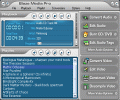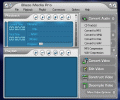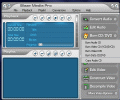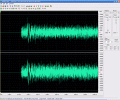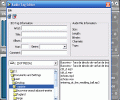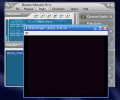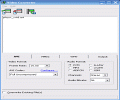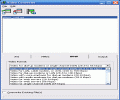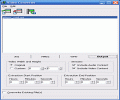The first time I saw the Blaze Media Pro thumbnail I thought it will cost a fortune and I was really delighted to see it does not. Indeed, a very close-to-pro software and waaay much more then I imagined when I saw its thumbnail (I must admit I said to myself "what a nice-looking mp3 player!"). And if I was talking lately about all-in-one softwares, well, this is really such a subject: a music player, a video player, tag editor, a very serious audio and video editor, loaded with professional-grade effects and features, also having the looks of a very expensive program-bundle.
Blaze Media Pro is indeed a multimedia center in the strongest sense of the word: should you need a software that is capable of so many things, it's the perfect choice whether you need an mp3 player, a small video maker, a video decompiler-converter and so much more.
I guess I'll better jump to the software, because I really don't know what to begin with.
The Looks
Sleek, stylish, tidy, functional and pro. These are the first few words which passed through my mind as I thought of describing how Blaze Media Pro looks like. Even if it has almost all the most important function-icons present in the main window, they are separated from the playback and playlist controls, so the GUI really looks very tidy and well-organized. And organized it is: when accessing one of the additional functions a new windows is being opened, having its specific size and interface; there's nothing chaotic in it and this is what I like to see in any software.
The colors in the main playback window are calm and thus the text is very readable; the rest of the screen is grey and the additional icons are almost perfectly-drawn, in vivid yet eye-comforting colors, standing out in the background just to be noticed. The generic looks of the player resemble the Winamp 5.x default modern skin, with slightly 3D rounded buttons and very intuitive appearance; nothing out of this world, but nevertheless very handy and user-friendly.
The minimized mode of the Blaze Media Pro is a really small metallic look bar displaying only the player playback control buttons and absolutely no info on the track or video; this info is strictly available in the full mode. Filename, artist, title and bitrate are displayed in the main screen of the player, along with the elapsed and the total time.
All menus are a bit animated and their calm grey turns to a bright and light blue as you hover the mouse pointer over the different chapters on each of these menus. The rest of the applications bundled in Blaze Media Pro have a very simple and intuitive GUI, with icons designed so that even the less experienced user can get their meaning. Maybe in the video editor these icons - especially those for special effects - are a bit exaggerated and may hinder the user who has seen more applications like these.
I liked best the way the Audio Editor has its icons so really intuitively drawn: basically one just needs the basic knowledge about sound editing and processing and all things become clear. All the icons are small but very visible, in bright yet calm colors and look very much the same as in major audio editing programs such as Audition or Sonar.
Overall, it is obvious that the graphic designers of Blaze Media Pro have put up a hard work in creating such a pleasant-looking program; one can easily notice the interest in designing almost every detail, from the very first eye-catching elements to the highly-pro and strictly functional icons. A very good mark from me goes to the GUI-development team at Mystik Media.
The Works
Having introduced you to the generic specs of Blaze Media Pro, it's now time to move on to the specific works which make it what it is: Sound and Image. Indeed, this software deserves the "media" attribute, since it can handle sound, photography and video alike. I really did not believe that this software was really built for such complex task; nevertheless it surprised me in a very pleasant way.
Sound Works
When I first saw Blaze Media Pro I thought it was just a new good-looking music player, maybe some rival for Winamp. When I first ran it, I thought again and noticed how wrong I'd been at first.
Not only a music player, but also a very serious music editor, joiner, CDDB and lyrics enquirer, tag editor and so much more, from the point of view of the sound, of course.
First of all, the Blaze Media Pro (further known as BMP) is a very nice music player, with traditional commands and a easy-to-use playlist with save and load possibilities, thus making it very easy for everybody to administer certain amounts of fav songs. What has really struck me is the absence of the EQ; or at least I wasn't able to find it among the multitude of settings and options present in BMP. The seekbar and the volume bar are both easy to spot and use, and even if the latter is placed vertically, instead of the traditional horizontal position, it looks and works just fine.
One thing about BMP on the whole - and not only and strictly in my (audio) field - is that it will run with a huge number of file formats both audio and video, being also capable of editing them; MP3, MP2, MP1, OGG, ASF, MPG/MPEG/MPE, AVI, WMA, WMV, MOV, QT, WAV, CDA, DAT, ASX, WAX, M3U, U-LAW, MPC, G.726/723/721 and many more are supported in BMP and special features corresponding to each file type are available.
The first module of BMP is the Convert Audio - it allows the user to run a series of tasks ranging from audio CD rip (in some 4 most popular formats) to batch conversion to specific formats. What I like a lot in the way BMP is organized is the fact that, instead of one conversion screen with options for both batch and CD rip, it has dedicated windows for each format's batch. Thus, you have 4 different tasks of batching to the 4 types I was telling you about before: MP3, OGG, WMA and WAV. Batch processing in BMP is fast and very reliable, so you can really put your trust in it. Besides this conversion tools you also have an MP3/WAV compression tool, which makes files a little smaller in size, if size is one of your concerns.
Another module pf the Blaze Media Pro is the Edit Audio Tags and, as I assume you have already guessed, it is used to quickly edit the additional info attached to any music file. As any ID3 editing tool, you can very quickly and easy fill in the dedicated fields with info of your own choice, including year and genre; as for genres, you have more than 100 to choose from: acapella or anime, heavy metal or Christian rock and so on.
As a personal remark, I couldn't help noticing the exclusion of metal genres usually found in such lists (no death metal, no black metal). Needless to say that the editing is lightning-fast and all you have to do after the completion of specific fields is push the save button.
The most professional module of BMP is the Edit Audio: never have I seen such a complex audio editing tool bundled in a software, let alone the fact that this software could sell for 50 bucks. I was delighted to see that the audio editor is so much more than some crappy tool with scarce pro-wannabe options or features more annoying than truly useful, in simple words put there just for the record.
Fully loaded with a wide range of features and effects for both inexperienced users and the more advanced ones, the audio editor can at any time be seen as a very serious tool for sound processing, if one thinks of cutting/trimming, adding space FX (echo, delay and so on), shelving, lo/hi pass filtering, stretching and more. The first thing I tested after loading a song was to see if the spacebar triggers playback as in major, big-money softwares: well, it does so, that's why I got a little less nervous. Zoom-to-selection and general zoom-out are also available at a click of a button: even more, the mouse wheel zooms in and out on the track, thus making in-track searching a very easy and fast operation.
The FX are not state-of-the-art, but I will give them a very good mark because - instead of silly good-for-nothing presets - the creators of BMP have chosen to let experienced users set up their own values for specific parameters. To be more precise, for the Delay FX you can very easily choose the delay time (in milliseconds), the depth of the delay and the feedback gain, thus being able to more efficiently control the resulting sound. The low-pass filter is also configurable, according to your own needs or desires and so are the rest of the effects inside the Audio Editor; looping and L/R channel operation is as simple as can be: just one press of a button and it's done.
I guess you all have thought already about the fact that the editor in BMP is also a recording center, offering you the possibility to record sound from any source connected to your PC. Gain adjustments, buffers, temp folders are all customizable with just a few steps. You can also edit the coloring of various portions of sine-view/selections, edit scales measurement and so on, thus gaining full control of the audio editing process.
And as some final considerations, I should add the spectral view (yes!) sample rate automated conversion tool and the history of loaded files which really make me think of some relationship with Cool Edit Pro/Adobe Audition. Being such a complex editing tool I see myself forced to stop here and let you discover further features and things that this software can do.
Other features in the audio section of the Blaze Media Pro are the dedicated sound recorder, sporting a large amount of settings regarding this particular process, the Audio Merge - which obviously - lets you merge various audio files into a larger one, maybe even create a mix. You can also search the CDDB for track names and the web for lyrics and use two more tools such as Media Manager and Music ID Audio Recognition, all of them allowing you to arrange, sort and administer better you music collections, and make them CDDB-known.
From what you have seen so far, I guess you already have a clearer idea on what Blaze Media Pro is about in what audio is concerned: a very complex set of tools and utilities, more than well-worth your 50 dollars, allowing you to record, playback, almost professionally edit your tracks, organize music, tag songs and more. Everything operates fast, whether it's about single file or batch-processing, averagely easy-to-learn for the "fresh" user and definitely a rich experience for the advanced user.
I'll let you discover more about the image and video processing capabilities of the Blaze Media Pro: just click the link below and step in the visual world. Softpedia.com's video editor is anxious to share his own experience with BMP.
 14 DAY TRIAL //
14 DAY TRIAL //