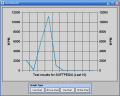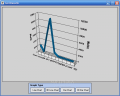Have you ever thought about your reading speed? Taking into consideration the fast times we are living in, you should give a serious thought to how quick you read. There are lots of books about speed reading and they present you all kinds of techniques to achieve the light speed when you read. I remember I saw in a library on the Internet a book that was called Photo Reading and the reading technique it presented was similar to taking instances of each page (just like a camera) and after a while to try to compile all the images. I tried it myself and I have to admit that I was not successful at all.
But a more down to earth method is to push your speed while you read as much as you can and keep track of the number of words you read per minute (WPM). Exercising and pushing the speed further and further will soon get you to read faster and at the same time understanding the text.
Bullet Reader is a software developed by Advance and its purpose is to improve your reading rate. The price is $12, but you are offered a rather limited trial version. It will allow you five tries of the application. The interface is simple enough, but at least it does not hurt your eyes; on the contrary, the colors are relaxing enough for your eyes. If you find the colors too mild, you can configure them and the text color the way you see fit by going into the Settings menu.
An interesting thing when I first opened the application was the login dialog. I could not quite understand what it would be used for, but I got the idea when I saw that the software can keep track of your reading progress.
The main application window is divided into three sections. The first one is for determining your reading speed. It includes a reading text and the test results charts (line chart, 3D line chart, bar chart and 3D bar chart). Next section is called Increase Reading Speed and in here you will find the drills that will improve the reading capabilities. Each drill has a number of sessions that pace your eye movement. First you will have to select a certain drill (Reading Drills Pushed Double/Triple, Eye Exercises or Eye Games) and then you can go to Follow the Syllabus which will start a series of sessions (34). Unlocking the next session is made by completing the current one.
The third section of the main window is the Admin Functions. You can see the content of the drills from the four categories available (Articles, Essays, Speeches and Passages) and add some texts of your own. User Management option deals with the users that are currently using the software and the administrator of the software can add, delete or modify the information about all the users.
I must warn you that there are some pretty dangerous eye exercises in there as after two exercises my head began to ache like crazy. I do not deny their utility, but I recommend you to stop if they have the same effect on you. The eye games on the other hand are pretty nice and interesting.
The drills of the sessions will take place faster and faster taking into account the reading test. So the first time you are trying the application you should give your best, or at least not dismiss the test by stopping it. Of course, you can always take the test again in order to set the drill speed.
If your score is pretty low at the initial reading test then the beginning drill will also have a slow pace. The user can choose the reading material to be displayed either word by word or in phrases. In my opinion, the difference is that when you read the article word by word the chances to understand nothing are greater (it also depends on your determination and concentration to improve your reading comprehension skills).
The Good
A good application that will definitely improve your reading speed. The exercises can be modified and you can add new text to the current collection.
Unlike other applications, it can display full phrases and it contains eye games and exercises that will help you achieve the desired speed faster.
The Bad
The user cannot set the speed of the drill, as this is done automatically. The trial version has too drastic limitations: one user can try it for five times, after that you will have to buy the program. Also, I wish the user could set up the size of the font.
The price seems to me a little high. If it had the above mentioned options included, the software would be worth every single dime and more.
The Truth
Pretty good application. Try it for free and test your reading speed.
Here are some snapshots of the application in action:
 14 DAY TRIAL //
14 DAY TRIAL //