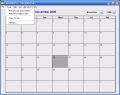I was browsing around on Softpedia in search for a new software to test, when I remembered that I already had some applications programmed for today. The only thing was that I could not remember their names. And the list was nowhere to be found. So I decided to look for an application to keep at my office and remind me of my daily tasks.
From the myriad of applications out there, I stopped at one of them that really made me laugh my heart out when I saw the price and the looks. The developer called it Calendar Pro and, after a first look at the description and after reading all the approbation of the users on the developer's website, I became really curious and thought that there must be something wrong with me.
The graphical user interface is just shocking and even if they pushed it to the maximum, they could not have made it easier to use. The easygoing software displays all the days of a month. The visual area is in tone with the whole complexity of the program and is airy enough for the user to clearly see the displayed month. In fact, even the users with eye problems will find it very comfortable to look at without the glasses.
In the right part of the application window there are placed two buttons, one for choosing the month and one for selecting the year. I must warn you that the calendar is limited with regards to the years to display and the last year is 2100. But I guess none of us is planning to live that long or to use the software for such time.
This would not be a problem, because the developer will surely issue further versions of the software which will include considerable improvements to the application.
According to the name of the program, it should be able to remind the users of special occasions and regular or sporadic tasks. I found that this is true and the method used to achieve this is very simple. Double click on the day you want to be reminded and a Notepad window will pop up. There you can type in the occasion or the task.
Closing the Notepad application will ask you to save the document. Unlike regular Notepad use, you will no longer be prompted with the saving location window and the file will be saved in the install directory of CalendarPro.
If you go to the install directory, under "notes" you will find all the reminders. Every file is named with the date for which they were created. An interesting thing is that you can modify the reminders directly from the install directory and if you rename the file with something other than a date, the reminder will not function anymore.
More interesting is that if you double click on a date by mistake and do not want to type in something, and simply close the Notepad window, a .txt file will still be created in Notes.
Tools menu covers few options which you might find useful. The calendar window can be moved and sized in any manner. The user can use the Restore Size and Position option in order to shrink it to the default settings, which are not bad at all (333x246). Straying around in this calendar may result in a small problem: reaching to the current date. There are two ways to return to the current date and one of them is using the month and year menu in the right or go to tools and choose "Return to today's date" option.
Always on top option will set the software to stay on top of all other windows and you will be able to see exactly what day is, for example the 27th of April 2012. So as not to intrude in other windows, you can minimize it and send it to system tray from where it can be launched whenever you need it by double clicking on the icon.
CalendarPro comes with a set of options designed to suit all your needs (you can't see me, but I'm laughing). If the user does not want to be alarmed for the current day's note s/he can disable the option. This option may be of use if you want to use the software as a sort of daily journal that kids use to keep.
The reminder will only be visual, as audio alarms are not available in here. The last two options available are showing splashing screen when the software is launched and confirming before exiting the software. You should really be warned that you are exiting this proof that developers have indeed a sense of humor.
The Good
The software is a good example of what not to do in order to gain some customers.
The Bad
What could be bad about an application that all that does is to display the days and months of the year and allows you to save your notes in a Notepad file. And the reminder isn't even displayed in the day box? And above all it costs half an antivirus.
The Truth
The greatest joke is the price: $19.95 for a software that can be configured to start with Windows only when installing it, does not display the notes in the day boxes, does not have audio alarm, saves your notes in Notepad, and that's it.
I guess the developer has a very strange opinion about creating good software or this is just a test to see how many users will buy it.
I could not use the application even if they gave it for free. In fact, I recommend the developer to check this software and think about it for a while.
Here are some snapshots of the application in action:
 14 DAY TRIAL //
14 DAY TRIAL //