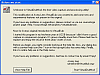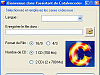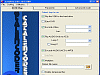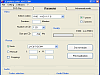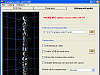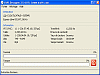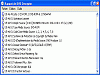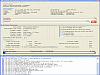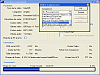So you went ahead and got the DVD burner
If you've smartened up your PC's life and added a DVD burner to it, then good for you, you're a better person for doing so. You are officially a better person. Not really, but I thought I'd make you feel good about the hundred dollar purchase. In any case your popularity has probably grown around your friends since they're now constantly asking you to burn them a copy of the latest and greatest flick. You have now become the designated DVD copier... and you had to go and get yourself a DVD burner and gloat about how fast it is. You see what you get?
Now that you've ascertained this rank of popularity amongst your inner circle of friends you've also acquired the dubbed 'bit$*boy' rank of ? 'DVD bit$*boy' of course. You are their easy access to accessible movies, shows and gobs of music. Feel honored, but also feel the strain of always having friends like you primarily for your materialistic assets rather than you true, geeky personality. But you'll get over it because you're the only one of them who has a DVD burner, I digress, back to the review.
Since you're in charge of all this burning, you're going to need a program that does it better than the rest, you're also going to need a converter if you're too cheap to burn their movies on a DVD disk (which naturally costs more than a typical 800MB CD). If you're in search of a program that can convert your favorite DVD in a DivX/XviD video file with only a few clicks, the look no further than Catalencoder.
The Program
You might be wondering if you've managed to click the wrong download link, you might be wondering if you've check off the wrong language box, you might even be wondering if Martina Hingis actually has potential to come back in the woman's tennis circuit (maybe the last one not so much). But the reason the program starts off in French has a lot to do with the name of the program. Catalan (Catal?) or Valencian (Valenci?) is actually a Romance language, the national language of Andorra and co-official in several regions of Spain. Spain has the majority of active Catalan speakers, and Catalan is the country's second most widely spoken language. It is spoken or understood by as many as 12 million people who live not only in Andorra and Spain, but also in parts of France and Italy. Now that you know where the language comes from, maybe you'll understand a little more about the product and why it's written in French as default. Catalencoder is also based off the popular VirtualDubMod.
If you don't understand French, then no worries, all you have to do is switch to "Normal mode," go to "languages," and pick one that you typically understand (yes they have English on there). From there you're able to manipulate the conversions that you're interested in.
I'd have to say that "Easy Mode," although in French is typically the easier one to play with for inexperienced users. It's the easiest way to convert those DVD's to a simpler and smaller file format. You select your language, where you want to rip the file, the format of the film (16/9 or 4/3), and the number of CD's you want to fit the film on.
On the other hand, if you're pretty confident in the types of conversions you want to do, go ahead and go to 'Normal mode' to look at some of the other things you're able to do. Catalencoder gives you a lot of options to work with. The advanced mode is separated into three main tabs; DVD Rip, Parameter, Advanced Mode. Under DVD Rip you can mess with the video and audio encoding. You also can set other side preferences like deleting temp files or shutting down after the burn is complete.
The Parameter tab goes more in depth into the ripping process. Under the 'Video' section, you can select from a number of different codecs you want to select for the rip, you can even select the number of passes you want it to run (the default is typically set to 1). You can also set the size of the CD and the quality of the product. Under your 'Resizing' options, you're able to manually set your data and even pre-visualize. If you don't need the whole movie, you can crop out the leftovers. In this tab you can also mess with the audio codec selection (MP3, OGG and AC3) and amplify it to your liking. The last useful option you get is to set the audio Bitrate.
The 'advanced mode' tab offers you a few other options as well as in choosing your temporary file, de-interlacing the video, selecting the VOB on the hard drive, showing a compression window and even disabling the detection of hard disk free space (while letting you set your compression priority). If you want to mess with the Multiplex, you can switch from using the AVI or MKV (Matroska) contenders.
The Good
You've gotten the lowdown on the product. A quick and easy way to get DIVX and XVID rips from your typical DVD's. I would definitely add that it's got a stellar interface (although it might confuse you at first) that's clear and intuitive. It gives you the options you want to see and plenty more.
The Bad
The bad part is that you'll still have to wait around for the freakin thing to rip. Aside from that, the only gripe I had was the language barrier. During conversion, even if you choose English as your primary language, it's still got an uncharacteristically annoying knack of writing everything out in French (I think).
The Truth
The truth of it all is that I still had to rip Frida for my girlfriend so I went ahead and used Catalencoder. If you squint throughout the whole movie, you won't actually see how ugly and unibrowed Selma Hayek is in the film. Squinting helps picture a more "Desperado -like, I wish my librarian was that hot" Selma Hayek. But I digress. Catalencoder works well for your ripping needs. It's worth your time and patience for power users and experts alike.
Check out the screenshots below.
 14 DAY TRIAL //
14 DAY TRIAL //