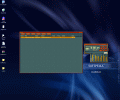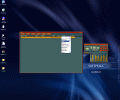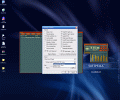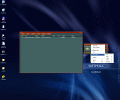OK, it's this day's second player and at the same time the day's second ?cool?-related article. Don't ask me where did all this ?coolness? come from: it's just the way it is. The protagonist of this article is indeed one lovely piece of code: a small and very nice-looking audio player which despite its size, also makes mp3 to wav transformations and comes fully loaded with features I was usually expecting from larger and more ?pretentious? softwares.
In this case, the ?cool? particle suits its name the legitimate way even though I first thought that I was to see another crappy thing. Besides looking very tidy and carefully designed, the Cool Player benefits from a very pleasant array of colors in its default setting.
The Looks and Works
I can't and also won't speak for anyone else but me...but I liked the Cool Player the very first moment I saw it, even before learning anything about its works or features. The main window is small and despite the numerous buttons, it doesn't look too crowded at all, but rather compact and sturdy.
The color-association is very well-thought and the dark red/rusty elements go along perfectly with the dark teal/navy background. It supports skinning so I checked the producer's website and from there you can download nice resources on making your own skins for Cool Player.
The Cool Player's main window has the EQ ?welded? to it so you can easily access the frequency settings at any time. Don't think this permanently-present EQ will bother you: this window is really very small (yet functional) and it's very likely you won't even notice it. If still not happy, then just use the minimize-to-tray option and I am sure everything will be OK.
The playlist is maximizable up to full-screen dimensions so there is no hindering in reading even the longest title a song can have while also featuring information columns allowing the user to sort the contents according to criteria like title, artist, album, year, track number, genre or length. The Cool Player's playlist also sports a set of features having the same size or belonging to the same ?level? lack from the start. The user can easily administer all the info for the songs by means of the integrated ID3 tag-editor. Just right-click on the required field and write down what you want then click everywhere else and the info will be stored. Genres predefined in the playlist's tag editor range from Anime to Death Metal and from Polsk Punk to Top 40 so I guess almost any song you would decide to play and edit in Cool Player will find its proper genre.
As (I hope) you were already expecting, full drag and drop interactions are supported, as well as Ctrl+click, click+Shift+click selection and simple Del usage work perfectly. The list won't stay ?Always on top? as the main window can, and the shuffle option is found also in the playlist instead of the main window but this is not a serious matter to discuss.
Speaking again about the main window, with just one click the user can switch the time counter-modes: elapsed time and remaining time. The playlist-track number is also shown very visibly along with the scrolling titles. The bit rate and sample rate are placed right above the repeat-type mode indicator and even though the available space is rather small, nothing seems to lack room. As I told you, the EQ is welded to this main window and it has an on-off switch, a volume bar and it works on 8 frequency-bands which is almost enough in any case except for those when pro-quality equalizing is required.
The playback controls have been placed in a groped manner instead of a linear one so they resemble a bit to the numeric keypad of a cellphone. The buttons though are a bit too small for me to give them the highest marks but this oversight is well-compensated by the excellent set of handy shortcuts. One very stylish feature is the total absence of cursors in what concerns slide or progress bars and they are just filled by gradients: darker for lower values and brighter for higher ones.
If you think this description of Cool Player has told enough, it's maybe time to add one more feature also not to be met in similar level softwares: the Cool Player can as well play online radio stations. Maybe some of you will say that Cool Player doesn't deserve all these good words because it doesn't even play audio CDs. Well, think again and pay a visit on the developer's website at the plugins section and prepare to be amazed: this little player can be set up so it works in unthinkable ways. Properly configured, it will play FLAC, AAC, MP4, Monkey's Audio, WMA and so on. Sounds better and better, doesn't it?
Another cool thing is that Cool Player can convert your mp3s into wavs fast and easy. Just select the corresponding output in the settings pane and watch this little program do things you weren't willing to believe just minutes ago.
To complete writing about the Cool Player's features, I'll just add that it also benefits from options like Always on top, Minimize-To-Tray, Exit after play, Allow multiple instances and so on; I'll just leave some of them for you to discover.
The Good
The Cool Player is a completely freeware, small and not resource-hungry program which has a lot of options for which some producers charge. It is also very easy to use and very good-looking while being able to do a lot of things and supporting all major formats once the proper settings have been made.
The Bad
From what I have tested so far, I have no bad thing to say about Cool Player. I'd think about using a more professionally-looking icon, though :).
The Truth
I can't wait to get home and start testing this piece of code more thoroughly, using it instead of Winamp for a period of time. Heed my advice: download and give it a run...you'll love this!
Here are some snapshots from my Cool Player experience:
 14 DAY TRIAL //
14 DAY TRIAL //